Foxlands International Airport (MENYOO) 01
985
19
985
19
Foxlands International Airport (MENYOO)
This map is created by EG0611. Please do NOT redistribute without giving credits.
Contact info: elitegamer0611@gmail.com
/////////////// IMPORTANT ///////////////
This mod requires the following files in order to be able to work with MENYOO. Of course you also need required files for these
files/mods too;
Menyoo PC [Single-Player Trainer Mod] 1.1.1
https://www.gta5-mods.com/scripts/menyoo-pc-sp
Object Spawn Unlocker 1.1
https://www.gta5-mods.com/scripts/object-spawn-unlocker
Custom Props Add-On [BETA 3]
https://www.gta5-mods.com/maps/custom-prop
Sandy Shores International Airport [Map Editor/Menyoo]
https://www.gta5-mods.com/maps/sandy-shores-international-airport-map-editor-menyoo-low-fps-kingboughey
No Boundary Limits 1.1.4
https://www.gta5-mods.com/scripts/no-boundary-limits-unknown-modder
A320-211 & A320neo [Add-On | Tuning] (This mod is used for testing and screenshot purposes. It is not mandatory)
https://www.gta5-mods.com/vehicles/airbus-a320-211-a320neo-add-on-tuning/download/62077
/////////////// IMPORTANT-2 ///////////////
Map is located out of GTA5 flight limitations so you need No Boundaries Limit to be able to play. Map is located at (x,y) -8000, -7500 coordinates. Southwest of Los Santos.
/////////////// SETUP ///////////////
1. Place "Grand Theft Auto V" folder and its sub folders in "MENYOO" folder to "C:\Program Files (x86)\Steam\steamapps\common\Grand Theft Auto V"
2. Open GTA5 and Activate Menyoo (Check Menyoo readme file to how to enable Menyoo menu, if you setup Menyoo correct; F8 should work)
3. Load "Sandy Shores International Airport" to Menyoo via clicking "Object Spooner > Manage Saved Files > SSIA Menyoo > Load Placements (you suppose to placed SSIA Menyoo file
under menyoo file structure. Check out SSIA readme file)
4. Wait until SSIA map is loaded
5. Load "Foxlands International Airport" to Menyoo via clicking "Object Spooner > Manage Saved Files > KFOX_Airport.xml > Load Placements"
6. Map suppose to be seen and playable.
/////////////// BUGS ///////////////
1. Not following any steps on IMPORTANT or SETUP of this readme file can cause a broken map and/or CTD.
2. Map requires Sandy Shores International Airport to be loaded beforehand. I don't know why but this map mod acts like an add-on mod to SSIA.
3. When you convert to YMAP and try to load on FiveM servers; nothing works. Only couple of objects spawn and the rest seem broken.
4. Even though you manage to load this map with SSIA on server, some objects (especially the ones from Custom Props Add-On [BETA 3]) are not spawn.
/////////////// LAST WORDS ///////////////
Thanks to major FiveM flight server owners,for their efforts to make these maps playable on FiveM servers.
This map is created by EG0611. Please do NOT redistribute without giving credits.
Contact info: elitegamer0611@gmail.com
/////////////// IMPORTANT ///////////////
This mod requires the following files in order to be able to work with MENYOO. Of course you also need required files for these
files/mods too;
Menyoo PC [Single-Player Trainer Mod] 1.1.1
https://www.gta5-mods.com/scripts/menyoo-pc-sp
Object Spawn Unlocker 1.1
https://www.gta5-mods.com/scripts/object-spawn-unlocker
Custom Props Add-On [BETA 3]
https://www.gta5-mods.com/maps/custom-prop
Sandy Shores International Airport [Map Editor/Menyoo]
https://www.gta5-mods.com/maps/sandy-shores-international-airport-map-editor-menyoo-low-fps-kingboughey
No Boundary Limits 1.1.4
https://www.gta5-mods.com/scripts/no-boundary-limits-unknown-modder
A320-211 & A320neo [Add-On | Tuning] (This mod is used for testing and screenshot purposes. It is not mandatory)
https://www.gta5-mods.com/vehicles/airbus-a320-211-a320neo-add-on-tuning/download/62077
/////////////// IMPORTANT-2 ///////////////
Map is located out of GTA5 flight limitations so you need No Boundaries Limit to be able to play. Map is located at (x,y) -8000, -7500 coordinates. Southwest of Los Santos.
/////////////// SETUP ///////////////
1. Place "Grand Theft Auto V" folder and its sub folders in "MENYOO" folder to "C:\Program Files (x86)\Steam\steamapps\common\Grand Theft Auto V"
2. Open GTA5 and Activate Menyoo (Check Menyoo readme file to how to enable Menyoo menu, if you setup Menyoo correct; F8 should work)
3. Load "Sandy Shores International Airport" to Menyoo via clicking "Object Spooner > Manage Saved Files > SSIA Menyoo > Load Placements (you suppose to placed SSIA Menyoo file
under menyoo file structure. Check out SSIA readme file)
4. Wait until SSIA map is loaded
5. Load "Foxlands International Airport" to Menyoo via clicking "Object Spooner > Manage Saved Files > KFOX_Airport.xml > Load Placements"
6. Map suppose to be seen and playable.
/////////////// BUGS ///////////////
1. Not following any steps on IMPORTANT or SETUP of this readme file can cause a broken map and/or CTD.
2. Map requires Sandy Shores International Airport to be loaded beforehand. I don't know why but this map mod acts like an add-on mod to SSIA.
3. When you convert to YMAP and try to load on FiveM servers; nothing works. Only couple of objects spawn and the rest seem broken.
4. Even though you manage to load this map with SSIA on server, some objects (especially the ones from Custom Props Add-On [BETA 3]) are not spawn.
/////////////// LAST WORDS ///////////////
Thanks to major FiveM flight server owners,for their efforts to make these maps playable on FiveM servers.
Dodano: kwiecień 13, 2020
Ostatnia aktualizacja: kwiecień 13, 2020
Last Downloaded: 3 dni temu
10 Komentarzy
Foxlands International Airport (MENYOO)
This map is created by EG0611. Please do NOT redistribute without giving credits.
Contact info: elitegamer0611@gmail.com
/////////////// IMPORTANT ///////////////
This mod requires the following files in order to be able to work with MENYOO. Of course you also need required files for these
files/mods too;
Menyoo PC [Single-Player Trainer Mod] 1.1.1
https://www.gta5-mods.com/scripts/menyoo-pc-sp
Object Spawn Unlocker 1.1
https://www.gta5-mods.com/scripts/object-spawn-unlocker
Custom Props Add-On [BETA 3]
https://www.gta5-mods.com/maps/custom-prop
Sandy Shores International Airport [Map Editor/Menyoo]
https://www.gta5-mods.com/maps/sandy-shores-international-airport-map-editor-menyoo-low-fps-kingboughey
No Boundary Limits 1.1.4
https://www.gta5-mods.com/scripts/no-boundary-limits-unknown-modder
A320-211 & A320neo [Add-On | Tuning] (This mod is used for testing and screenshot purposes. It is not mandatory)
https://www.gta5-mods.com/vehicles/airbus-a320-211-a320neo-add-on-tuning/download/62077
/////////////// IMPORTANT-2 ///////////////
Map is located out of GTA5 flight limitations so you need No Boundaries Limit to be able to play. Map is located at (x,y) -8000, -7500 coordinates. Southwest of Los Santos.
/////////////// SETUP ///////////////
1. Place "Grand Theft Auto V" folder and its sub folders in "MENYOO" folder to "C:\Program Files (x86)\Steam\steamapps\common\Grand Theft Auto V"
2. Open GTA5 and Activate Menyoo (Check Menyoo readme file to how to enable Menyoo menu, if you setup Menyoo correct; F8 should work)
3. Load "Sandy Shores International Airport" to Menyoo via clicking "Object Spooner > Manage Saved Files > SSIA Menyoo > Load Placements (you suppose to placed SSIA Menyoo file
under menyoo file structure. Check out SSIA readme file)
4. Wait until SSIA map is loaded
5. Load "Foxlands International Airport" to Menyoo via clicking "Object Spooner > Manage Saved Files > KFOX_Airport.xml > Load Placements"
6. Map suppose to be seen and playable.
/////////////// BUGS ///////////////
1. Not following any steps on IMPORTANT or SETUP of this readme file can cause a broken map and/or CTD.
2. Map requires Sandy Shores International Airport to be loaded beforehand. I don't know why but this map mod acts like an add-on mod to SSIA.
3. When you convert to YMAP and try to load on FiveM servers; nothing works. Only couple of objects spawn and the rest seem broken.
4. Even though you manage to load this map with SSIA on server, some objects (especially the ones from Custom Props Add-On [BETA 3]) are not spawn.
/////////////// LAST WORDS ///////////////
Thanks to major FiveM flight server owners,for their efforts to make these maps playable on FiveM servers.
This map is created by EG0611. Please do NOT redistribute without giving credits.
Contact info: elitegamer0611@gmail.com
/////////////// IMPORTANT ///////////////
This mod requires the following files in order to be able to work with MENYOO. Of course you also need required files for these
files/mods too;
Menyoo PC [Single-Player Trainer Mod] 1.1.1
https://www.gta5-mods.com/scripts/menyoo-pc-sp
Object Spawn Unlocker 1.1
https://www.gta5-mods.com/scripts/object-spawn-unlocker
Custom Props Add-On [BETA 3]
https://www.gta5-mods.com/maps/custom-prop
Sandy Shores International Airport [Map Editor/Menyoo]
https://www.gta5-mods.com/maps/sandy-shores-international-airport-map-editor-menyoo-low-fps-kingboughey
No Boundary Limits 1.1.4
https://www.gta5-mods.com/scripts/no-boundary-limits-unknown-modder
A320-211 & A320neo [Add-On | Tuning] (This mod is used for testing and screenshot purposes. It is not mandatory)
https://www.gta5-mods.com/vehicles/airbus-a320-211-a320neo-add-on-tuning/download/62077
/////////////// IMPORTANT-2 ///////////////
Map is located out of GTA5 flight limitations so you need No Boundaries Limit to be able to play. Map is located at (x,y) -8000, -7500 coordinates. Southwest of Los Santos.
/////////////// SETUP ///////////////
1. Place "Grand Theft Auto V" folder and its sub folders in "MENYOO" folder to "C:\Program Files (x86)\Steam\steamapps\common\Grand Theft Auto V"
2. Open GTA5 and Activate Menyoo (Check Menyoo readme file to how to enable Menyoo menu, if you setup Menyoo correct; F8 should work)
3. Load "Sandy Shores International Airport" to Menyoo via clicking "Object Spooner > Manage Saved Files > SSIA Menyoo > Load Placements (you suppose to placed SSIA Menyoo file
under menyoo file structure. Check out SSIA readme file)
4. Wait until SSIA map is loaded
5. Load "Foxlands International Airport" to Menyoo via clicking "Object Spooner > Manage Saved Files > KFOX_Airport.xml > Load Placements"
6. Map suppose to be seen and playable.
/////////////// BUGS ///////////////
1. Not following any steps on IMPORTANT or SETUP of this readme file can cause a broken map and/or CTD.
2. Map requires Sandy Shores International Airport to be loaded beforehand. I don't know why but this map mod acts like an add-on mod to SSIA.
3. When you convert to YMAP and try to load on FiveM servers; nothing works. Only couple of objects spawn and the rest seem broken.
4. Even though you manage to load this map with SSIA on server, some objects (especially the ones from Custom Props Add-On [BETA 3]) are not spawn.
/////////////// LAST WORDS ///////////////
Thanks to major FiveM flight server owners,for their efforts to make these maps playable on FiveM servers.
Dodano: kwiecień 13, 2020
Ostatnia aktualizacja: kwiecień 13, 2020
Last Downloaded: 3 dni temu


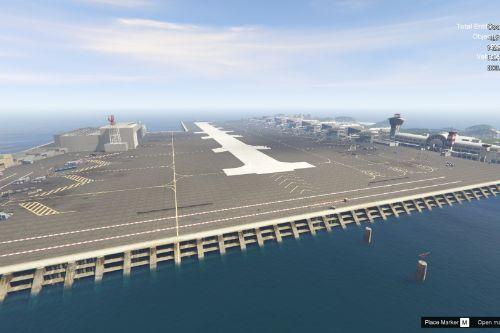
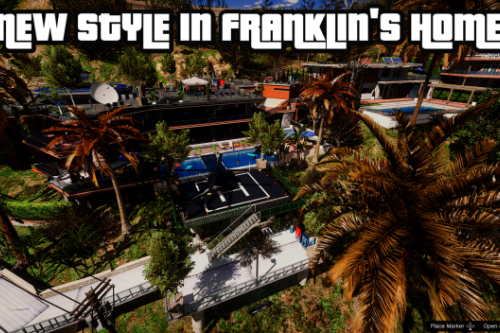

![USS Enterprise Fleet [Add-On SP / FiveM] USS Enterprise Fleet [Add-On SP / FiveM]](https://img.gta5-mods.com/q75-w500-h333-cfill/images/uss-enterprise-fleet-add-on-sp-fivem/f9bb98-ld.enterprise8.png)




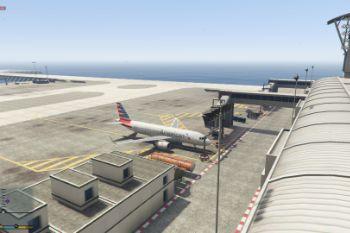






 5mods on Discord
5mods on Discord
This file has been approved automatically. If you think this file should not be here for any reason please report it.
You do a verry good job ! You really like airports, I see that you have made several
:D
@jeremie dreux Thank you. I am also playing on FiveM flight servers and lack of destinations was making me sad every time. That's why I get into mapping airports.
@EG0611 Excellent idea
Thats a really nice airport. Good job.
can someone help me; how to add this in a fivem server?
I have some missing prop for some reason
Nice airport! Just wondering, where will this airport be located at?
@ValCord On first photo you can see coordinates.
@EG0611 make sure it downloads your 4 airports and at the moment of installing them, the runway appears, the other streets that lead to the sleeves are not there and I can only land and take off my planes, I cannot get passengers on and off the plane, as you I do to install them correctly