Gaming Setup Prop Pack (Add-on) 1.0
1 193
41
1 193
41
--------------------------------------------------------------------------------
Includes 27 total props perfect for your dream gaming room!
9x Gaming Chairs
9x Gaming Desks
9x Gaming Keyboards
Color schemes:
Black w/ red, green, or blue accents
Gray w/ red, green, or blue accents
White w/ red, green, or blue accents
--------------------------------------------------------------------------------
Interested in more props/models? Join our discord: https://discord.gg/M4FHpA6wym
--------------------------------------------------------------------------------
Requirements:
- OpenIV
- Codewalker (optional)
- Map Editor (optional)
- Menyoo (optional)
--------------------------------------------------------------------------------
Single player Installation:
1. Drag all the files from "Files" folder to (mods > x64c > levels > gta5 > props > lev_des > v_minigame.rpf).
2. Copy everything from "Copy_To_YTYP.txt" and paste it into "v_minigame.ytyp" found in the file path above.
3. Copy evertyhing from "_manifest.txt" and paste it into "_manifest.ymf" found in the file path above.
==============================================
If using Map Editor:
1. Copy everything from ObjectList.txt and paste it into the bottom of (Grand Theft Auto V > scripts > ObjectList.ini)
==============================================
If using Menyoo:
1. Copy everything from PropList.txt and paste it into the bottom of (Grand Theft Auto V > menyooStuff > PropList.txt)
==============================================
==============================================
FiveM Installation:
1. Drag "xs_props" into your server resources folder.
2. Add "ensure xs_props" to your "server.cfg"
--------------------------------------------------------------------------------
Includes 27 total props perfect for your dream gaming room!
9x Gaming Chairs
9x Gaming Desks
9x Gaming Keyboards
Color schemes:
Black w/ red, green, or blue accents
Gray w/ red, green, or blue accents
White w/ red, green, or blue accents
--------------------------------------------------------------------------------
Interested in more props/models? Join our discord: https://discord.gg/M4FHpA6wym
--------------------------------------------------------------------------------
Requirements:
- OpenIV
- Codewalker (optional)
- Map Editor (optional)
- Menyoo (optional)
--------------------------------------------------------------------------------
Single player Installation:
1. Drag all the files from "Files" folder to (mods > x64c > levels > gta5 > props > lev_des > v_minigame.rpf).
2. Copy everything from "Copy_To_YTYP.txt" and paste it into "v_minigame.ytyp" found in the file path above.
3. Copy evertyhing from "_manifest.txt" and paste it into "_manifest.ymf" found in the file path above.
==============================================
If using Map Editor:
1. Copy everything from ObjectList.txt and paste it into the bottom of (Grand Theft Auto V > scripts > ObjectList.ini)
==============================================
If using Menyoo:
1. Copy everything from PropList.txt and paste it into the bottom of (Grand Theft Auto V > menyooStuff > PropList.txt)
==============================================
==============================================
FiveM Installation:
1. Drag "xs_props" into your server resources folder.
2. Add "ensure xs_props" to your "server.cfg"
--------------------------------------------------------------------------------
Dodano: listopad 21, 2021
Ostatnia aktualizacja: listopad 22, 2021
Last Downloaded: 8 hours ago
9 Komentarzy
--------------------------------------------------------------------------------
Includes 27 total props perfect for your dream gaming room!
9x Gaming Chairs
9x Gaming Desks
9x Gaming Keyboards
Color schemes:
Black w/ red, green, or blue accents
Gray w/ red, green, or blue accents
White w/ red, green, or blue accents
--------------------------------------------------------------------------------
Interested in more props/models? Join our discord: https://discord.gg/M4FHpA6wym
--------------------------------------------------------------------------------
Requirements:
- OpenIV
- Codewalker (optional)
- Map Editor (optional)
- Menyoo (optional)
--------------------------------------------------------------------------------
Single player Installation:
1. Drag all the files from "Files" folder to (mods > x64c > levels > gta5 > props > lev_des > v_minigame.rpf).
2. Copy everything from "Copy_To_YTYP.txt" and paste it into "v_minigame.ytyp" found in the file path above.
3. Copy evertyhing from "_manifest.txt" and paste it into "_manifest.ymf" found in the file path above.
==============================================
If using Map Editor:
1. Copy everything from ObjectList.txt and paste it into the bottom of (Grand Theft Auto V > scripts > ObjectList.ini)
==============================================
If using Menyoo:
1. Copy everything from PropList.txt and paste it into the bottom of (Grand Theft Auto V > menyooStuff > PropList.txt)
==============================================
==============================================
FiveM Installation:
1. Drag "xs_props" into your server resources folder.
2. Add "ensure xs_props" to your "server.cfg"
--------------------------------------------------------------------------------
Includes 27 total props perfect for your dream gaming room!
9x Gaming Chairs
9x Gaming Desks
9x Gaming Keyboards
Color schemes:
Black w/ red, green, or blue accents
Gray w/ red, green, or blue accents
White w/ red, green, or blue accents
--------------------------------------------------------------------------------
Interested in more props/models? Join our discord: https://discord.gg/M4FHpA6wym
--------------------------------------------------------------------------------
Requirements:
- OpenIV
- Codewalker (optional)
- Map Editor (optional)
- Menyoo (optional)
--------------------------------------------------------------------------------
Single player Installation:
1. Drag all the files from "Files" folder to (mods > x64c > levels > gta5 > props > lev_des > v_minigame.rpf).
2. Copy everything from "Copy_To_YTYP.txt" and paste it into "v_minigame.ytyp" found in the file path above.
3. Copy evertyhing from "_manifest.txt" and paste it into "_manifest.ymf" found in the file path above.
==============================================
If using Map Editor:
1. Copy everything from ObjectList.txt and paste it into the bottom of (Grand Theft Auto V > scripts > ObjectList.ini)
==============================================
If using Menyoo:
1. Copy everything from PropList.txt and paste it into the bottom of (Grand Theft Auto V > menyooStuff > PropList.txt)
==============================================
==============================================
FiveM Installation:
1. Drag "xs_props" into your server resources folder.
2. Add "ensure xs_props" to your "server.cfg"
--------------------------------------------------------------------------------
Dodano: listopad 21, 2021
Ostatnia aktualizacja: listopad 22, 2021
Last Downloaded: 8 hours ago
![Vinewood Mansion Interior [YMAP] [Map Builder] Vinewood Mansion Interior [YMAP] [Map Builder]](https://img.gta5-mods.com/q75-w500-h333-cfill/images/vinewood-mansion-interior-ymap-map-builder/cfb3b6-vw1.png)
![Fort Zancudo Sniper Outpost [YMAP / FiveM] Fort Zancudo Sniper Outpost [YMAP / FiveM]](https://img.gta5-mods.com/q75-w500-h333-cfill/images/zancudo-sniper-outpost-ymap-fivem/8ecb48-ldzancudosniperoutpost1.png)
![SandyMotelConstructionYMAP [FiveM/SP] SandyMotelConstructionYMAP [FiveM/SP]](https://img.gta5-mods.com/q75-w500-h333-cfill/images/sandymotelconstructionymap-fivem-sp/22d21b-Logo.png.d55ca081b358f5aac076b4c1ff81dc1b.png)

![Route 13 Remastered [YMAP | Menyoo] Route 13 Remastered [YMAP | Menyoo]](https://img.gta5-mods.com/q75-w500-h333-cfill/images/route-68-exit-remastered-menyoo/accc20-20250308163244_1.jpg)
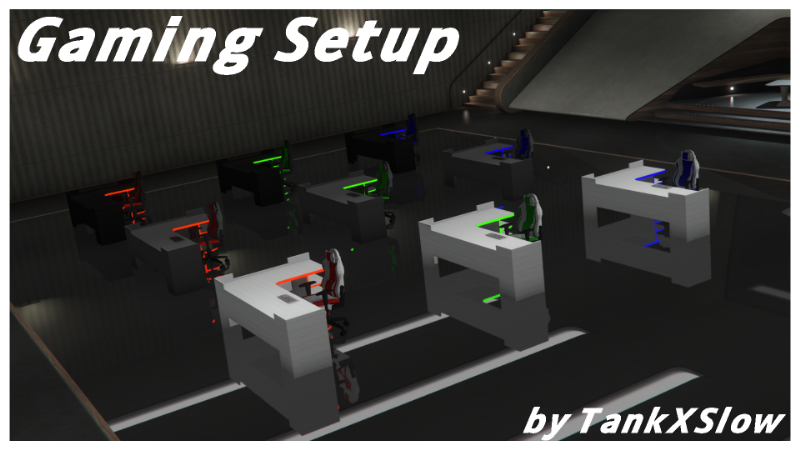
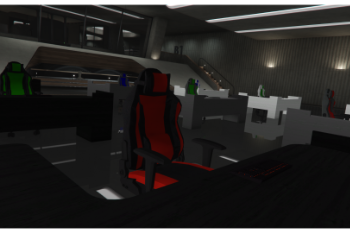
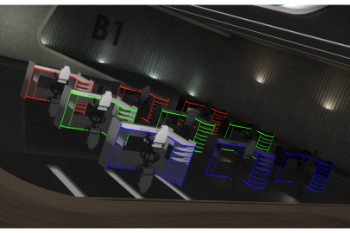
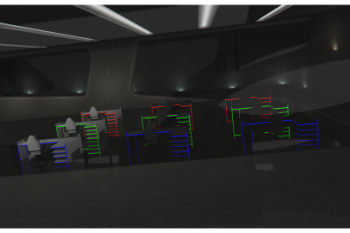
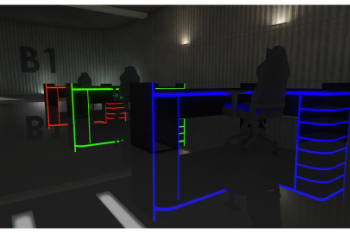
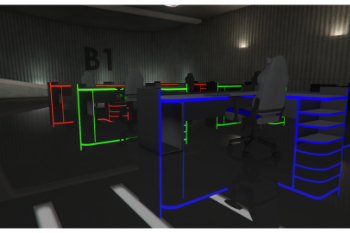
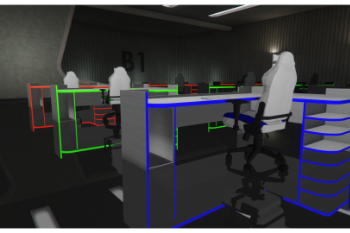
 5mods on Discord
5mods on Discord
Chad mod
Damn dude sacred job, it looks great on the game, I can't wait to see your next creations as soon as possible!
Cool!
Gamers rise up!
THis is mint!
Came out fire!
Lit
Hey awesome mod but can add a gaming pc prop and a gaming mouse too?
Dude keep up the good work, it's great what you're doing!