Lassard Bridge from LS to Liberty City [Menyoo] 1.1
10 756
88
10 756
88
Hi guys,
This is my 2nd bridge for the Liberty City Rewind add-on.
I set myself the goal to use Menyoo and only use the available base props to build an acceptable looking bridge. The result is the Lassard Bridge, named after famous police commandant Eric Lassard. This bridge has a different location than the first Moses Pass bridge. The Lassard Bridge starts in the South East of Los Santos, at the oil fields and ends up in the South West of Liberty City.
-Version 1.0 connects to Liberty City until Liberty Rewind update 0.1
-Version 1.1 connects to Liberty City from Liberty Rewind update 0.2 (location of LC was slightly moved on the map)
This is an xml-file made using Menyoo that needs to be copied to the following directory:
Grand Theft Auto V/menyooStuff/Spooner/
To load the file, open Menyoo and then go to Object Spooner. Then go to "manage saved files" and select the Lassard Bridge file. Then select "load placements".
IMPORTANT:
I have been having issues with loading menyoo files of over 1400 objects and this file has around 1600. What happens is that when I load the file when I'm in Franklin's house, Menyoo doesn't load the last +/- 200 objects. But when I then remove all objects and load the file again, it does actually load all of the objects. What also works is to first get close to the Oil Fields and then load the xml-file from there and then it seems to load without any issues. I think it has to do with all the active entities in Los Santos around the location you're standing. If there are a lot of spawned entities, Menyoo has issues loading larger files.
In order to check if the bridge fully loaded do the following:
After loading the bridge for the first time, go back into the Object Spooner, then go to "manage entity database" and press up to end up at the bottom of the list of objects. If objects were not loaded you will see "(invalid)" behind the objects not loaded. When there are invalid objects in the list, then first remove ALL entities again in Menyoo using the "removal" option in "Manage entity database".
After that load the xml-file again using "load placements". It should fully load the second time. Don't forget to remove all entities if the bridge doesn't load the first time. If you don't, Menyoo will place a second bridge with the first one still in place and you end up with double the props and more invalid objects.
Please let me know if you are encountering this same issue or if the xml-file does load fully from any point in Los Santos.
This is my 2nd bridge for the Liberty City Rewind add-on.
I set myself the goal to use Menyoo and only use the available base props to build an acceptable looking bridge. The result is the Lassard Bridge, named after famous police commandant Eric Lassard. This bridge has a different location than the first Moses Pass bridge. The Lassard Bridge starts in the South East of Los Santos, at the oil fields and ends up in the South West of Liberty City.
-Version 1.0 connects to Liberty City until Liberty Rewind update 0.1
-Version 1.1 connects to Liberty City from Liberty Rewind update 0.2 (location of LC was slightly moved on the map)
This is an xml-file made using Menyoo that needs to be copied to the following directory:
Grand Theft Auto V/menyooStuff/Spooner/
To load the file, open Menyoo and then go to Object Spooner. Then go to "manage saved files" and select the Lassard Bridge file. Then select "load placements".
IMPORTANT:
I have been having issues with loading menyoo files of over 1400 objects and this file has around 1600. What happens is that when I load the file when I'm in Franklin's house, Menyoo doesn't load the last +/- 200 objects. But when I then remove all objects and load the file again, it does actually load all of the objects. What also works is to first get close to the Oil Fields and then load the xml-file from there and then it seems to load without any issues. I think it has to do with all the active entities in Los Santos around the location you're standing. If there are a lot of spawned entities, Menyoo has issues loading larger files.
In order to check if the bridge fully loaded do the following:
After loading the bridge for the first time, go back into the Object Spooner, then go to "manage entity database" and press up to end up at the bottom of the list of objects. If objects were not loaded you will see "(invalid)" behind the objects not loaded. When there are invalid objects in the list, then first remove ALL entities again in Menyoo using the "removal" option in "Manage entity database".
After that load the xml-file again using "load placements". It should fully load the second time. Don't forget to remove all entities if the bridge doesn't load the first time. If you don't, Menyoo will place a second bridge with the first one still in place and you end up with double the props and more invalid objects.
Please let me know if you are encountering this same issue or if the xml-file does load fully from any point in Los Santos.
Dodano: marzec 27, 2019
Ostatnia aktualizacja: kwiecień 14, 2019
Last Downloaded: 1 hour ago
41 Komentarzy
Hi guys,
This is my 2nd bridge for the Liberty City Rewind add-on.
I set myself the goal to use Menyoo and only use the available base props to build an acceptable looking bridge. The result is the Lassard Bridge, named after famous police commandant Eric Lassard. This bridge has a different location than the first Moses Pass bridge. The Lassard Bridge starts in the South East of Los Santos, at the oil fields and ends up in the South West of Liberty City.
-Version 1.0 connects to Liberty City until Liberty Rewind update 0.1
-Version 1.1 connects to Liberty City from Liberty Rewind update 0.2 (location of LC was slightly moved on the map)
This is an xml-file made using Menyoo that needs to be copied to the following directory:
Grand Theft Auto V/menyooStuff/Spooner/
To load the file, open Menyoo and then go to Object Spooner. Then go to "manage saved files" and select the Lassard Bridge file. Then select "load placements".
IMPORTANT:
I have been having issues with loading menyoo files of over 1400 objects and this file has around 1600. What happens is that when I load the file when I'm in Franklin's house, Menyoo doesn't load the last +/- 200 objects. But when I then remove all objects and load the file again, it does actually load all of the objects. What also works is to first get close to the Oil Fields and then load the xml-file from there and then it seems to load without any issues. I think it has to do with all the active entities in Los Santos around the location you're standing. If there are a lot of spawned entities, Menyoo has issues loading larger files.
In order to check if the bridge fully loaded do the following:
After loading the bridge for the first time, go back into the Object Spooner, then go to "manage entity database" and press up to end up at the bottom of the list of objects. If objects were not loaded you will see "(invalid)" behind the objects not loaded. When there are invalid objects in the list, then first remove ALL entities again in Menyoo using the "removal" option in "Manage entity database".
After that load the xml-file again using "load placements". It should fully load the second time. Don't forget to remove all entities if the bridge doesn't load the first time. If you don't, Menyoo will place a second bridge with the first one still in place and you end up with double the props and more invalid objects.
Please let me know if you are encountering this same issue or if the xml-file does load fully from any point in Los Santos.
This is my 2nd bridge for the Liberty City Rewind add-on.
I set myself the goal to use Menyoo and only use the available base props to build an acceptable looking bridge. The result is the Lassard Bridge, named after famous police commandant Eric Lassard. This bridge has a different location than the first Moses Pass bridge. The Lassard Bridge starts in the South East of Los Santos, at the oil fields and ends up in the South West of Liberty City.
-Version 1.0 connects to Liberty City until Liberty Rewind update 0.1
-Version 1.1 connects to Liberty City from Liberty Rewind update 0.2 (location of LC was slightly moved on the map)
This is an xml-file made using Menyoo that needs to be copied to the following directory:
Grand Theft Auto V/menyooStuff/Spooner/
To load the file, open Menyoo and then go to Object Spooner. Then go to "manage saved files" and select the Lassard Bridge file. Then select "load placements".
IMPORTANT:
I have been having issues with loading menyoo files of over 1400 objects and this file has around 1600. What happens is that when I load the file when I'm in Franklin's house, Menyoo doesn't load the last +/- 200 objects. But when I then remove all objects and load the file again, it does actually load all of the objects. What also works is to first get close to the Oil Fields and then load the xml-file from there and then it seems to load without any issues. I think it has to do with all the active entities in Los Santos around the location you're standing. If there are a lot of spawned entities, Menyoo has issues loading larger files.
In order to check if the bridge fully loaded do the following:
After loading the bridge for the first time, go back into the Object Spooner, then go to "manage entity database" and press up to end up at the bottom of the list of objects. If objects were not loaded you will see "(invalid)" behind the objects not loaded. When there are invalid objects in the list, then first remove ALL entities again in Menyoo using the "removal" option in "Manage entity database".
After that load the xml-file again using "load placements". It should fully load the second time. Don't forget to remove all entities if the bridge doesn't load the first time. If you don't, Menyoo will place a second bridge with the first one still in place and you end up with double the props and more invalid objects.
Please let me know if you are encountering this same issue or if the xml-file does load fully from any point in Los Santos.
Dodano: marzec 27, 2019
Ostatnia aktualizacja: kwiecień 14, 2019
Last Downloaded: 1 hour ago
![Moses Pass Bridge from LS to Liberty City [Menyoo] Moses Pass Bridge from LS to Liberty City [Menyoo]](https://img.gta5-mods.com/q75-w500-h333-cfill/images/moses-pass-bridge-from-ls-to-liberty-city-menyoo/b79987-20190324183137_1.jpg)
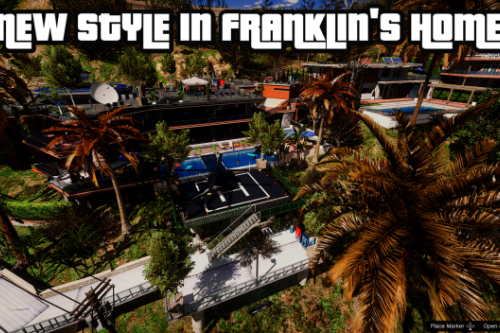

![USS Enterprise Fleet [Add-On SP / FiveM] USS Enterprise Fleet [Add-On SP / FiveM]](https://img.gta5-mods.com/q75-w500-h333-cfill/images/uss-enterprise-fleet-add-on-sp-fivem/f9bb98-ld.enterprise8.png)
![USS Viper [Ymap / FiveM] USS Viper [Ymap / FiveM]](https://img.gta5-mods.com/q75-w500-h333-cfill/images/uss-viper-ymap-fivem/87b0d0-ld_uss_viper2.png)










 5mods on Discord
5mods on Discord
Hi guys,
I just released version 1.1 and this bridge now connects to Liberty City again (in Liberty Rewind update 0.2 the location of LC was slightly changed).
@axslayer33 I've create ymaps for the bridges but unfortunately the result is not good. Many objects are not angled or rotated properly.
Currently I'm trying to autoload xml files but I'm having no luck.
Works in Fivem but the road textures don't load correctly.
@Hightower200 I got the "Liberty City" map installed on my latest 1.0.1868 patch so I installed this bridge and it spawned nicely via the Menyoo's "spooner", the only minor flaws are two. First, Half-way towards the bridge there is like a 50 yard gap on it, right smack in the middle of the bridge, which I had to divert and drive past on the sidewalk (The uploaded video shows that, this is a still picture of that > httphttps://i.imgur.com/Z1OCWdZ.png and the second "minor" flaw, which in my opinion can be easily fixed, is at the end of the bridge, once you reach Liberty City, there're some unnecessary metal poles at the end of it with no "collision", which in my opinion should be removed. This is the link to that pic > https://i.imgur.com/DkmEDeX.png. I'll give a 4 stars rating on this bridge....definitely deserves a "5" stars, if you could address those issues I mentioned, other than that....very nice map per se!
@JAM102970 Thanks for posting the pics. It seems like you're using the wrong version of the bridge. In pic 2 the bridge is connecting to Liberty City in the wrong place. The creators of the Liberty city mod have moved the location of LC at least once and they might have moved it again in the latest update. Which version are you using?
And the missing road in your first picture is not an issue with the bridge itself. I know when I loaded larger Menyoo maps on my older PC, it wouldn't always load all the different elements. Seems that that is what happening on your side. Or maybe it's an issue with Menyoo not working properly after the latest GTA casino update.
@Hightower200 The version of Liberty City I got is the one uploaded back in October 17, 2018. I don't know if that's the latest version or not, it doesn't have a "version" number on it. Here's the link to it > https://libertycity.net/files/gta-5/119910-liberty-rewind.html . If that's not the latest version of LS and you have a link to it I'll be happy to download it though.
As far as the missing section of the bridge, I think it probably has to do with gta 5 props limits or an issue with Menyoo, as you said. I have a solid gaming PC with a good gpu and I don't think it's my PC. Anyways, I kind of tucked away this "Liberty City" version of gta 5 I was working on, into a folder because I just couldn't make it alive. I do like the map, it's a beautifully detailed map and as it matter of fact, I was adding other cool stuff to it, like a 4K Statue of Liberty, 4K Full Minimap, the WTC & 432 Park Avenue mod but, one thing I was not able to do was make it dynamic, with actual traffic and peds walking around. Without actual moving traffic and peds it just feels barren and lifeless, depressingly empty. It almost looks like you're driving thru chernobyl. I installed the "Liberty City Vehicle & Ped Pack" add-on by Monkeypolice188 but, that didn't worked, no cars spawned in traffic and no peds. I guess the popgroups file has to be tweaked for that mod to work but, I didn't necessarily wanted to install that one anyways because it's just taxis and emergency response vehicles, no regular cars. I did tested it anyways to no avail.
What I really wanna see is actual regular cars driving in traffic in Liberty City and peds moving around. I talked to KingOfTheDead725 from CJ modding community at the main lc-general topic chat room in Discord and he said that I have to find some other mod that adds traffic and peds to it but, 'til this day I haven't been able to find any mods for LC that adds dynamic traffic and peds to that map. If you know of such a mod I would be happy to download it. The Liberty City map as it stands today it's only good for exploring it further and flying over it but, that's about it, not worth having it installed if there's no traffic and peds on it.
@JAM102970 You must have the 0.1 Liberty City version. You could download the older bridge file (1.0) here and it should connect to LC properly.
And I remember that with a previous GTA Online update last year, I had issues with Menyoo as well and it wouldn't load files fully.
If you're interested in getting the LC 0.2 version or the latest 1.0 beta update, you can check this discord channel: https://discord.gg/bVsybHV
The 0.2 version does have traffic and peds and the latest 1.0 beta update has 4K textures but has no traffic and peds.
I cant find where to download LC rewind, where would i find the download for it?
@TheBruiser There was a Discord channel for it, but Take Two made them remove all links.
@elliotgrinch Hmm... seems more like a Menyoo issue to me. How many objects does Menyoo load when you load in the xml file for the bridge?
@elliotgrinch I will try to load the bridge on my side hopefully in the coming days, to see what happens here.
@elliotgrinch I loaded the bridge on my side with the latest Scripthook, ScripthookV.net and Menyoo updates and everything was working fine. Are you using the latest updates?
@elliotgrinch Did you get the latest Menyoo version from the Github page?
Please turn this into ymap :)
what liberty city mod do yall use cuz i cant find any
@unitspider I haven't played the Liberty City map in a while, but I think this is the best download available:
https://www.gtainside.com/en/gta5/mods/143510-liberty-city-v-remix-v-4-8/
Does this still work even tho the Menyoo trainer is a dead project and hasnt been updated in years?
@ProfessorLX This is where Menyoo is updated these days. Last update is from August 2021:
https://github.com/MAFINS/MenyooSP/releases
Not sure how well this latest version works currently. I haven't tried in a while.
is there any paths for the bridge?
@Daspaz I didn't make any.