Small Time Criminal Office 1.0
903
30
903
30
A Tiny Little Office Found In A Little Interior
Perfect for roleplaying as a small time criminal or a small time business owner
Changelog
V1.0 (First Release Of Mod)
Location:
You can see the exact location on the map screenshot
Installation:
1. Install Menyoo and make sure its working correctly.
2. Move The XML file from the zip folder and drop it into MenyooStuff/Spooner in your GTA5 folder.
3. Once you have loaded up GTA V then open the menyoo menu
click on "Object Spooner"/"Manage Saved Files" and select the map you have chosen below.
Perfect for roleplaying as a small time criminal or a small time business owner
Changelog
V1.0 (First Release Of Mod)
Location:
You can see the exact location on the map screenshot
Installation:
1. Install Menyoo and make sure its working correctly.
2. Move The XML file from the zip folder and drop it into MenyooStuff/Spooner in your GTA5 folder.
3. Once you have loaded up GTA V then open the menyoo menu
click on "Object Spooner"/"Manage Saved Files" and select the map you have chosen below.
Dodano: kwiecień 23, 2020
Ostatnia aktualizacja: kwiecień 23, 2020
Last Downloaded: kwiecień 08, 2025
3 Komentarzy
More mods by Retro42:
A Tiny Little Office Found In A Little Interior
Perfect for roleplaying as a small time criminal or a small time business owner
Changelog
V1.0 (First Release Of Mod)
Location:
You can see the exact location on the map screenshot
Installation:
1. Install Menyoo and make sure its working correctly.
2. Move The XML file from the zip folder and drop it into MenyooStuff/Spooner in your GTA5 folder.
3. Once you have loaded up GTA V then open the menyoo menu
click on "Object Spooner"/"Manage Saved Files" and select the map you have chosen below.
Perfect for roleplaying as a small time criminal or a small time business owner
Changelog
V1.0 (First Release Of Mod)
Location:
You can see the exact location on the map screenshot
Installation:
1. Install Menyoo and make sure its working correctly.
2. Move The XML file from the zip folder and drop it into MenyooStuff/Spooner in your GTA5 folder.
3. Once you have loaded up GTA V then open the menyoo menu
click on "Object Spooner"/"Manage Saved Files" and select the map you have chosen below.
Dodano: kwiecień 23, 2020
Ostatnia aktualizacja: kwiecień 23, 2020
Last Downloaded: kwiecień 08, 2025
![Little Seoul Market [Menyoo] Little Seoul Market [Menyoo]](https://img.gta5-mods.com/q75-w500-h333-cfill/images/little-seoul-market/0ca1e2-20200404151208_1.jpg)
![Murder Crime Scene [Menyoo] Murder Crime Scene [Menyoo]](https://img.gta5-mods.com/q75-w500-h333-cfill/images/murder-crime-scene/6caa8a-20200303130117_1.jpg)
![Dock Union Boss [Menyoo] Dock Union Boss [Menyoo]](https://img.gta5-mods.com/q75-w500-h333-cfill/images/dock-union-boss-menyoo/1ee228-20200306200353_1.jpg)
![Mob Bar [Menyoo] Mob Bar [Menyoo]](https://img.gta5-mods.com/q75-w500-h333-cfill/images/mob-bar/3cb4fb-20200325095453_1.jpg)

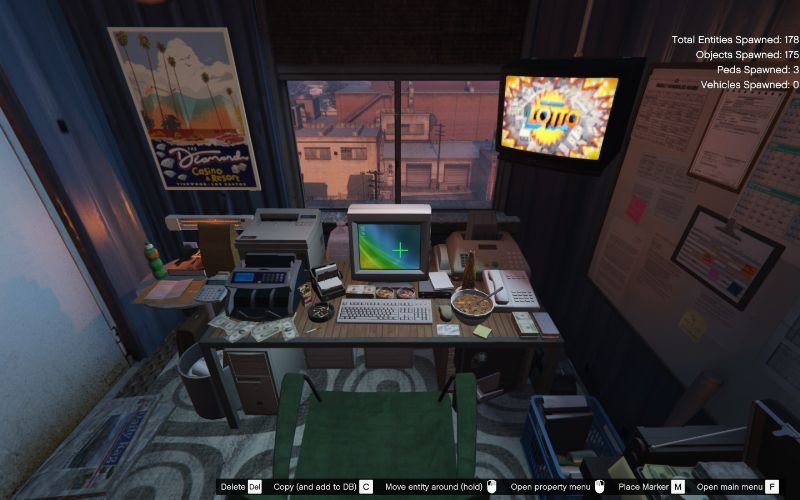



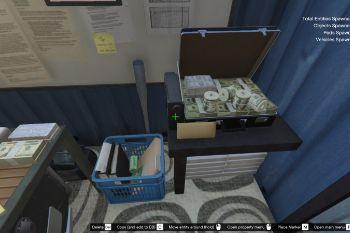

 5mods on Discord
5mods on Discord
This file has been approved automatically. If you think this file should not be here for any reason please report it.
nice stuff bro 👍
good mod