H-KLUB radio + The Beat 102.7 replace WorldwideFM 1.0
755
12
755
12
I was getting tired of listening to the same music in GTA 5 while I was making different ped models, so I made this mixture of music for the Worldwide FM radio. I haven't seen a lot of stuff made from the awesome game Sleeping Dogs so I wanted to add one of my favorite radio stations into GTA 5! The Beat 102.7 from GTA 4 was one of my favorite stations to, so I made a mixture of both into this radio station!
I changed the Worldwide FM icon to the H-KLUB radio icon from Sleeping Dogs, which is an optional choice. Original colored radio icons are by useruser111 & Polopai, which all credit goes to them for making that mod! I simply edited it for a simple change of one of the icons.
You can get their version here:
https://www.gta5-mods.com/misc/new-colorful-hud-weapons-radio-map-blips
Installation instructions included in the archive.
Hope you guys like the mix! Sorry about the last song in part 4 of Worldwide, but I couldn't find a song that would fit the ending's time frame. I added the song Be My Game Boy by S3RL, but its only like the first section of it.
All songs belong to their rightful owners, I own nothing. This is simply just something to listen to when you are riding around Los Santos!
I changed the Worldwide FM icon to the H-KLUB radio icon from Sleeping Dogs, which is an optional choice. Original colored radio icons are by useruser111 & Polopai, which all credit goes to them for making that mod! I simply edited it for a simple change of one of the icons.
You can get their version here:
https://www.gta5-mods.com/misc/new-colorful-hud-weapons-radio-map-blips
Installation instructions included in the archive.
Hope you guys like the mix! Sorry about the last song in part 4 of Worldwide, but I couldn't find a song that would fit the ending's time frame. I added the song Be My Game Boy by S3RL, but its only like the first section of it.
All songs belong to their rightful owners, I own nothing. This is simply just something to listen to when you are riding around Los Santos!
Dodano: styczeń 03, 2019
Ostatnia aktualizacja: styczeń 03, 2019
Last Downloaded: 15 hours ago
10 Komentarzy
More mods by WolfFire23309:
I was getting tired of listening to the same music in GTA 5 while I was making different ped models, so I made this mixture of music for the Worldwide FM radio. I haven't seen a lot of stuff made from the awesome game Sleeping Dogs so I wanted to add one of my favorite radio stations into GTA 5! The Beat 102.7 from GTA 4 was one of my favorite stations to, so I made a mixture of both into this radio station!
I changed the Worldwide FM icon to the H-KLUB radio icon from Sleeping Dogs, which is an optional choice. Original colored radio icons are by useruser111 & Polopai, which all credit goes to them for making that mod! I simply edited it for a simple change of one of the icons.
You can get their version here:
https://www.gta5-mods.com/misc/new-colorful-hud-weapons-radio-map-blips
Installation instructions included in the archive.
Hope you guys like the mix! Sorry about the last song in part 4 of Worldwide, but I couldn't find a song that would fit the ending's time frame. I added the song Be My Game Boy by S3RL, but its only like the first section of it.
All songs belong to their rightful owners, I own nothing. This is simply just something to listen to when you are riding around Los Santos!
I changed the Worldwide FM icon to the H-KLUB radio icon from Sleeping Dogs, which is an optional choice. Original colored radio icons are by useruser111 & Polopai, which all credit goes to them for making that mod! I simply edited it for a simple change of one of the icons.
You can get their version here:
https://www.gta5-mods.com/misc/new-colorful-hud-weapons-radio-map-blips
Installation instructions included in the archive.
Hope you guys like the mix! Sorry about the last song in part 4 of Worldwide, but I couldn't find a song that would fit the ending's time frame. I added the song Be My Game Boy by S3RL, but its only like the first section of it.
All songs belong to their rightful owners, I own nothing. This is simply just something to listen to when you are riding around Los Santos!
Dodano: styczeń 03, 2019
Ostatnia aktualizacja: styczeń 03, 2019
Last Downloaded: 15 hours ago
![GTA IV Russian Cutscene Goons [Add-On Peds] GTA IV Russian Cutscene Goons [Add-On Peds]](https://img.gta5-mods.com/q75-w500-h333-cfill/images/gta-iv-russian-cutscene-goons-addon-peds/417fb3-mainpic2-min.png)
![GTA IV Abdul Amir TBOGT [Add-On Ped] GTA IV Abdul Amir TBOGT [Add-On Ped]](https://img.gta5-mods.com/q75-w500-h333-cfill/images/gta-iv-abdul-amir-tbogt-addon-ped/0b64fc-pcmain-min.png)
![TWD The Walking Dead Shane Walsh [Add-On Ped] TWD The Walking Dead Shane Walsh [Add-On Ped]](https://img.gta5-mods.com/q75-w500-h333-cfill/images/twd-shane-walsh/f064f1-mainpic-min.PNG)



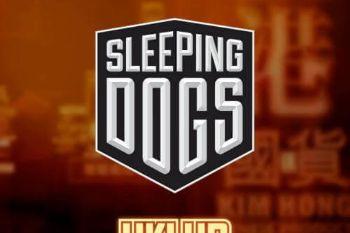
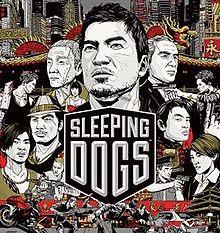


 5mods on Discord
5mods on Discord
This file has been approved automatically. If you think this file should not be here for any reason please report it.
It's great, but would nice to have Liberty Rock Radio from IV and EFLC. And would awesome if it was combined.
@Letus
LRR as a replacement is available in Solidsnake's pack https://www.gta5-mods.com/misc/radio-station-pack-v-rock-liberty-rock-radio-radio-x-k-dst-k-rose-l-c-h-c-and-tuff-gong
I miss Sleeping Dogs
Great job at this
If someone can import the whole Hong Kong map from the game to 5 would be lit
Is there a mod without sleeping dogs song just the beat 102.7 songs?
Make New Non-Stop Pop FM Radio 107.FM
Songs:
Ahrix - Nova
Spektrem - Shine
Diffrent Heaven and EH!D - My Heart
DJ Assass1n - Frag Out
Disfigure - Blank
Tobu - Hope
Fade - Alan Walker
Tobu & Itro - Sunburst
Tobu - Infectous
Itro & Tobu - Cloud 9
Jacksepticeye - All The Way
Charlie Brown Jr. - Lugar ao Soul
Capitan Inicial - Primeiros Erros
Legiao Urbana - Tempo Perdido
Glenn Leroi - SCP 1499 Song
Eminem - Lose Yourself
Benny Benassi - Satisfaction (Full Soundtrack)
Thanks for this!
Is there by chance a guide or tutorial anywhere on how to replace radio tracks?
@stayingnoided I'm sure there is, but I can't remember the video I used to watch showing me how to do this. As its been years lol. From what I can tell you, you will need a tool called Audacity, which allows you to edit audio files and turn them into wav files. From there you will need to amplify the audio to match GTA V's volume level. Then you will need to resample the audio to match the in-game hz format as GTA V will crash if you don't. I think it's supposed to be 48,000 if I'm correct. Most audio files are like 44,100 I think. I plan to make a video showing how in the future, so subscribe to my YouTube channel if you like! It's linked in the top left area of this page next to my profile name. :)
@WolfFire23309 dude thanks so much!
@stayingnoided Your welcome! Sorry for the late reply, I was checking these older messages and just so happened to see your message. Be sure to @ the mod authors you wanna speak to in the future, as we don't always get the messages otherwise. XD