Microsoft Mobile White Icons 1.0
251
5
251
5
1. Extract Files and open OpenIV
2.(Icons) Navigate to Update>update.rpf>x64>patch>data>cdimages>scaleform_generic.rpf
3. Drag and drop cellphone_ifruit.ytd
4.(Logos ) Navigate to x64c.rpf>levels>gta5>props>lev_des>lev_des.rpf and drag and drop prop_ig_phone1.ytd
ENJOY
credit by> Alzcapol
2.(Icons) Navigate to Update>update.rpf>x64>patch>data>cdimages>scaleform_generic.rpf
3. Drag and drop cellphone_ifruit.ytd
4.(Logos ) Navigate to x64c.rpf>levels>gta5>props>lev_des>lev_des.rpf and drag and drop prop_ig_phone1.ytd
ENJOY
credit by> Alzcapol
Dodano: wrzesień 04, 2016
Ostatnia aktualizacja: wrzesień 04, 2016
Last Downloaded: listopad 16, 2024
0 Komentarzy
1. Extract Files and open OpenIV
2.(Icons) Navigate to Update>update.rpf>x64>patch>data>cdimages>scaleform_generic.rpf
3. Drag and drop cellphone_ifruit.ytd
4.(Logos ) Navigate to x64c.rpf>levels>gta5>props>lev_des>lev_des.rpf and drag and drop prop_ig_phone1.ytd
ENJOY
credit by> Alzcapol
2.(Icons) Navigate to Update>update.rpf>x64>patch>data>cdimages>scaleform_generic.rpf
3. Drag and drop cellphone_ifruit.ytd
4.(Logos ) Navigate to x64c.rpf>levels>gta5>props>lev_des>lev_des.rpf and drag and drop prop_ig_phone1.ytd
ENJOY
credit by> Alzcapol
Dodano: wrzesień 04, 2016
Ostatnia aktualizacja: wrzesień 04, 2016
Last Downloaded: listopad 16, 2024
Dołącz do rozmowy! zaloguj się lub zarejestruj konto, aby móc komentować.

![Dead Vegetation [Autumn | Winter | Add-On | LODs | OIV | SP | FiveM] Dead Vegetation [Autumn | Winter | Add-On | LODs | OIV | SP | FiveM]](https://img.gta5-mods.com/q75-w500-h333-cfill/images/dead-vegetation/47c066-cover.jpg)
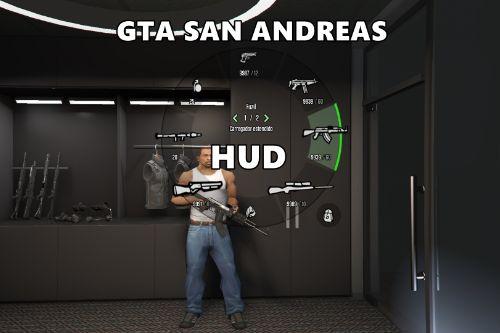


 5mods on Discord
5mods on Discord