Multipack of GTA: San Andreas Radio Stations 1.0
6 147
38
6 147
38
Multipack of GTA San Andreas Radio Stations. Bounce FM, K-DST & K-Rose
All the audio has been compressed by me (Needle) to be louder and more enjoyable.
Always make a backup or use Mods folder! Or you may get banned!
How to install:
First you need OpenIV, but I'm assuming that you know this already.
1. Navigate to: GTA V / x64 / audio / sfx
2. Enable Edit Mode
3. Move radio files you want to replace to OpenIV window
Next step is optional.
To install HUD textures
1. Navigate to:
GTA V / update / update.rpf / x64 / patch / data / cdimages / scaleform_generic.rpf
2. Enable Edit Mode
3. Look for hud.ytd and open it
4. Click import button on the top left and import modded gtav_radio_stations_texture_512
5. Click save button on the bottom right
You can change radio name if you really want. To do this:
1. Navigate to:
GTA V / update / update.rpf / x64 / data / lang
2. Choose language file that you are actually using in your game
3. Copy it to mods folder. Right click on it, then "show in mods folder"
4. Open copied .rpf file and look for global.gxt2 file
5. Right click on .gxt2 file and export it to "open formats" (.oxt)
6. Open exported file and search for radio station name CTRL+F (For Example East Los FM)
7. Change name of it to K-DST
8. Save and exit
9. Go back to OpenIV window, right mouse click on backround and choose Import Open Formats
10. Import your modified global.gxt2 file
11. Done
Known Issues:
Sometimes the radio can overlayed.
When that occur just change your radio station using radio wheel and switch back to modded one.
It's because original duration of radio sound file is different than modded one.
All the audio has been compressed by me (Needle) to be louder and more enjoyable.
Always make a backup or use Mods folder! Or you may get banned!
How to install:
First you need OpenIV, but I'm assuming that you know this already.
1. Navigate to: GTA V / x64 / audio / sfx
2. Enable Edit Mode
3. Move radio files you want to replace to OpenIV window
Next step is optional.
To install HUD textures
1. Navigate to:
GTA V / update / update.rpf / x64 / patch / data / cdimages / scaleform_generic.rpf
2. Enable Edit Mode
3. Look for hud.ytd and open it
4. Click import button on the top left and import modded gtav_radio_stations_texture_512
5. Click save button on the bottom right
You can change radio name if you really want. To do this:
1. Navigate to:
GTA V / update / update.rpf / x64 / data / lang
2. Choose language file that you are actually using in your game
3. Copy it to mods folder. Right click on it, then "show in mods folder"
4. Open copied .rpf file and look for global.gxt2 file
5. Right click on .gxt2 file and export it to "open formats" (.oxt)
6. Open exported file and search for radio station name CTRL+F (For Example East Los FM)
7. Change name of it to K-DST
8. Save and exit
9. Go back to OpenIV window, right mouse click on backround and choose Import Open Formats
10. Import your modified global.gxt2 file
11. Done
Known Issues:
Sometimes the radio can overlayed.
When that occur just change your radio station using radio wheel and switch back to modded one.
It's because original duration of radio sound file is different than modded one.
Dodano: kwiecień 16, 2018
Ostatnia aktualizacja: kwiecień 20, 2018
Last Downloaded: 7 hours ago
20 Komentarzy
More mods by Needle:
Multipack of GTA San Andreas Radio Stations. Bounce FM, K-DST & K-Rose
All the audio has been compressed by me (Needle) to be louder and more enjoyable.
Always make a backup or use Mods folder! Or you may get banned!
How to install:
First you need OpenIV, but I'm assuming that you know this already.
1. Navigate to: GTA V / x64 / audio / sfx
2. Enable Edit Mode
3. Move radio files you want to replace to OpenIV window
Next step is optional.
To install HUD textures
1. Navigate to:
GTA V / update / update.rpf / x64 / patch / data / cdimages / scaleform_generic.rpf
2. Enable Edit Mode
3. Look for hud.ytd and open it
4. Click import button on the top left and import modded gtav_radio_stations_texture_512
5. Click save button on the bottom right
You can change radio name if you really want. To do this:
1. Navigate to:
GTA V / update / update.rpf / x64 / data / lang
2. Choose language file that you are actually using in your game
3. Copy it to mods folder. Right click on it, then "show in mods folder"
4. Open copied .rpf file and look for global.gxt2 file
5. Right click on .gxt2 file and export it to "open formats" (.oxt)
6. Open exported file and search for radio station name CTRL+F (For Example East Los FM)
7. Change name of it to K-DST
8. Save and exit
9. Go back to OpenIV window, right mouse click on backround and choose Import Open Formats
10. Import your modified global.gxt2 file
11. Done
Known Issues:
Sometimes the radio can overlayed.
When that occur just change your radio station using radio wheel and switch back to modded one.
It's because original duration of radio sound file is different than modded one.
All the audio has been compressed by me (Needle) to be louder and more enjoyable.
Always make a backup or use Mods folder! Or you may get banned!
How to install:
First you need OpenIV, but I'm assuming that you know this already.
1. Navigate to: GTA V / x64 / audio / sfx
2. Enable Edit Mode
3. Move radio files you want to replace to OpenIV window
Next step is optional.
To install HUD textures
1. Navigate to:
GTA V / update / update.rpf / x64 / patch / data / cdimages / scaleform_generic.rpf
2. Enable Edit Mode
3. Look for hud.ytd and open it
4. Click import button on the top left and import modded gtav_radio_stations_texture_512
5. Click save button on the bottom right
You can change radio name if you really want. To do this:
1. Navigate to:
GTA V / update / update.rpf / x64 / data / lang
2. Choose language file that you are actually using in your game
3. Copy it to mods folder. Right click on it, then "show in mods folder"
4. Open copied .rpf file and look for global.gxt2 file
5. Right click on .gxt2 file and export it to "open formats" (.oxt)
6. Open exported file and search for radio station name CTRL+F (For Example East Los FM)
7. Change name of it to K-DST
8. Save and exit
9. Go back to OpenIV window, right mouse click on backround and choose Import Open Formats
10. Import your modified global.gxt2 file
11. Done
Known Issues:
Sometimes the radio can overlayed.
When that occur just change your radio station using radio wheel and switch back to modded one.
It's because original duration of radio sound file is different than modded one.
Dodano: kwiecień 16, 2018
Ostatnia aktualizacja: kwiecień 20, 2018
Last Downloaded: 7 hours ago

![German Props Mod [OIV] German Props Mod [OIV]](https://img.gta5-mods.com/q75-w500-h333-cfill/images/german-props-mod-oiv/f92e7f-title.jpg)
![Los Santos Customs zu A.T.U. Tuning Werkstätten/Workshops [OIV] Los Santos Customs zu A.T.U. Tuning Werkstätten/Workshops [OIV]](https://img.gta5-mods.com/q75-w500-h333-cfill/images/los-santos-customs-zu-a-t-u-werkstaetten/456319-GTA5 2017-01-07 01-06-13-84.jpg)

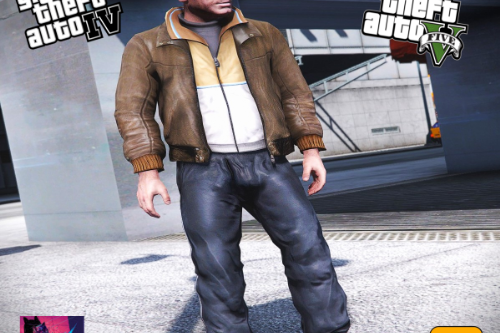

 5mods on Discord
5mods on Discord
good
Nice, i hope we can add new radio stations one day.
download link is broken pls fix
@StarkillerJD I just checked it and everyhing seems to be ok. I uploaded my mod on Google Drive since is pretty big. You need to download archive from this site (gta5-mods.com) that contains a download link, paste link in your internet browser and start download from Google Drive.
i did but it says (on the site) "there was a problem" and when i click download nothing happens
@StarkillerJD Strange. I think it must be something wrong with your browser. For me it works as it should.
yeah i switched from firefox to Chrome then it worked :)
add SF UR please ^^
please make it an oiv :(
Can you make the V-ROCK radio from GTA Vice City?
please make radio x from gta san
You guys better download these soon. For some bullshit reason they are removing all of the radio station mods from GTA 5 mods. Stupid DMCA invading our lives once again. For fuck sake, leave our mods alone. Thanks for making this mod! Keep the mods living friends, protect our fair use rights! :D
I almost forgot, for anyone wondering what is going on with the radio station mods, read this: https://forums.gta5-mods.com/topic/20270/radio-station-mods-copyrighted-music-and-moderation/2
Hey, you make great mods, i have a suggestion for a mod here. Master Sounds 98.3 from GTA SA replaces The LowDown 91.3
By chance, before this goes down thanks to Article 13, can you include a version of the radio station logos in all black-and-white, or all-colour? Three colour logos surrounded by the other black-and-white logos does mess with my head a little.
can you add CSR? love this mod anyways
I tried it, I love the quality and that there is more songs than ads here (I got this same playlist in my phone for some time). But I got one issue, that songs start playing again when they overcome length or original radio (East los FM have 41:05, and K-DST have 68:24). So everytime the kdst reach 41:05, its start to play again. I drive most in Taxi, cause I moded it to Crown V, and love this mod so I don't need to hear eas los fm everytime I get in :D So I wante dto ask if anybody know how and where to change radio length. Plus add an colorful hud for radios, cause new radio station are colorful, so they can match. Thanks for this mod, I love it!
am i still keeping the music from GTA 5?
@GH00ST_SL4YER I want to know this too I want to download this asap :p
please add radio los santos from gta san andreas