RTX for Legacy Preset 1.0
547
3
547
3
LEGACY RTX – ReShade Preset for GTA 5
This preset gives your game a next-gen look, like having RTX on in the legacy version of GTA 5.
NOTE:
If your game feels laggy, try turning off either RSS or Reflective. You can keep both on if your PC can handle it, but running just one can improve performance.
INSTALLATION:
1 Open the .rar or .7zip file (whichever you're using).
2 Inside, you’ll find a folder named LEGACY RTX.
3 Inside that folder is the LEGACY RTX.ini file.
4 Locate your GTA 5 directory (where GTA5.exe is located).
5 Drop the .ini file into that directory.
6 Launch the game and select the preset in ReShade.
Reshade.me
This preset gives your game a next-gen look, like having RTX on in the legacy version of GTA 5.
NOTE:
If your game feels laggy, try turning off either RSS or Reflective. You can keep both on if your PC can handle it, but running just one can improve performance.
INSTALLATION:
1 Open the .rar or .7zip file (whichever you're using).
2 Inside, you’ll find a folder named LEGACY RTX.
3 Inside that folder is the LEGACY RTX.ini file.
4 Locate your GTA 5 directory (where GTA5.exe is located).
5 Drop the .ini file into that directory.
6 Launch the game and select the preset in ReShade.
Reshade.me
Dodano: kwiecień 17, 2025
Ostatnia aktualizacja: kwiecień 17, 2025
Last Downloaded: 2 minuty temu
0 Komentarzy
LEGACY RTX – ReShade Preset for GTA 5
This preset gives your game a next-gen look, like having RTX on in the legacy version of GTA 5.
NOTE:
If your game feels laggy, try turning off either RSS or Reflective. You can keep both on if your PC can handle it, but running just one can improve performance.
INSTALLATION:
1 Open the .rar or .7zip file (whichever you're using).
2 Inside, you’ll find a folder named LEGACY RTX.
3 Inside that folder is the LEGACY RTX.ini file.
4 Locate your GTA 5 directory (where GTA5.exe is located).
5 Drop the .ini file into that directory.
6 Launch the game and select the preset in ReShade.
Reshade.me
This preset gives your game a next-gen look, like having RTX on in the legacy version of GTA 5.
NOTE:
If your game feels laggy, try turning off either RSS or Reflective. You can keep both on if your PC can handle it, but running just one can improve performance.
INSTALLATION:
1 Open the .rar or .7zip file (whichever you're using).
2 Inside, you’ll find a folder named LEGACY RTX.
3 Inside that folder is the LEGACY RTX.ini file.
4 Locate your GTA 5 directory (where GTA5.exe is located).
5 Drop the .ini file into that directory.
6 Launch the game and select the preset in ReShade.
Reshade.me
Dodano: kwiecień 17, 2025
Ostatnia aktualizacja: kwiecień 17, 2025
Last Downloaded: 2 minuty temu
Dołącz do rozmowy! zaloguj się lub zarejestruj konto, aby móc komentować.

![EffectsOverhaul [FiveM/SP] EffectsOverhaul [FiveM/SP]](https://img.gta5-mods.com/q75-w500-h333-cfill/images/effectsoverhaul/b0eb34-DeputyRyansEffectsOverhaul.png)
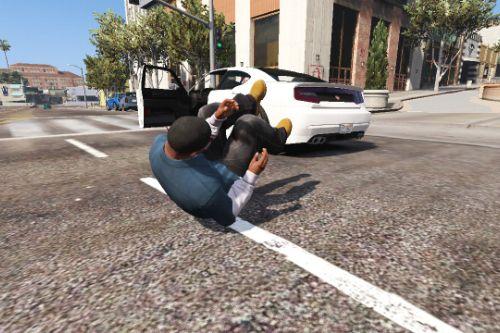








 5mods on Discord
5mods on Discord