Vcolor Reshade - VisualV Natural Color Correction 1.1
4 118
33
4 118
33
The preset v color mod is specifically designed to enhance and correct in-game colors. With several notable features, vcolor offers a more realistic visual experience while maintaining the original essence of the game, and the best, no fps loss, no exaggerated and heavy effects, just color correction!
please give me credit if you use it
//////// INSTALL //////////
Step 1: Download ReShade
- Visit the official ReShade website at https://reshade.me/
Step 2: Install ReShade
- Run the ReShade setup file you downloaded.
- At the welcome screen, click "Select Game" and navigate to the directory where GTA V is installed on your computer.
- Select the game's main executable (eg "GTA5.exe") and click "Open".
- On the next screen, you will be asked to choose the graphics API used by the game. Select the most suitable option (usually "Direct3D 10/11/12").
- On the next screen choose the "vcolor" preset where you downloaded it and wait for ReShade to complete the installation.
-Ready!
//////// CHANGELOG //////////
// 1.1 //
-NOW PORTED TO VISUALV
-Practice set up from scratch for visualv
-Revised white balance
-Adjustments for midtones improving weather color, smoother skin, and more detailed textures
-Revised shadows for better balance making nights darker but not affecting gameplay.
-Improvement exposure and saturation for the white, yellow and blue, trying to remove the ink effect as much as possible
// 1.0 // USE THIS VERSION IF YOU DON'T USE THE VISUALV! //
-One of the main improvements offered by the preset is the improved white balance. Now white colors are really white and black colors are really black. This means that details in images are enhanced, giving them a stronger and more vibrant appearance.
-Additionally, shadows have received a refined tweak. Instead of being completely black, the shadows now have a slight blue tint, mimicking how the shadows look in real life. This additional blue color effect on shadows is a result of sky light falling on them rather than direct sunlight. This creates a more faithful and immersive visual representation of the game's environment.
-The preset also improved contrast and exposure, ensuring more accurate and balanced color reproduction. Black tones are accentuated, which intensifies textures and corrects possible intense white tones
-Color saturation is individually adjusted, correcting specific issues, removing the tinted yellow and blue effect, for a more authentic and natural result.
-During the night, the preset makes the game darker, but without compromising the gameplay. This subtle adjustment provides a more immersive experience during night scenes.
-In addition, night lights are enhanced through specific exposure, saturation and color contrast adjustments, generated in a more detailed and impactful representation.
-Another important aspect of vcolor is the midtone adjustment, which controls the yellow and blue tones. This makes the skin, roads and buildings look more natural and realistic, providing a more immersive visual experience.
please give me credit if you use it
//////// INSTALL //////////
Step 1: Download ReShade
- Visit the official ReShade website at https://reshade.me/
Step 2: Install ReShade
- Run the ReShade setup file you downloaded.
- At the welcome screen, click "Select Game" and navigate to the directory where GTA V is installed on your computer.
- Select the game's main executable (eg "GTA5.exe") and click "Open".
- On the next screen, you will be asked to choose the graphics API used by the game. Select the most suitable option (usually "Direct3D 10/11/12").
- On the next screen choose the "vcolor" preset where you downloaded it and wait for ReShade to complete the installation.
-Ready!
//////// CHANGELOG //////////
// 1.1 //
-NOW PORTED TO VISUALV
-Practice set up from scratch for visualv
-Revised white balance
-Adjustments for midtones improving weather color, smoother skin, and more detailed textures
-Revised shadows for better balance making nights darker but not affecting gameplay.
-Improvement exposure and saturation for the white, yellow and blue, trying to remove the ink effect as much as possible
// 1.0 // USE THIS VERSION IF YOU DON'T USE THE VISUALV! //
-One of the main improvements offered by the preset is the improved white balance. Now white colors are really white and black colors are really black. This means that details in images are enhanced, giving them a stronger and more vibrant appearance.
-Additionally, shadows have received a refined tweak. Instead of being completely black, the shadows now have a slight blue tint, mimicking how the shadows look in real life. This additional blue color effect on shadows is a result of sky light falling on them rather than direct sunlight. This creates a more faithful and immersive visual representation of the game's environment.
-The preset also improved contrast and exposure, ensuring more accurate and balanced color reproduction. Black tones are accentuated, which intensifies textures and corrects possible intense white tones
-Color saturation is individually adjusted, correcting specific issues, removing the tinted yellow and blue effect, for a more authentic and natural result.
-During the night, the preset makes the game darker, but without compromising the gameplay. This subtle adjustment provides a more immersive experience during night scenes.
-In addition, night lights are enhanced through specific exposure, saturation and color contrast adjustments, generated in a more detailed and impactful representation.
-Another important aspect of vcolor is the midtone adjustment, which controls the yellow and blue tones. This makes the skin, roads and buildings look more natural and realistic, providing a more immersive visual experience.
Dodano: lipiec 06, 2023
Ostatnia aktualizacja: lipiec 12, 2023
Last Downloaded: 9 hours ago
23 Komentarzy
More mods by farusca:
The preset v color mod is specifically designed to enhance and correct in-game colors. With several notable features, vcolor offers a more realistic visual experience while maintaining the original essence of the game, and the best, no fps loss, no exaggerated and heavy effects, just color correction!
please give me credit if you use it
//////// INSTALL //////////
Step 1: Download ReShade
- Visit the official ReShade website at https://reshade.me/
Step 2: Install ReShade
- Run the ReShade setup file you downloaded.
- At the welcome screen, click "Select Game" and navigate to the directory where GTA V is installed on your computer.
- Select the game's main executable (eg "GTA5.exe") and click "Open".
- On the next screen, you will be asked to choose the graphics API used by the game. Select the most suitable option (usually "Direct3D 10/11/12").
- On the next screen choose the "vcolor" preset where you downloaded it and wait for ReShade to complete the installation.
-Ready!
//////// CHANGELOG //////////
// 1.1 //
-NOW PORTED TO VISUALV
-Practice set up from scratch for visualv
-Revised white balance
-Adjustments for midtones improving weather color, smoother skin, and more detailed textures
-Revised shadows for better balance making nights darker but not affecting gameplay.
-Improvement exposure and saturation for the white, yellow and blue, trying to remove the ink effect as much as possible
// 1.0 // USE THIS VERSION IF YOU DON'T USE THE VISUALV! //
-One of the main improvements offered by the preset is the improved white balance. Now white colors are really white and black colors are really black. This means that details in images are enhanced, giving them a stronger and more vibrant appearance.
-Additionally, shadows have received a refined tweak. Instead of being completely black, the shadows now have a slight blue tint, mimicking how the shadows look in real life. This additional blue color effect on shadows is a result of sky light falling on them rather than direct sunlight. This creates a more faithful and immersive visual representation of the game's environment.
-The preset also improved contrast and exposure, ensuring more accurate and balanced color reproduction. Black tones are accentuated, which intensifies textures and corrects possible intense white tones
-Color saturation is individually adjusted, correcting specific issues, removing the tinted yellow and blue effect, for a more authentic and natural result.
-During the night, the preset makes the game darker, but without compromising the gameplay. This subtle adjustment provides a more immersive experience during night scenes.
-In addition, night lights are enhanced through specific exposure, saturation and color contrast adjustments, generated in a more detailed and impactful representation.
-Another important aspect of vcolor is the midtone adjustment, which controls the yellow and blue tones. This makes the skin, roads and buildings look more natural and realistic, providing a more immersive visual experience.
please give me credit if you use it
//////// INSTALL //////////
Step 1: Download ReShade
- Visit the official ReShade website at https://reshade.me/
Step 2: Install ReShade
- Run the ReShade setup file you downloaded.
- At the welcome screen, click "Select Game" and navigate to the directory where GTA V is installed on your computer.
- Select the game's main executable (eg "GTA5.exe") and click "Open".
- On the next screen, you will be asked to choose the graphics API used by the game. Select the most suitable option (usually "Direct3D 10/11/12").
- On the next screen choose the "vcolor" preset where you downloaded it and wait for ReShade to complete the installation.
-Ready!
//////// CHANGELOG //////////
// 1.1 //
-NOW PORTED TO VISUALV
-Practice set up from scratch for visualv
-Revised white balance
-Adjustments for midtones improving weather color, smoother skin, and more detailed textures
-Revised shadows for better balance making nights darker but not affecting gameplay.
-Improvement exposure and saturation for the white, yellow and blue, trying to remove the ink effect as much as possible
// 1.0 // USE THIS VERSION IF YOU DON'T USE THE VISUALV! //
-One of the main improvements offered by the preset is the improved white balance. Now white colors are really white and black colors are really black. This means that details in images are enhanced, giving them a stronger and more vibrant appearance.
-Additionally, shadows have received a refined tweak. Instead of being completely black, the shadows now have a slight blue tint, mimicking how the shadows look in real life. This additional blue color effect on shadows is a result of sky light falling on them rather than direct sunlight. This creates a more faithful and immersive visual representation of the game's environment.
-The preset also improved contrast and exposure, ensuring more accurate and balanced color reproduction. Black tones are accentuated, which intensifies textures and corrects possible intense white tones
-Color saturation is individually adjusted, correcting specific issues, removing the tinted yellow and blue effect, for a more authentic and natural result.
-During the night, the preset makes the game darker, but without compromising the gameplay. This subtle adjustment provides a more immersive experience during night scenes.
-In addition, night lights are enhanced through specific exposure, saturation and color contrast adjustments, generated in a more detailed and impactful representation.
-Another important aspect of vcolor is the midtone adjustment, which controls the yellow and blue tones. This makes the skin, roads and buildings look more natural and realistic, providing a more immersive visual experience.
Dodano: lipiec 06, 2023
Ostatnia aktualizacja: lipiec 12, 2023
Last Downloaded: 9 hours ago
![Realistic Vehicle Start Sounds [OIV Add-On / FiveM] Realistic Vehicle Start Sounds [OIV Add-On / FiveM]](https://img.gta5-mods.com/q75-w500-h333-cfill/images/realist-vehicle-start-sounds/53dee5-s.jpg)
![No Ambient Sounds [.NET] No Ambient Sounds [.NET]](https://img.gta5-mods.com/q75-w500-h333-cfill/images/no-ambient-sounds-net/52297b-CAPA.png)
![Custom Weapon Damage [.NET] Custom Weapon Damage [.NET]](https://img.gta5-mods.com/q75-w500-h333-cfill/images/custom-weapon-damage/4dafe1-1233.jpg)
![Shoulder Swap [.NET] Shoulder Swap [.NET]](https://img.gta5-mods.com/q75-w500-h333-cfill/images/shoulder-swap/166d3a-ShoulderSwap.jpg)
![Sounds for Simple Zombies (Walkers and Runners) [OIV Add-On] Sounds for Simple Zombies (Walkers and Runners) [OIV Add-On]](https://img.gta5-mods.com/q75-w500-h333-cfill/images/new-zombie-sounds-for-simple-zombies-farusca/94eea8-CAPA.png)














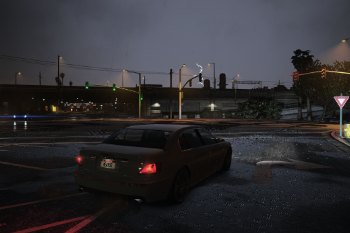
 5mods on Discord
5mods on Discord
@farusca thanks!
would this work with visual V at all?
@truffleshuffle yes it works, i'm currently using it
Looks pretty good from the photos alone but I want to try the VisualV version yet it has yet to be approved. Also, will you create a version for NVE in the future? Good work nonetheless!
@cen0b thanks for the feedback! unfortunately version 1.1 has been waiting for approval for 2 days, the administration never took that long but I will definitely make a version for NVE.
1.1 update?
@MFcampos coming soon, file approval is pending for several days
Should i use the latest version of reshade? Or are there any tried and tested stable versions out there?
@totolike Thanks for the comment, I always recommend using the latest version of the reshade, but I tested it on some older versions of the reshade and there was no difference because the preset is very optimized and uses a color correction effects, so it works fine on any version that has the effects installed.
1.1 is beautiful, thank you!
@farusca Thanks for the reply, i asked this because 4 years ago installing ReShade broke all my games on my gaming hard drive and i had to format windows.
is this fivem Compatible?
Will this work with quant v?
@TheDman131 yep
@Robbie23 it works, but the colors can look weird since the preset was made for VisualV
Looks very natural and pleasant, great job 😃
Looks good, thanks! My results: https://imgur.com/IQonva2 https://imgur.com/vGhVwB2 https://imgur.com/a8gGfu8
@Dock-6 it was beautiful
Which effect do I need to install?
@farusca this is perfect for what my pc can handle maxed out on graphics without much of an fps drop. Perfect. Thank you. One thing. How do I make the nights a little brighter? Or the lamposts to luminate even brighter?