Austrian Police Pack | Österreich (Polizistenpack) 1.1
3 012
14
3 012
14
~~~~~~~~~~~~~~~~~~~~~~~~~~~~~~~~~~~~~~~~~~
DO NOT REUPLOAD ANY OF THESE THINGS IN THIS PACK WITHOUT MY PERMISSION!
~~~~~~~~~~~~~~~~~~~~~~~~~~~~~~~~~~~~~~~~~~
Special thanks to: Smiss
~~~~~~~~~~~~~~~~~~~~~~~~~~~~~~~~~~~~~~~~~~
MY SOCIAL MEDIA STUFF
~~~~~~~~~~~~~~~~~~~~~~~~~~~~~~~~~~~~~~~~~~
YouTube
Twitter
Instagram
Google+
Tumblr
Ask.FM
~~~~~~~~~~~~~~~~~~~~~~~~~~~~~~~~~~~~~~~~~~
CREDITS & INSTALLATION
(ENGLISH)
~~~~~~~~~~~~~~~~~~~~~~~~~~~~~~~~~~~~~~~~~~
MALE COP, RANGER AND SHERIFF [BY SMISS]
~~~~~~~~~~~~~~~~~~~~~~~~~~~~~~~~~~~~~~~~~~
Download
Install the files
Just rename the "s_m_y_cop_01"-files to "s_m_y_sheriff_01"
Install the sheriff files at the same location like the cop files
Then rename the "s_m_y_sheriff_01"-files to "s_m_y_ranger_01"
Install it at the same location like the sheriff files
~~~~~~~~~~~~~~~~~~~~~~~~~~~~~~~~~~~~~~~~~~
COBRA-GUY [BY K1PRO]
~~~~~~~~~~~~~~~~~~~~~~~~~~~~~~~~~~~~~~~~~~
Download
Install the files
~~~~~~~~~~~~~~~~~~~~~~~~~~~~~~~~~~~~~~~~~~
UNDERCOVER COP [BY FAKERTV]
~~~~~~~~~~~~~~~~~~~~~~~~~~~~~~~~~~~~~~~~~~
Download
Install the files
~~~~~~~~~~~~~~~~~~~~~~~~~~~~~~~~~~~~~~~~~~
WEGA GUY [BY FAKERTV]
~~~~~~~~~~~~~~~~~~~~~~~~~~~~~~~~~~~~~~~~~~
Beret: Morrice (View here)
Model: R* Games
Skin: FakerTV (With help of Smiss's austrian cop)
Installation: Put the "CLOTHING"-files in "mods -> update -> x64 -> dlcpacks -> mpheist -> models -> cdimages -> mpheist_componentpeds.rpf" and the "CAP"-files in "mods -> update -> x64 -> dlcpacks -> mpheist -> models -> cdimages -> mpheist_componentpeds_p.rpf" (with OpenIV).
~~~~~~~~~~~~~~~~~~~~~~~~~~~~~~~~~~~~~~~~~~
POLICE DOG GUY [BY FAKERTV]
~~~~~~~~~~~~~~~~~~~~~~~~~~~~~~~~~~~~~~~~~~
Beret: Morrice (View here)
Model: R* Games
Skin: FakerTV (With help of Smiss's austrian cop)
Installation: Put the "CLOTHING"-files in "mods -> x64e.rpf -> models -> cdimages -> componentpeds_s_m_m.rpf" and the "CAP"-files in "mods -> x64e -> models -> cdimages ->pedprops.rpf" (with OpenIV).
~~~~~~~~~~~~~~~~~~~~~~~~~~~~~~~~~~~~~~~~~~
FEMALE COP, RANGER AND SHERIFF [BY FAKERTV]
~~~~~~~~~~~~~~~~~~~~~~~~~~~~~~~~~~~~~~~~~~
Cap: Smiss (View here)
Model: R* Games
Skin: FakerTV (With help of Smiss's austrian cop)
Installation: Put the "CLOTHING"-files in "mods -> dlcpacks -> patchday4ng -> dlc.rpf -> x64 -> models -> cdimages -> patchday4ng.rpf" (with OpenIV).
~~~~~~~~~~~~~~~~~~~~~~~~~~~~~~~~~~~~~~~~~~
MOTORCYCLE COP [BY FAKERTV]
~~~~~~~~~~~~~~~~~~~~~~~~~~~~~~~~~~~~~~~~~~
Model: festivalmatt
View here
Skin: FakerTV
Installation: Put the "CLOTHING"-files in "mods -> update -> x64 -> dlcpacks -> patchday3ng -> dlc.rpf -> x64 -> models -> cdimages -> patchday3ng.rpf" and the "HELMET"-files in "mods -> 64e -> models -> cdimages -> pedprops.rpf" (with OpenIV).
~~~~~~~~~~~~~~~~~~~~~~~~~~~~~~~~~~~~~~~~~~
B.M.I PILOT [BY FAKERTV]
~~~~~~~~~~~~~~~~~~~~~~~~~~~~~~~~~~~~~~~~~~
Model: R* Games
Skin: FakerTV
Installation: Put the "CLOTHING"-files in "mods -> x64e.rpf -> models -> cdimages -> componentpeds_s_m_y.rpf" (with OpenIV).
~~~~~~~~~~~~~~~~~~~~~~~~~~~~~~~~~~~~~~~~~~
HIGHWAY COP [BY FAKERTV]
~~~~~~~~~~~~~~~~~~~~~~~~~~~~~~~~~~~~~~~~~~
Model: R* Games
Skin: FakerTV
Installation: Put the "CLOTHING"-files in "mods -> update -> x64 -> dlcpacks -> mpheist -> dlc.rpf -> x64 -> models -> cdimages -> mpheist_componentpeds.rpf" (with OpenIV).
~~~~~~~~~~~~~~~~~~~~~~~~~~~~~~~~~~~~~~~~~~
PRISON GUARD [BY FAKERTV]
~~~~~~~~~~~~~~~~~~~~~~~~~~~~~~~~~~~~~~~~~~
Beret: Morrice (View here)
Model: R* Games
Skin: FakerTV (With help of Smiss's austrian cop)
Installation: Put the "CLOTHING"-files in "mods -> x64e -> models -> cdimages -> componentpeds_s_m_m.rpf" and the "CAP"-files in "mods -> x64e -> models -> cdimages -> pedprops.rpf" (with OpenIV).
~~~~~~~~~~~~~~~~~~~~~~~~~~~~~~~~~~~~~~~~~~
CHANGELOG
~~~~~~~~~~~~~~~~~~~~~~~~~~~~~~~~~~~~~~~~~~
1.0: Just the cops.
1.1: In the rar archive were just png files and no normal files (:D).
~~~~~~~~~~~~~~~~~~~~~~~~~~~~~~~~~~~~~~~~~~
DO NOT REUPLOAD ANY OF THESE THINGS IN THIS PACK WITHOUT MY PERMISSION!
~~~~~~~~~~~~~~~~~~~~~~~~~~~~~~~~~~~~~~~~~~
Special thanks to: Smiss
~~~~~~~~~~~~~~~~~~~~~~~~~~~~~~~~~~~~~~~~~~
MY SOCIAL MEDIA STUFF
~~~~~~~~~~~~~~~~~~~~~~~~~~~~~~~~~~~~~~~~~~
YouTube
Google+
Tumblr
Ask.FM
~~~~~~~~~~~~~~~~~~~~~~~~~~~~~~~~~~~~~~~~~~
CREDITS & INSTALLATION
(ENGLISH)
~~~~~~~~~~~~~~~~~~~~~~~~~~~~~~~~~~~~~~~~~~
MALE COP, RANGER AND SHERIFF [BY SMISS]
~~~~~~~~~~~~~~~~~~~~~~~~~~~~~~~~~~~~~~~~~~
Download
Install the files
Just rename the "s_m_y_cop_01"-files to "s_m_y_sheriff_01"
Install the sheriff files at the same location like the cop files
Then rename the "s_m_y_sheriff_01"-files to "s_m_y_ranger_01"
Install it at the same location like the sheriff files
~~~~~~~~~~~~~~~~~~~~~~~~~~~~~~~~~~~~~~~~~~
COBRA-GUY [BY K1PRO]
~~~~~~~~~~~~~~~~~~~~~~~~~~~~~~~~~~~~~~~~~~
Download
Install the files
~~~~~~~~~~~~~~~~~~~~~~~~~~~~~~~~~~~~~~~~~~
UNDERCOVER COP [BY FAKERTV]
~~~~~~~~~~~~~~~~~~~~~~~~~~~~~~~~~~~~~~~~~~
Download
Install the files
~~~~~~~~~~~~~~~~~~~~~~~~~~~~~~~~~~~~~~~~~~
WEGA GUY [BY FAKERTV]
~~~~~~~~~~~~~~~~~~~~~~~~~~~~~~~~~~~~~~~~~~
Beret: Morrice (View here)
Model: R* Games
Skin: FakerTV (With help of Smiss's austrian cop)
Installation: Put the "CLOTHING"-files in "mods -> update -> x64 -> dlcpacks -> mpheist -> models -> cdimages -> mpheist_componentpeds.rpf" and the "CAP"-files in "mods -> update -> x64 -> dlcpacks -> mpheist -> models -> cdimages -> mpheist_componentpeds_p.rpf" (with OpenIV).
~~~~~~~~~~~~~~~~~~~~~~~~~~~~~~~~~~~~~~~~~~
POLICE DOG GUY [BY FAKERTV]
~~~~~~~~~~~~~~~~~~~~~~~~~~~~~~~~~~~~~~~~~~
Beret: Morrice (View here)
Model: R* Games
Skin: FakerTV (With help of Smiss's austrian cop)
Installation: Put the "CLOTHING"-files in "mods -> x64e.rpf -> models -> cdimages -> componentpeds_s_m_m.rpf" and the "CAP"-files in "mods -> x64e -> models -> cdimages ->pedprops.rpf" (with OpenIV).
~~~~~~~~~~~~~~~~~~~~~~~~~~~~~~~~~~~~~~~~~~
FEMALE COP, RANGER AND SHERIFF [BY FAKERTV]
~~~~~~~~~~~~~~~~~~~~~~~~~~~~~~~~~~~~~~~~~~
Cap: Smiss (View here)
Model: R* Games
Skin: FakerTV (With help of Smiss's austrian cop)
Installation: Put the "CLOTHING"-files in "mods -> dlcpacks -> patchday4ng -> dlc.rpf -> x64 -> models -> cdimages -> patchday4ng.rpf" (with OpenIV).
~~~~~~~~~~~~~~~~~~~~~~~~~~~~~~~~~~~~~~~~~~
MOTORCYCLE COP [BY FAKERTV]
~~~~~~~~~~~~~~~~~~~~~~~~~~~~~~~~~~~~~~~~~~
Model: festivalmatt
View here
Skin: FakerTV
Installation: Put the "CLOTHING"-files in "mods -> update -> x64 -> dlcpacks -> patchday3ng -> dlc.rpf -> x64 -> models -> cdimages -> patchday3ng.rpf" and the "HELMET"-files in "mods -> 64e -> models -> cdimages -> pedprops.rpf" (with OpenIV).
~~~~~~~~~~~~~~~~~~~~~~~~~~~~~~~~~~~~~~~~~~
B.M.I PILOT [BY FAKERTV]
~~~~~~~~~~~~~~~~~~~~~~~~~~~~~~~~~~~~~~~~~~
Model: R* Games
Skin: FakerTV
Installation: Put the "CLOTHING"-files in "mods -> x64e.rpf -> models -> cdimages -> componentpeds_s_m_y.rpf" (with OpenIV).
~~~~~~~~~~~~~~~~~~~~~~~~~~~~~~~~~~~~~~~~~~
HIGHWAY COP [BY FAKERTV]
~~~~~~~~~~~~~~~~~~~~~~~~~~~~~~~~~~~~~~~~~~
Model: R* Games
Skin: FakerTV
Installation: Put the "CLOTHING"-files in "mods -> update -> x64 -> dlcpacks -> mpheist -> dlc.rpf -> x64 -> models -> cdimages -> mpheist_componentpeds.rpf" (with OpenIV).
~~~~~~~~~~~~~~~~~~~~~~~~~~~~~~~~~~~~~~~~~~
PRISON GUARD [BY FAKERTV]
~~~~~~~~~~~~~~~~~~~~~~~~~~~~~~~~~~~~~~~~~~
Beret: Morrice (View here)
Model: R* Games
Skin: FakerTV (With help of Smiss's austrian cop)
Installation: Put the "CLOTHING"-files in "mods -> x64e -> models -> cdimages -> componentpeds_s_m_m.rpf" and the "CAP"-files in "mods -> x64e -> models -> cdimages -> pedprops.rpf" (with OpenIV).
~~~~~~~~~~~~~~~~~~~~~~~~~~~~~~~~~~~~~~~~~~
CHANGELOG
~~~~~~~~~~~~~~~~~~~~~~~~~~~~~~~~~~~~~~~~~~
1.0: Just the cops.
1.1: In the rar archive were just png files and no normal files (:D).
~~~~~~~~~~~~~~~~~~~~~~~~~~~~~~~~~~~~~~~~~~
Dodano: listopad 02, 2016
Ostatnia aktualizacja: listopad 13, 2016
Last Downloaded: 8 hours ago
14 Komentarzy
~~~~~~~~~~~~~~~~~~~~~~~~~~~~~~~~~~~~~~~~~~
DO NOT REUPLOAD ANY OF THESE THINGS IN THIS PACK WITHOUT MY PERMISSION!
~~~~~~~~~~~~~~~~~~~~~~~~~~~~~~~~~~~~~~~~~~
Special thanks to: Smiss
~~~~~~~~~~~~~~~~~~~~~~~~~~~~~~~~~~~~~~~~~~
MY SOCIAL MEDIA STUFF
~~~~~~~~~~~~~~~~~~~~~~~~~~~~~~~~~~~~~~~~~~
YouTube
Twitter
Instagram
Google+
Tumblr
Ask.FM
~~~~~~~~~~~~~~~~~~~~~~~~~~~~~~~~~~~~~~~~~~
CREDITS & INSTALLATION
(ENGLISH)
~~~~~~~~~~~~~~~~~~~~~~~~~~~~~~~~~~~~~~~~~~
MALE COP, RANGER AND SHERIFF [BY SMISS]
~~~~~~~~~~~~~~~~~~~~~~~~~~~~~~~~~~~~~~~~~~
Download
Install the files
Just rename the "s_m_y_cop_01"-files to "s_m_y_sheriff_01"
Install the sheriff files at the same location like the cop files
Then rename the "s_m_y_sheriff_01"-files to "s_m_y_ranger_01"
Install it at the same location like the sheriff files
~~~~~~~~~~~~~~~~~~~~~~~~~~~~~~~~~~~~~~~~~~
COBRA-GUY [BY K1PRO]
~~~~~~~~~~~~~~~~~~~~~~~~~~~~~~~~~~~~~~~~~~
Download
Install the files
~~~~~~~~~~~~~~~~~~~~~~~~~~~~~~~~~~~~~~~~~~
UNDERCOVER COP [BY FAKERTV]
~~~~~~~~~~~~~~~~~~~~~~~~~~~~~~~~~~~~~~~~~~
Download
Install the files
~~~~~~~~~~~~~~~~~~~~~~~~~~~~~~~~~~~~~~~~~~
WEGA GUY [BY FAKERTV]
~~~~~~~~~~~~~~~~~~~~~~~~~~~~~~~~~~~~~~~~~~
Beret: Morrice (View here)
Model: R* Games
Skin: FakerTV (With help of Smiss's austrian cop)
Installation: Put the "CLOTHING"-files in "mods -> update -> x64 -> dlcpacks -> mpheist -> models -> cdimages -> mpheist_componentpeds.rpf" and the "CAP"-files in "mods -> update -> x64 -> dlcpacks -> mpheist -> models -> cdimages -> mpheist_componentpeds_p.rpf" (with OpenIV).
~~~~~~~~~~~~~~~~~~~~~~~~~~~~~~~~~~~~~~~~~~
POLICE DOG GUY [BY FAKERTV]
~~~~~~~~~~~~~~~~~~~~~~~~~~~~~~~~~~~~~~~~~~
Beret: Morrice (View here)
Model: R* Games
Skin: FakerTV (With help of Smiss's austrian cop)
Installation: Put the "CLOTHING"-files in "mods -> x64e.rpf -> models -> cdimages -> componentpeds_s_m_m.rpf" and the "CAP"-files in "mods -> x64e -> models -> cdimages ->pedprops.rpf" (with OpenIV).
~~~~~~~~~~~~~~~~~~~~~~~~~~~~~~~~~~~~~~~~~~
FEMALE COP, RANGER AND SHERIFF [BY FAKERTV]
~~~~~~~~~~~~~~~~~~~~~~~~~~~~~~~~~~~~~~~~~~
Cap: Smiss (View here)
Model: R* Games
Skin: FakerTV (With help of Smiss's austrian cop)
Installation: Put the "CLOTHING"-files in "mods -> dlcpacks -> patchday4ng -> dlc.rpf -> x64 -> models -> cdimages -> patchday4ng.rpf" (with OpenIV).
~~~~~~~~~~~~~~~~~~~~~~~~~~~~~~~~~~~~~~~~~~
MOTORCYCLE COP [BY FAKERTV]
~~~~~~~~~~~~~~~~~~~~~~~~~~~~~~~~~~~~~~~~~~
Model: festivalmatt
View here
Skin: FakerTV
Installation: Put the "CLOTHING"-files in "mods -> update -> x64 -> dlcpacks -> patchday3ng -> dlc.rpf -> x64 -> models -> cdimages -> patchday3ng.rpf" and the "HELMET"-files in "mods -> 64e -> models -> cdimages -> pedprops.rpf" (with OpenIV).
~~~~~~~~~~~~~~~~~~~~~~~~~~~~~~~~~~~~~~~~~~
B.M.I PILOT [BY FAKERTV]
~~~~~~~~~~~~~~~~~~~~~~~~~~~~~~~~~~~~~~~~~~
Model: R* Games
Skin: FakerTV
Installation: Put the "CLOTHING"-files in "mods -> x64e.rpf -> models -> cdimages -> componentpeds_s_m_y.rpf" (with OpenIV).
~~~~~~~~~~~~~~~~~~~~~~~~~~~~~~~~~~~~~~~~~~
HIGHWAY COP [BY FAKERTV]
~~~~~~~~~~~~~~~~~~~~~~~~~~~~~~~~~~~~~~~~~~
Model: R* Games
Skin: FakerTV
Installation: Put the "CLOTHING"-files in "mods -> update -> x64 -> dlcpacks -> mpheist -> dlc.rpf -> x64 -> models -> cdimages -> mpheist_componentpeds.rpf" (with OpenIV).
~~~~~~~~~~~~~~~~~~~~~~~~~~~~~~~~~~~~~~~~~~
PRISON GUARD [BY FAKERTV]
~~~~~~~~~~~~~~~~~~~~~~~~~~~~~~~~~~~~~~~~~~
Beret: Morrice (View here)
Model: R* Games
Skin: FakerTV (With help of Smiss's austrian cop)
Installation: Put the "CLOTHING"-files in "mods -> x64e -> models -> cdimages -> componentpeds_s_m_m.rpf" and the "CAP"-files in "mods -> x64e -> models -> cdimages -> pedprops.rpf" (with OpenIV).
~~~~~~~~~~~~~~~~~~~~~~~~~~~~~~~~~~~~~~~~~~
CHANGELOG
~~~~~~~~~~~~~~~~~~~~~~~~~~~~~~~~~~~~~~~~~~
1.0: Just the cops.
1.1: In the rar archive were just png files and no normal files (:D).
~~~~~~~~~~~~~~~~~~~~~~~~~~~~~~~~~~~~~~~~~~
DO NOT REUPLOAD ANY OF THESE THINGS IN THIS PACK WITHOUT MY PERMISSION!
~~~~~~~~~~~~~~~~~~~~~~~~~~~~~~~~~~~~~~~~~~
Special thanks to: Smiss
~~~~~~~~~~~~~~~~~~~~~~~~~~~~~~~~~~~~~~~~~~
MY SOCIAL MEDIA STUFF
~~~~~~~~~~~~~~~~~~~~~~~~~~~~~~~~~~~~~~~~~~
YouTube
Google+
Tumblr
Ask.FM
~~~~~~~~~~~~~~~~~~~~~~~~~~~~~~~~~~~~~~~~~~
CREDITS & INSTALLATION
(ENGLISH)
~~~~~~~~~~~~~~~~~~~~~~~~~~~~~~~~~~~~~~~~~~
MALE COP, RANGER AND SHERIFF [BY SMISS]
~~~~~~~~~~~~~~~~~~~~~~~~~~~~~~~~~~~~~~~~~~
Download
Install the files
Just rename the "s_m_y_cop_01"-files to "s_m_y_sheriff_01"
Install the sheriff files at the same location like the cop files
Then rename the "s_m_y_sheriff_01"-files to "s_m_y_ranger_01"
Install it at the same location like the sheriff files
~~~~~~~~~~~~~~~~~~~~~~~~~~~~~~~~~~~~~~~~~~
COBRA-GUY [BY K1PRO]
~~~~~~~~~~~~~~~~~~~~~~~~~~~~~~~~~~~~~~~~~~
Download
Install the files
~~~~~~~~~~~~~~~~~~~~~~~~~~~~~~~~~~~~~~~~~~
UNDERCOVER COP [BY FAKERTV]
~~~~~~~~~~~~~~~~~~~~~~~~~~~~~~~~~~~~~~~~~~
Download
Install the files
~~~~~~~~~~~~~~~~~~~~~~~~~~~~~~~~~~~~~~~~~~
WEGA GUY [BY FAKERTV]
~~~~~~~~~~~~~~~~~~~~~~~~~~~~~~~~~~~~~~~~~~
Beret: Morrice (View here)
Model: R* Games
Skin: FakerTV (With help of Smiss's austrian cop)
Installation: Put the "CLOTHING"-files in "mods -> update -> x64 -> dlcpacks -> mpheist -> models -> cdimages -> mpheist_componentpeds.rpf" and the "CAP"-files in "mods -> update -> x64 -> dlcpacks -> mpheist -> models -> cdimages -> mpheist_componentpeds_p.rpf" (with OpenIV).
~~~~~~~~~~~~~~~~~~~~~~~~~~~~~~~~~~~~~~~~~~
POLICE DOG GUY [BY FAKERTV]
~~~~~~~~~~~~~~~~~~~~~~~~~~~~~~~~~~~~~~~~~~
Beret: Morrice (View here)
Model: R* Games
Skin: FakerTV (With help of Smiss's austrian cop)
Installation: Put the "CLOTHING"-files in "mods -> x64e.rpf -> models -> cdimages -> componentpeds_s_m_m.rpf" and the "CAP"-files in "mods -> x64e -> models -> cdimages ->pedprops.rpf" (with OpenIV).
~~~~~~~~~~~~~~~~~~~~~~~~~~~~~~~~~~~~~~~~~~
FEMALE COP, RANGER AND SHERIFF [BY FAKERTV]
~~~~~~~~~~~~~~~~~~~~~~~~~~~~~~~~~~~~~~~~~~
Cap: Smiss (View here)
Model: R* Games
Skin: FakerTV (With help of Smiss's austrian cop)
Installation: Put the "CLOTHING"-files in "mods -> dlcpacks -> patchday4ng -> dlc.rpf -> x64 -> models -> cdimages -> patchday4ng.rpf" (with OpenIV).
~~~~~~~~~~~~~~~~~~~~~~~~~~~~~~~~~~~~~~~~~~
MOTORCYCLE COP [BY FAKERTV]
~~~~~~~~~~~~~~~~~~~~~~~~~~~~~~~~~~~~~~~~~~
Model: festivalmatt
View here
Skin: FakerTV
Installation: Put the "CLOTHING"-files in "mods -> update -> x64 -> dlcpacks -> patchday3ng -> dlc.rpf -> x64 -> models -> cdimages -> patchday3ng.rpf" and the "HELMET"-files in "mods -> 64e -> models -> cdimages -> pedprops.rpf" (with OpenIV).
~~~~~~~~~~~~~~~~~~~~~~~~~~~~~~~~~~~~~~~~~~
B.M.I PILOT [BY FAKERTV]
~~~~~~~~~~~~~~~~~~~~~~~~~~~~~~~~~~~~~~~~~~
Model: R* Games
Skin: FakerTV
Installation: Put the "CLOTHING"-files in "mods -> x64e.rpf -> models -> cdimages -> componentpeds_s_m_y.rpf" (with OpenIV).
~~~~~~~~~~~~~~~~~~~~~~~~~~~~~~~~~~~~~~~~~~
HIGHWAY COP [BY FAKERTV]
~~~~~~~~~~~~~~~~~~~~~~~~~~~~~~~~~~~~~~~~~~
Model: R* Games
Skin: FakerTV
Installation: Put the "CLOTHING"-files in "mods -> update -> x64 -> dlcpacks -> mpheist -> dlc.rpf -> x64 -> models -> cdimages -> mpheist_componentpeds.rpf" (with OpenIV).
~~~~~~~~~~~~~~~~~~~~~~~~~~~~~~~~~~~~~~~~~~
PRISON GUARD [BY FAKERTV]
~~~~~~~~~~~~~~~~~~~~~~~~~~~~~~~~~~~~~~~~~~
Beret: Morrice (View here)
Model: R* Games
Skin: FakerTV (With help of Smiss's austrian cop)
Installation: Put the "CLOTHING"-files in "mods -> x64e -> models -> cdimages -> componentpeds_s_m_m.rpf" and the "CAP"-files in "mods -> x64e -> models -> cdimages -> pedprops.rpf" (with OpenIV).
~~~~~~~~~~~~~~~~~~~~~~~~~~~~~~~~~~~~~~~~~~
CHANGELOG
~~~~~~~~~~~~~~~~~~~~~~~~~~~~~~~~~~~~~~~~~~
1.0: Just the cops.
1.1: In the rar archive were just png files and no normal files (:D).
~~~~~~~~~~~~~~~~~~~~~~~~~~~~~~~~~~~~~~~~~~
Dodano: listopad 02, 2016
Ostatnia aktualizacja: listopad 13, 2016
Last Downloaded: 8 hours ago
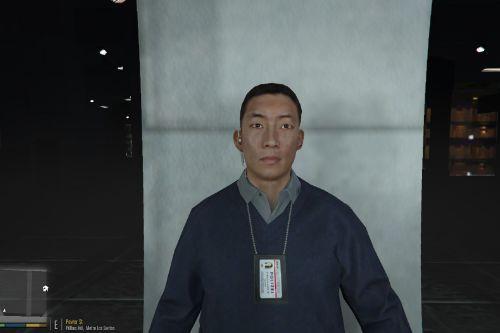
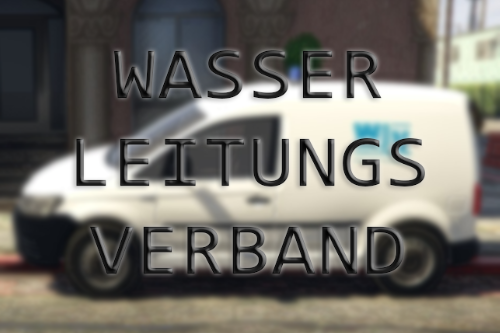









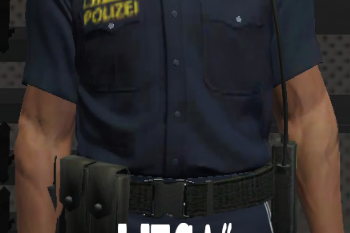

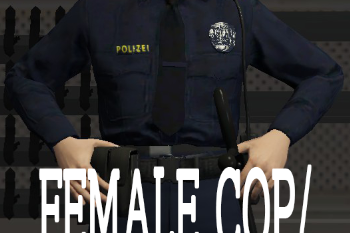
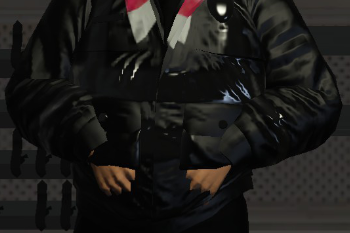
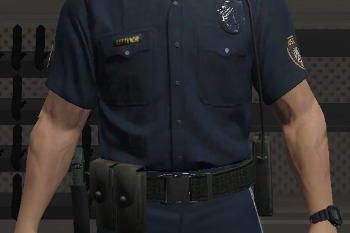

 5mods on Discord
5mods on Discord
If you like this pack, you can show it with giving me a like :)
~~~~~~~~~~~~~~~~~~~~~~~~~~~~~~~~~~~~~~~~~~
If you have any critism or ideas, just post a comment with it here :)
~~~~~~~~~~~~~~~~~~~~~~~~~~~~~~~~~~~~~~~~~~
If you want to be up to date when I'm posting a new file, just click on the "follow" button in the left upper corner ;)
~~~~~~~~~~~~~~~~~~~~~~~~~~~~~~~~~~~~~~~~~~
Check my YouTube Channel for german LSPD:FR Videos: https://youtube.com/FakerTVs/
Twitter: https://twitter.com/Faker_TV/
Instagram: https://instagram.com/derfakertv/
~~~~~~~~~~~~~~~~~~~~~~~~~~~~~~~~~~~~~~~~~~
THERE IS A LOT OF WORK IN THIS PACK, FEEL FREE TO DONATE FOR MORE :))
~~~~~~~~~~~~~~~~~~~~~~~~~~~~~~~~~~~~~~~~~~
DO NOT REUPLOAD THIS OR PARTS OF THIS PACK WITHOUT MY WRITTEN PERMISSION!
~~~~~~~~~~~~~~~~~~~~~~~~~~~~~~~~~~~~~~~~~~
Hut ab..!!!!
Was ist das schönste an der Amerikanischen Flagge...???
@alex20121981 Vielen dank :)
Und die Ami-Flagge hab ich auch schon mit österreichischen ersetzt :P
@FakerTV
Ich mein die rot weiss roten streifen...;)
Nice , sorry das ich dich da mit ralf hineingezogen hab , bitte komm auf den ts ! Tut mir ehct leid ... :D
@alex20121981 :)) Die Flagge nur mit rot-weiß-roten Streifen kommt wahrscheinlich noch heute :P
habe ein problem mit dem pack ...., one-free-hosting.de:9969 --> TS
@TobimanW k
Hier die neue ( wird noch gearbeitet ) ts139.nitrado.net:12250
kannst du das polizeimotorad verlinken was im screenshot dabei ist
@00Justice00 wut
Absolut hässlich, und verpixelt wie sau!
Verpixelt wie sau und absolut hässlich.
ohne oiv installers, mit extra links, verpixelt wie in roblox, ned mal richtige sachen und absolut schirch - kannst die mod gleich löschen