Chelsea FC 16-17 (Franklin)
493
6
493
6
1. Open OpenIV
2. Go to GTA V/x64v.rpf/models/cdimages/streamedpeds_players.rpf/player_one
3. Create backup of every uppr_diff_004_*_uni.ytd and lowr_diff_023_*_uni.ytd you replace
4. Extract files from this zip to a folder
5. Make sure to enable edit mode.
6. Replace the file with the Chelsea jerseys
2. Go to GTA V/x64v.rpf/models/cdimages/streamedpeds_players.rpf/player_one
3. Create backup of every uppr_diff_004_*_uni.ytd and lowr_diff_023_*_uni.ytd you replace
4. Extract files from this zip to a folder
5. Make sure to enable edit mode.
6. Replace the file with the Chelsea jerseys
Dodano: sierpień 13, 2016
Ostatnia aktualizacja: sierpień 13, 2016
Last Downloaded: marzec 19, 2025
5 Komentarzy
1. Open OpenIV
2. Go to GTA V/x64v.rpf/models/cdimages/streamedpeds_players.rpf/player_one
3. Create backup of every uppr_diff_004_*_uni.ytd and lowr_diff_023_*_uni.ytd you replace
4. Extract files from this zip to a folder
5. Make sure to enable edit mode.
6. Replace the file with the Chelsea jerseys
2. Go to GTA V/x64v.rpf/models/cdimages/streamedpeds_players.rpf/player_one
3. Create backup of every uppr_diff_004_*_uni.ytd and lowr_diff_023_*_uni.ytd you replace
4. Extract files from this zip to a folder
5. Make sure to enable edit mode.
6. Replace the file with the Chelsea jerseys
Dodano: sierpień 13, 2016
Ostatnia aktualizacja: sierpień 13, 2016
Last Downloaded: marzec 19, 2025

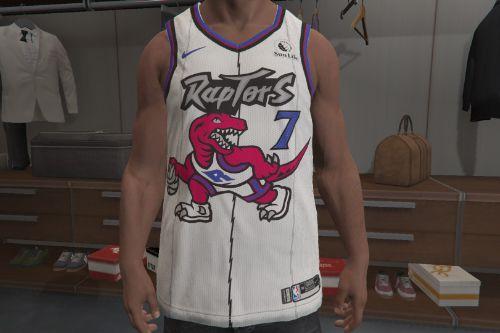

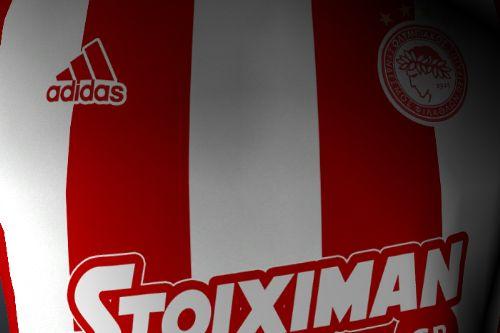





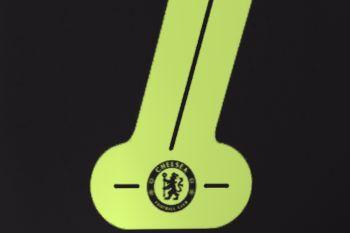

 5mods on Discord
5mods on Discord
yeah finally !! fantastic homie! 😀
@BendoBendo Thanks!!! 🙂
with what program are you making this kits
@AVB_delije Photoshop CS5, CS6, and a 3d model of the shirt
ok thanks