Dixon Brothers T-Shirt For Franklin
135
1
135
1
Dixon Brothers T-Shirt For Franklin
1. Run OpenIV
2. Click on the Edit Mode button
3. Go to x64v.rpf/models/cdimages/streamedpeds_players.rpf/player_one (Has the folder icon)
4. Go to uppr_diff_004_j_uni.ytd and back it up (Right click on the file & select extract. Extract to a backup folder)
5. Replace uppr_diff_004_j_uni.ytd with the one in the folder (Right click on the file & select replace)
1. Run OpenIV
2. Click on the Edit Mode button
3. Go to x64v.rpf/models/cdimages/streamedpeds_players.rpf/player_one (Has the folder icon)
4. Go to uppr_diff_004_j_uni.ytd and back it up (Right click on the file & select extract. Extract to a backup folder)
5. Replace uppr_diff_004_j_uni.ytd with the one in the folder (Right click on the file & select replace)
Dodano: październik 15, 2015
Ostatnia aktualizacja: październik 15, 2015
Last Downloaded: marzec 24, 2025
1 Komentarz
More mods by KingindaNorth:
Dixon Brothers T-Shirt For Franklin
1. Run OpenIV
2. Click on the Edit Mode button
3. Go to x64v.rpf/models/cdimages/streamedpeds_players.rpf/player_one (Has the folder icon)
4. Go to uppr_diff_004_j_uni.ytd and back it up (Right click on the file & select extract. Extract to a backup folder)
5. Replace uppr_diff_004_j_uni.ytd with the one in the folder (Right click on the file & select replace)
1. Run OpenIV
2. Click on the Edit Mode button
3. Go to x64v.rpf/models/cdimages/streamedpeds_players.rpf/player_one (Has the folder icon)
4. Go to uppr_diff_004_j_uni.ytd and back it up (Right click on the file & select extract. Extract to a backup folder)
5. Replace uppr_diff_004_j_uni.ytd with the one in the folder (Right click on the file & select replace)
Dodano: październik 15, 2015
Ostatnia aktualizacja: październik 15, 2015
Last Downloaded: marzec 24, 2025

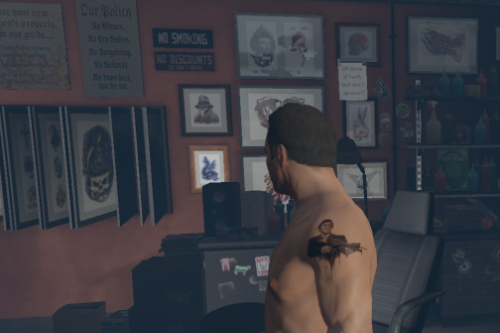




 5mods on Discord
5mods on Discord
Really Nice, Maybe in the future you can make a model with Daryl and his Crossbow. Ah??