GTA San Andreas Style Sheriff Uniform LSSD
2 538
31
2 538
31
Install:
Using OpenIV, go to
C:\Program Files (x86)\Steam\steamapps\common\Grand Theft Auto V\x64e.rpf\models\cdimages\componentpeds_s_m_y.rpf
and, in edit mode, open the "texture dictionary" file for the model and replace the old textures with the ones from this download.
Using OpenIV, go to
C:\Program Files (x86)\Steam\steamapps\common\Grand Theft Auto V\x64e.rpf\models\cdimages\componentpeds_s_m_y.rpf
and, in edit mode, open the "texture dictionary" file for the model and replace the old textures with the ones from this download.
Dodano: grudzień 26, 2015
Ostatnia aktualizacja: grudzień 26, 2015
Last Downloaded: 10 dni temu
4 Komentarzy
More mods by j_elliott91:
Install:
Using OpenIV, go to
C:\Program Files (x86)\Steam\steamapps\common\Grand Theft Auto V\x64e.rpf\models\cdimages\componentpeds_s_m_y.rpf
and, in edit mode, open the "texture dictionary" file for the model and replace the old textures with the ones from this download.
Using OpenIV, go to
C:\Program Files (x86)\Steam\steamapps\common\Grand Theft Auto V\x64e.rpf\models\cdimages\componentpeds_s_m_y.rpf
and, in edit mode, open the "texture dictionary" file for the model and replace the old textures with the ones from this download.
Dodano: grudzień 26, 2015
Ostatnia aktualizacja: grudzień 26, 2015
Last Downloaded: 10 dni temu





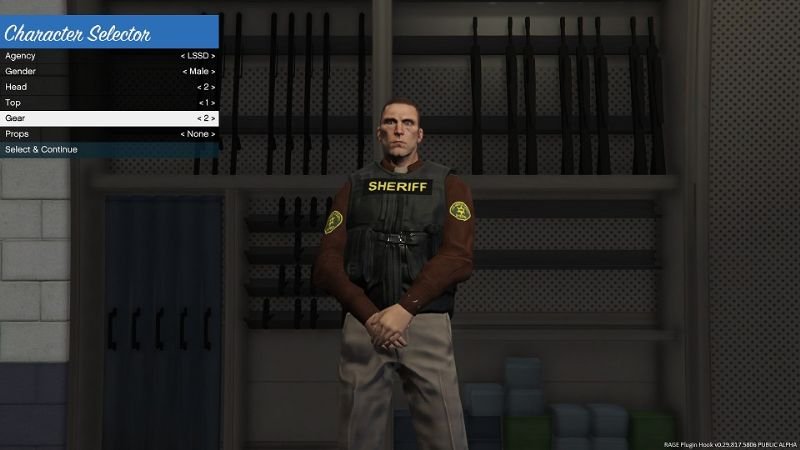
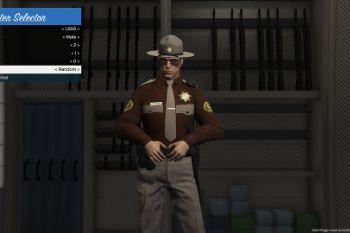
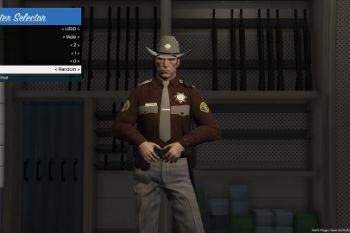


 5mods on Discord
5mods on Discord
nice
@HeySlickThatsMe thank you :)
I replaced them, and they show in OpenIV, but not in-game. Help?
Stupidest directions ever.