15 733
239
15 733
239
I 3D modelled this myself and it was made from scratch and this took me a month [edit: and I have spent a lot more time updating it xD]
Hi everyone, today im bringing you all a new mod which i having working on for like a month xD
This is the Lara Croft mod. I made the Rise of The Tomb Raider verison because its newer, I made the model and textures for this mod like most of my mods.
Features:
- Full Facial animations
- Hair physics (moves in wind)
- 4K face textures
- Ped model
- Normal maps and specular maps
- Hand drawn textures
Changelog
v1.1
- Fixed Installation
- Added easier option for installation
v2.0
- Updated Face and fix bugs
- Redone the face textures and normals
- Added eyelashes
- Added blood for the face (can be enable by the texture)
v2.1
- added temp fix for face
v3.0
- Updated face a lot to look more like Lara!
- Updated textures and redone UV's for the model
- Edited hair with new normals and textures
v4.0
- Added Classic Tomb Raider
- Fixed arm
- Made new weapon holster
- Fixed hair a bit
v5.0
- Added 10 new outfits:
Angel of Darkness
Angle of Darkness (Blue)
Croft manor outfit
Grey Henley
Blue Henley
Tank Top with Bow
Tomb Raider III Outfit 1 (Blue tank top)
Tomb Raider III Outfit 2 (Camo Cargo Trousers)
Tomb Raider III Outfit 3 (Green Shorts)
Tomb Raider Underworld outfit
- Redone all rigging making it smoother (its not perfect)
- Updated face textures and normals
- Redone hair completely
- Fixed various bugs :)
v5.1
- Fixed AddOn/Standard method .ymt and .yft
Also I have also been 3D modelling for a year and it has been an amazing journey thanks to you guys :D I going to be making many more mods of all of you in the future!
Installation:
Easy (Standard - Uses ingame model name 'mp_f_misty_01')
FIRST RENAME THE .ymt and .yft in the standand installation folder to "mp_f_misty_01" so you will end up with mp_f_misty_01 folder, mp_f_misty_01.ymt, mp_f_misty_01.yft!
Using OpenIV go to this directory (Grand Theft Auto V\x64v.rpf\models\cdimages\streamedpeds_mp.rpf\)
Then delete the contents of mp_f_misty_01 (ones already in game)
Then drag and drop the contents of mp_f_misty_011 (the one that came with the mod) into the folder you just deleted the files from
Then in the streamedpeds_mp.rpf drag and teh .ymt file and the .yft file
Done!
Harder (Addon - Uses ingame model name 'player_lara')
(Watch video for Faith Connors video tutorial ;) )
Using file explorer got to you GTA V root directory (one with GTAV.exe)
Then DRAG and DROP the 'MODS' folder into that directory.
After you have done that going into you 'update' folder (Grand Theft Auto V\update), then COPY the 'update.rpf'
Once you have copyed 'update.rpf' go to you 'Grand Theft Auto V\mods\update' then paste the 'update.rpf' in that folder
Then using OPENIV go into the 'mods\update\update.rpf\common\data' then enable EDIT MODE then DRAG and DROP the 'dlclist.xml and gameconfig.xml' into the location.
Done!
AddOn by Meth0d Special Thanks to Sandra Linson for this!
1. First of all be sure to have the latest scripthookv,NativeUI and ScriptHookVDotNet!!
2. Be sure to download the latest addonped dlc and latest PedSelector.dll
3.Before you start to add the addon on peds.rpf file on dlc folder make a file called peds_rpf_list.ini and open it with notepad!
4.To add the rottrlara ped!! You must type these on peds_rpf_list.ini
# AddonPeds.ASI & Ped Selector - Peds List
# In this file you must add the exactly name of the PEDs that you imported to peds.rpf file.
# Eg: If you imported superman.ydd, superman.yft, superman.ydr, superman.ymt -> you MUST add a line with the name superman, this name will identify the addon ped.
# Ped Name = pedmodelname (same name of peds.rpf)
rottrlara = rottrlara
and save the file!!
6. Using openiv add the 2 files rottrlara.ymt and rottrlara.yft on peds.rpf folder
7. Make a new folder called it rottrlara
8. The add all the contents of teh rottrlara that comes with the mod
9 Open AddonPedsEditor.exe and select the add ped option
10. On ped name and ped model name write rottrlara
11. On ped type select stream
12. Select the Rebuild option to save it end exit!!
That's it!! Now open the game and search the rottrlara title on ped selector menu or simply use a trainerv and using the spawn ped by model name type rottrlara
How to use:
Once ingame using and trainer i.e. Menyoo change your model to 'player_lara'(addon or 'mp_f_misty_01'(Standard)
Credits:
Models/texture by TheFriedturkey (Me)
Addon method by TheNGclan
Hi everyone, today im bringing you all a new mod which i having working on for like a month xD
This is the Lara Croft mod. I made the Rise of The Tomb Raider verison because its newer, I made the model and textures for this mod like most of my mods.
Features:
- Full Facial animations
- Hair physics (moves in wind)
- 4K face textures
- Ped model
- Normal maps and specular maps
- Hand drawn textures
Changelog
v1.1
- Fixed Installation
- Added easier option for installation
v2.0
- Updated Face and fix bugs
- Redone the face textures and normals
- Added eyelashes
- Added blood for the face (can be enable by the texture)
v2.1
- added temp fix for face
v3.0
- Updated face a lot to look more like Lara!
- Updated textures and redone UV's for the model
- Edited hair with new normals and textures
v4.0
- Added Classic Tomb Raider
- Fixed arm
- Made new weapon holster
- Fixed hair a bit
v5.0
- Added 10 new outfits:
Angel of Darkness
Angle of Darkness (Blue)
Croft manor outfit
Grey Henley
Blue Henley
Tank Top with Bow
Tomb Raider III Outfit 1 (Blue tank top)
Tomb Raider III Outfit 2 (Camo Cargo Trousers)
Tomb Raider III Outfit 3 (Green Shorts)
Tomb Raider Underworld outfit
- Redone all rigging making it smoother (its not perfect)
- Updated face textures and normals
- Redone hair completely
- Fixed various bugs :)
v5.1
- Fixed AddOn/Standard method .ymt and .yft
Also I have also been 3D modelling for a year and it has been an amazing journey thanks to you guys :D I going to be making many more mods of all of you in the future!
Installation:
Easy (Standard - Uses ingame model name 'mp_f_misty_01')
FIRST RENAME THE .ymt and .yft in the standand installation folder to "mp_f_misty_01" so you will end up with mp_f_misty_01 folder, mp_f_misty_01.ymt, mp_f_misty_01.yft!
Using OpenIV go to this directory (Grand Theft Auto V\x64v.rpf\models\cdimages\streamedpeds_mp.rpf\)
Then delete the contents of mp_f_misty_01 (ones already in game)
Then drag and drop the contents of mp_f_misty_011 (the one that came with the mod) into the folder you just deleted the files from
Then in the streamedpeds_mp.rpf drag and teh .ymt file and the .yft file
Done!
Harder (Addon - Uses ingame model name 'player_lara')
(Watch video for Faith Connors video tutorial ;) )
Using file explorer got to you GTA V root directory (one with GTAV.exe)
Then DRAG and DROP the 'MODS' folder into that directory.
After you have done that going into you 'update' folder (Grand Theft Auto V\update), then COPY the 'update.rpf'
Once you have copyed 'update.rpf' go to you 'Grand Theft Auto V\mods\update' then paste the 'update.rpf' in that folder
Then using OPENIV go into the 'mods\update\update.rpf\common\data' then enable EDIT MODE then DRAG and DROP the 'dlclist.xml and gameconfig.xml' into the location.
Done!
AddOn by Meth0d Special Thanks to Sandra Linson for this!
1. First of all be sure to have the latest scripthookv,NativeUI and ScriptHookVDotNet!!
2. Be sure to download the latest addonped dlc and latest PedSelector.dll
3.Before you start to add the addon on peds.rpf file on dlc folder make a file called peds_rpf_list.ini and open it with notepad!
4.To add the rottrlara ped!! You must type these on peds_rpf_list.ini
# AddonPeds.ASI & Ped Selector - Peds List
# In this file you must add the exactly name of the PEDs that you imported to peds.rpf file.
# Eg: If you imported superman.ydd, superman.yft, superman.ydr, superman.ymt -> you MUST add a line with the name superman, this name will identify the addon ped.
# Ped Name = pedmodelname (same name of peds.rpf)
rottrlara = rottrlara
and save the file!!
6. Using openiv add the 2 files rottrlara.ymt and rottrlara.yft on peds.rpf folder
7. Make a new folder called it rottrlara
8. The add all the contents of teh rottrlara that comes with the mod
9 Open AddonPedsEditor.exe and select the add ped option
10. On ped name and ped model name write rottrlara
11. On ped type select stream
12. Select the Rebuild option to save it end exit!!
That's it!! Now open the game and search the rottrlara title on ped selector menu or simply use a trainerv and using the spawn ped by model name type rottrlara
How to use:
Once ingame using and trainer i.e. Menyoo change your model to 'player_lara'(addon or 'mp_f_misty_01'(Standard)
Credits:
Models/texture by TheFriedturkey (Me)
Addon method by TheNGclan
Dodano: wrzesień 11, 2016
Ostatnia aktualizacja: listopad 22, 2016
Last Downloaded: 1 dzień temu
210 Komentarzy
I 3D modelled this myself and it was made from scratch and this took me a month [edit: and I have spent a lot more time updating it xD]
Hi everyone, today im bringing you all a new mod which i having working on for like a month xD
This is the Lara Croft mod. I made the Rise of The Tomb Raider verison because its newer, I made the model and textures for this mod like most of my mods.
Features:
- Full Facial animations
- Hair physics (moves in wind)
- 4K face textures
- Ped model
- Normal maps and specular maps
- Hand drawn textures
Changelog
v1.1
- Fixed Installation
- Added easier option for installation
v2.0
- Updated Face and fix bugs
- Redone the face textures and normals
- Added eyelashes
- Added blood for the face (can be enable by the texture)
v2.1
- added temp fix for face
v3.0
- Updated face a lot to look more like Lara!
- Updated textures and redone UV's for the model
- Edited hair with new normals and textures
v4.0
- Added Classic Tomb Raider
- Fixed arm
- Made new weapon holster
- Fixed hair a bit
v5.0
- Added 10 new outfits:
Angel of Darkness
Angle of Darkness (Blue)
Croft manor outfit
Grey Henley
Blue Henley
Tank Top with Bow
Tomb Raider III Outfit 1 (Blue tank top)
Tomb Raider III Outfit 2 (Camo Cargo Trousers)
Tomb Raider III Outfit 3 (Green Shorts)
Tomb Raider Underworld outfit
- Redone all rigging making it smoother (its not perfect)
- Updated face textures and normals
- Redone hair completely
- Fixed various bugs :)
v5.1
- Fixed AddOn/Standard method .ymt and .yft
Also I have also been 3D modelling for a year and it has been an amazing journey thanks to you guys :D I going to be making many more mods of all of you in the future!
Installation:
Easy (Standard - Uses ingame model name 'mp_f_misty_01')
FIRST RENAME THE .ymt and .yft in the standand installation folder to "mp_f_misty_01" so you will end up with mp_f_misty_01 folder, mp_f_misty_01.ymt, mp_f_misty_01.yft!
Using OpenIV go to this directory (Grand Theft Auto V\x64v.rpf\models\cdimages\streamedpeds_mp.rpf\)
Then delete the contents of mp_f_misty_01 (ones already in game)
Then drag and drop the contents of mp_f_misty_011 (the one that came with the mod) into the folder you just deleted the files from
Then in the streamedpeds_mp.rpf drag and teh .ymt file and the .yft file
Done!
Harder (Addon - Uses ingame model name 'player_lara')
(Watch video for Faith Connors video tutorial ;) )
Using file explorer got to you GTA V root directory (one with GTAV.exe)
Then DRAG and DROP the 'MODS' folder into that directory.
After you have done that going into you 'update' folder (Grand Theft Auto V\update), then COPY the 'update.rpf'
Once you have copyed 'update.rpf' go to you 'Grand Theft Auto V\mods\update' then paste the 'update.rpf' in that folder
Then using OPENIV go into the 'mods\update\update.rpf\common\data' then enable EDIT MODE then DRAG and DROP the 'dlclist.xml and gameconfig.xml' into the location.
Done!
AddOn by Meth0d Special Thanks to Sandra Linson for this!
1. First of all be sure to have the latest scripthookv,NativeUI and ScriptHookVDotNet!!
2. Be sure to download the latest addonped dlc and latest PedSelector.dll
3.Before you start to add the addon on peds.rpf file on dlc folder make a file called peds_rpf_list.ini and open it with notepad!
4.To add the rottrlara ped!! You must type these on peds_rpf_list.ini
# AddonPeds.ASI & Ped Selector - Peds List
# In this file you must add the exactly name of the PEDs that you imported to peds.rpf file.
# Eg: If you imported superman.ydd, superman.yft, superman.ydr, superman.ymt -> you MUST add a line with the name superman, this name will identify the addon ped.
# Ped Name = pedmodelname (same name of peds.rpf)
rottrlara = rottrlara
and save the file!!
6. Using openiv add the 2 files rottrlara.ymt and rottrlara.yft on peds.rpf folder
7. Make a new folder called it rottrlara
8. The add all the contents of teh rottrlara that comes with the mod
9 Open AddonPedsEditor.exe and select the add ped option
10. On ped name and ped model name write rottrlara
11. On ped type select stream
12. Select the Rebuild option to save it end exit!!
That's it!! Now open the game and search the rottrlara title on ped selector menu or simply use a trainerv and using the spawn ped by model name type rottrlara
How to use:
Once ingame using and trainer i.e. Menyoo change your model to 'player_lara'(addon or 'mp_f_misty_01'(Standard)
Credits:
Models/texture by TheFriedturkey (Me)
Addon method by TheNGclan
Hi everyone, today im bringing you all a new mod which i having working on for like a month xD
This is the Lara Croft mod. I made the Rise of The Tomb Raider verison because its newer, I made the model and textures for this mod like most of my mods.
Features:
- Full Facial animations
- Hair physics (moves in wind)
- 4K face textures
- Ped model
- Normal maps and specular maps
- Hand drawn textures
Changelog
v1.1
- Fixed Installation
- Added easier option for installation
v2.0
- Updated Face and fix bugs
- Redone the face textures and normals
- Added eyelashes
- Added blood for the face (can be enable by the texture)
v2.1
- added temp fix for face
v3.0
- Updated face a lot to look more like Lara!
- Updated textures and redone UV's for the model
- Edited hair with new normals and textures
v4.0
- Added Classic Tomb Raider
- Fixed arm
- Made new weapon holster
- Fixed hair a bit
v5.0
- Added 10 new outfits:
Angel of Darkness
Angle of Darkness (Blue)
Croft manor outfit
Grey Henley
Blue Henley
Tank Top with Bow
Tomb Raider III Outfit 1 (Blue tank top)
Tomb Raider III Outfit 2 (Camo Cargo Trousers)
Tomb Raider III Outfit 3 (Green Shorts)
Tomb Raider Underworld outfit
- Redone all rigging making it smoother (its not perfect)
- Updated face textures and normals
- Redone hair completely
- Fixed various bugs :)
v5.1
- Fixed AddOn/Standard method .ymt and .yft
Also I have also been 3D modelling for a year and it has been an amazing journey thanks to you guys :D I going to be making many more mods of all of you in the future!
Installation:
Easy (Standard - Uses ingame model name 'mp_f_misty_01')
FIRST RENAME THE .ymt and .yft in the standand installation folder to "mp_f_misty_01" so you will end up with mp_f_misty_01 folder, mp_f_misty_01.ymt, mp_f_misty_01.yft!
Using OpenIV go to this directory (Grand Theft Auto V\x64v.rpf\models\cdimages\streamedpeds_mp.rpf\)
Then delete the contents of mp_f_misty_01 (ones already in game)
Then drag and drop the contents of mp_f_misty_011 (the one that came with the mod) into the folder you just deleted the files from
Then in the streamedpeds_mp.rpf drag and teh .ymt file and the .yft file
Done!
Harder (Addon - Uses ingame model name 'player_lara')
(Watch video for Faith Connors video tutorial ;) )
Using file explorer got to you GTA V root directory (one with GTAV.exe)
Then DRAG and DROP the 'MODS' folder into that directory.
After you have done that going into you 'update' folder (Grand Theft Auto V\update), then COPY the 'update.rpf'
Once you have copyed 'update.rpf' go to you 'Grand Theft Auto V\mods\update' then paste the 'update.rpf' in that folder
Then using OPENIV go into the 'mods\update\update.rpf\common\data' then enable EDIT MODE then DRAG and DROP the 'dlclist.xml and gameconfig.xml' into the location.
Done!
AddOn by Meth0d Special Thanks to Sandra Linson for this!
1. First of all be sure to have the latest scripthookv,NativeUI and ScriptHookVDotNet!!
2. Be sure to download the latest addonped dlc and latest PedSelector.dll
3.Before you start to add the addon on peds.rpf file on dlc folder make a file called peds_rpf_list.ini and open it with notepad!
4.To add the rottrlara ped!! You must type these on peds_rpf_list.ini
# AddonPeds.ASI & Ped Selector - Peds List
# In this file you must add the exactly name of the PEDs that you imported to peds.rpf file.
# Eg: If you imported superman.ydd, superman.yft, superman.ydr, superman.ymt -> you MUST add a line with the name superman, this name will identify the addon ped.
# Ped Name = pedmodelname (same name of peds.rpf)
rottrlara = rottrlara
and save the file!!
6. Using openiv add the 2 files rottrlara.ymt and rottrlara.yft on peds.rpf folder
7. Make a new folder called it rottrlara
8. The add all the contents of teh rottrlara that comes with the mod
9 Open AddonPedsEditor.exe and select the add ped option
10. On ped name and ped model name write rottrlara
11. On ped type select stream
12. Select the Rebuild option to save it end exit!!
That's it!! Now open the game and search the rottrlara title on ped selector menu or simply use a trainerv and using the spawn ped by model name type rottrlara
How to use:
Once ingame using and trainer i.e. Menyoo change your model to 'player_lara'(addon or 'mp_f_misty_01'(Standard)
Credits:
Models/texture by TheFriedturkey (Me)
Addon method by TheNGclan
Dodano: wrzesień 11, 2016
Ostatnia aktualizacja: listopad 22, 2016
Last Downloaded: 1 dzień temu



![The Walking Dead - Maggie Rhee [AddOn Ped] The Walking Dead - Maggie Rhee [AddOn Ped]](https://img.gta5-mods.com/q75-w500-h333-cfill/images/the-walking-dead-maggie-rhee/dbb727-20170604114853_12.jpg)
![The Walking Dead - Michonne [Add-On Ped] The Walking Dead - Michonne [Add-On Ped]](https://img.gta5-mods.com/q75-w500-h333-cfill/images/the-walking-dead-michonne-add-on-ped/a9f737-fsdfsdffsd.jpg)
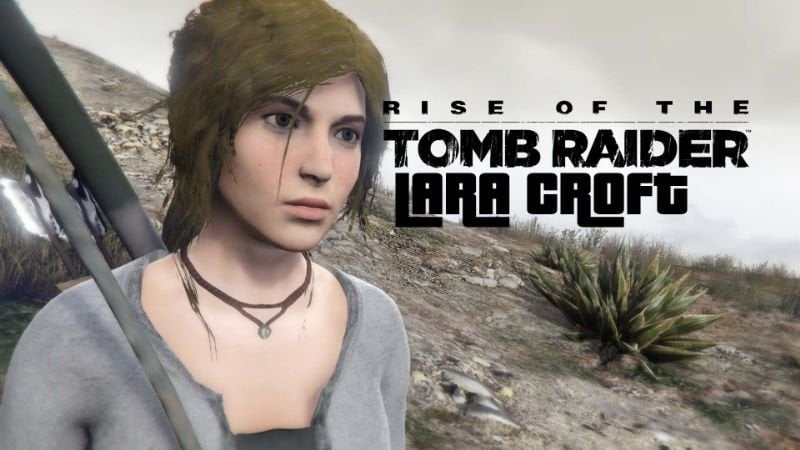


















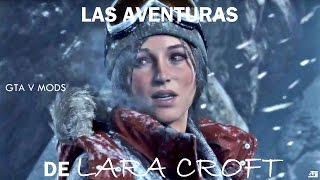

 5mods on Discord
5mods on Discord
Hi everyone sorry for not uploading a while ive been REALLY busy xD, I currently working on Rick Grimes and Negan (Rick should be released next weekend hopefully and Negan the weekend after that)
@meimeiriver use a trainer and customise that way, If you have menyoo i added outfit presets
@TheFriedturkey Thanks; yeah, missed that,
P.S. Both your Lara's are soo attractive! :) For a newer version, perhaps you could dial down the green in her hair a bit?! I'd prefer it more brownish hue myself.
Great job, Tomb Raider ftw :)
The best one
can i replace cutscene peds with this?
Why is her hair green? It looks a bit like some carpet on her head. I definetly prefer the older version 4.0.
I've got the mod to work (add-on) but I can't find anything that tells me how to install the outfits you've provided. Can someone help me, please?
it's good . . i like it , but if the hair animation/alphas and color , the left hand texture get fixed i would rate it 5 stars. . is the author still alive?
hey mate could you use a help .. will you convert this outfit for gta 5? its just seemingly perfect for gta 5..
https://michelemouse.deviantart.com/art/ROTTR-Lara-leather-jacket-original-head-update-607633702
@TheFriedturkey are you still working on this? if not , may I request the outline corners for the pistol holsters , i want to put exact details to the holster but i can't trace the mapping by just a plane texture . . please , giving it 5 stars.
The old hair option messes up the ped model on my install, how do I install it correctly?
@TheFriedturkey. Somehow I have a bug with breasts...
@Duke17 Hmm, yeah that was unintentional lol I rigged this ages ago and i wasnt very good at it and i think its from teh weight paints i copyed form another ped. You can fix it by going into addon peds and editing setting of ped and changing the "Ped Type" from "CIVFEMALE" to "CIVMALE" this will disable body physics :)
@TheFriedturkey Great!!! Many thanks for help!!!
When I change Lara's outfit and go underwater she makes scuba diving breathing sounds. How to disable? It doesnt happen on the standard when you use pedselector. Just any outfits I change using menyoo (xml files)
@TheFriedturkey Her hair isn't moving through the air and only her breasts are moving and the clothing is ripping off. Can you fix it?
@RNGGrotty this was rigged ages ago, but i did make a shadow of the tomb raider verison which is way better than this. this one is just outdated :)
@TheFriedturkey I have downloaded that mod and I have played many hours with that ped and performing ragdoll because I really love Lara's Hair physics!
I am a big fan of the Tomb Raider franchise and thank you for making these kinds of mods. I appreciate it.
Great, thanks!
Can you do "jason momoa" with casual outfit anh hair physic? I'll pay you bro...