Raised By Wolves "élevé par le loups" Hoodie for MP Male and Female 3.0
778
8
778
8
Raised by Wolves Hoodie by LunaLeMoon
Model from base GTA Online
Original design by Raised by Wolves at https://raisedbywolves.ca/
# Changelog 3.0 update on 2023-03-01 #
I fixed the positioning of the labels and embroidery of the female variants so they are centered appropriately. Cleaned up the male design a bit better this time.
# Information #
This .zip file contains the hoodie model and its hoodie-up variant, for both male and female, for EUP, and their respective texture files. (And in-game screenshots)
This file is officially for use on FiveM; Please make sure you have EUP and its dependencies installed and running in your server before running my files.
If you want to use this for singleplayer, look below for the installation process for single player. Thanks.
# Dependencies: #
https://forum.cfx.re/t/release-eup-for-fivem-server-sided/139848 for eup-stream, eup-ui.
https://web.archive.org/web/20211103180605/http://151.80.44.223/eup-stream.7z for eup-stream if the previous link does not work out for you.
https://github.com/Guad/NativeUI for NativeUI.
Please see their documentation and/or easy-to-find tutorials to install said items if you need help.
# Extra Notes: #
This is a model and texture addition to EUP. Please ensure that you are not replacing any model/texture you don't want to lose.
If you know what to do in that case, then do what you have to. If not, well... I'm sorry to say, I have not made tutorials on EUP editing yet, so... Either look around in the internet as I'm sure it's been discussed before; or be patient with me. Thanks.
Installation process (FiveM EUP):
1. Ensure you have eup-stream, eup-ui and NativeUI installed
2. Extract extract all files, directed into eup-stream ...\eup-stream\stream , in other words, the stream folder in eup-stream.
3. Restart your server.
4. Enjoy.
Installation process (Single Player, Male)
1. Run OpenIV
2. Navigate through to ...\GTAV\mods\update\x64\dlcpacks\mpsecurity\dlc1.rpf\x64\models\cdimages\mpsecurity_male.rpf\mp_m_freemode_01_mp_m_security
3. Drop files in SinglePlayer folder into mp_m_freemode_01_mp_m_security
4. Start the game, enjoy.
Installation process (Single Player, Female)
1. Run OpenIV
2. Navigate through to ...\GTAV\mods\update\x64\dlcpacks\mpsecurity\dlc1.rpf\x64\models\cdimages\mpsecurity_female.rpf\mp_f_freemode_01_mp_f_security
3. Drop files in SinglePlayer folder into mp_m_freemode_01_mp_m_security
4. Start the game, enjoy.
# Thank you for showing interest in my texture work; I have a Discord, be sure to give it a visit and see my works #
LeMoon Designs Discord Server
https://discord.gg/wTvw9498Su
# This is a free release #
# Permission of use #
You can use and modify any part of the mod. You may re-upload so long as you credit me via my gta5-mods page or Discord link.
Model from base GTA Online
Original design by Raised by Wolves at https://raisedbywolves.ca/
# Changelog 3.0 update on 2023-03-01 #
I fixed the positioning of the labels and embroidery of the female variants so they are centered appropriately. Cleaned up the male design a bit better this time.
# Information #
This .zip file contains the hoodie model and its hoodie-up variant, for both male and female, for EUP, and their respective texture files. (And in-game screenshots)
This file is officially for use on FiveM; Please make sure you have EUP and its dependencies installed and running in your server before running my files.
If you want to use this for singleplayer, look below for the installation process for single player. Thanks.
# Dependencies: #
https://forum.cfx.re/t/release-eup-for-fivem-server-sided/139848 for eup-stream, eup-ui.
https://web.archive.org/web/20211103180605/http://151.80.44.223/eup-stream.7z for eup-stream if the previous link does not work out for you.
https://github.com/Guad/NativeUI for NativeUI.
Please see their documentation and/or easy-to-find tutorials to install said items if you need help.
# Extra Notes: #
This is a model and texture addition to EUP. Please ensure that you are not replacing any model/texture you don't want to lose.
If you know what to do in that case, then do what you have to. If not, well... I'm sorry to say, I have not made tutorials on EUP editing yet, so... Either look around in the internet as I'm sure it's been discussed before; or be patient with me. Thanks.
Installation process (FiveM EUP):
1. Ensure you have eup-stream, eup-ui and NativeUI installed
2. Extract extract all files, directed into eup-stream ...\eup-stream\stream , in other words, the stream folder in eup-stream.
3. Restart your server.
4. Enjoy.
Installation process (Single Player, Male)
1. Run OpenIV
2. Navigate through to ...\GTAV\mods\update\x64\dlcpacks\mpsecurity\dlc1.rpf\x64\models\cdimages\mpsecurity_male.rpf\mp_m_freemode_01_mp_m_security
3. Drop files in SinglePlayer folder into mp_m_freemode_01_mp_m_security
4. Start the game, enjoy.
Installation process (Single Player, Female)
1. Run OpenIV
2. Navigate through to ...\GTAV\mods\update\x64\dlcpacks\mpsecurity\dlc1.rpf\x64\models\cdimages\mpsecurity_female.rpf\mp_f_freemode_01_mp_f_security
3. Drop files in SinglePlayer folder into mp_m_freemode_01_mp_m_security
4. Start the game, enjoy.
# Thank you for showing interest in my texture work; I have a Discord, be sure to give it a visit and see my works #
LeMoon Designs Discord Server
https://discord.gg/wTvw9498Su
# This is a free release #
# Permission of use #
You can use and modify any part of the mod. You may re-upload so long as you credit me via my gta5-mods page or Discord link.
Dodano: luty 28, 2023
Ostatnia aktualizacja: marzec 01, 2023
Last Downloaded: 8 hours ago
0 Komentarzy
Raised by Wolves Hoodie by LunaLeMoon
Model from base GTA Online
Original design by Raised by Wolves at https://raisedbywolves.ca/
# Changelog 3.0 update on 2023-03-01 #
I fixed the positioning of the labels and embroidery of the female variants so they are centered appropriately. Cleaned up the male design a bit better this time.
# Information #
This .zip file contains the hoodie model and its hoodie-up variant, for both male and female, for EUP, and their respective texture files. (And in-game screenshots)
This file is officially for use on FiveM; Please make sure you have EUP and its dependencies installed and running in your server before running my files.
If you want to use this for singleplayer, look below for the installation process for single player. Thanks.
# Dependencies: #
https://forum.cfx.re/t/release-eup-for-fivem-server-sided/139848 for eup-stream, eup-ui.
https://web.archive.org/web/20211103180605/http://151.80.44.223/eup-stream.7z for eup-stream if the previous link does not work out for you.
https://github.com/Guad/NativeUI for NativeUI.
Please see their documentation and/or easy-to-find tutorials to install said items if you need help.
# Extra Notes: #
This is a model and texture addition to EUP. Please ensure that you are not replacing any model/texture you don't want to lose.
If you know what to do in that case, then do what you have to. If not, well... I'm sorry to say, I have not made tutorials on EUP editing yet, so... Either look around in the internet as I'm sure it's been discussed before; or be patient with me. Thanks.
Installation process (FiveM EUP):
1. Ensure you have eup-stream, eup-ui and NativeUI installed
2. Extract extract all files, directed into eup-stream ...\eup-stream\stream , in other words, the stream folder in eup-stream.
3. Restart your server.
4. Enjoy.
Installation process (Single Player, Male)
1. Run OpenIV
2. Navigate through to ...\GTAV\mods\update\x64\dlcpacks\mpsecurity\dlc1.rpf\x64\models\cdimages\mpsecurity_male.rpf\mp_m_freemode_01_mp_m_security
3. Drop files in SinglePlayer folder into mp_m_freemode_01_mp_m_security
4. Start the game, enjoy.
Installation process (Single Player, Female)
1. Run OpenIV
2. Navigate through to ...\GTAV\mods\update\x64\dlcpacks\mpsecurity\dlc1.rpf\x64\models\cdimages\mpsecurity_female.rpf\mp_f_freemode_01_mp_f_security
3. Drop files in SinglePlayer folder into mp_m_freemode_01_mp_m_security
4. Start the game, enjoy.
# Thank you for showing interest in my texture work; I have a Discord, be sure to give it a visit and see my works #
LeMoon Designs Discord Server
https://discord.gg/wTvw9498Su
# This is a free release #
# Permission of use #
You can use and modify any part of the mod. You may re-upload so long as you credit me via my gta5-mods page or Discord link.
Model from base GTA Online
Original design by Raised by Wolves at https://raisedbywolves.ca/
# Changelog 3.0 update on 2023-03-01 #
I fixed the positioning of the labels and embroidery of the female variants so they are centered appropriately. Cleaned up the male design a bit better this time.
# Information #
This .zip file contains the hoodie model and its hoodie-up variant, for both male and female, for EUP, and their respective texture files. (And in-game screenshots)
This file is officially for use on FiveM; Please make sure you have EUP and its dependencies installed and running in your server before running my files.
If you want to use this for singleplayer, look below for the installation process for single player. Thanks.
# Dependencies: #
https://forum.cfx.re/t/release-eup-for-fivem-server-sided/139848 for eup-stream, eup-ui.
https://web.archive.org/web/20211103180605/http://151.80.44.223/eup-stream.7z for eup-stream if the previous link does not work out for you.
https://github.com/Guad/NativeUI for NativeUI.
Please see their documentation and/or easy-to-find tutorials to install said items if you need help.
# Extra Notes: #
This is a model and texture addition to EUP. Please ensure that you are not replacing any model/texture you don't want to lose.
If you know what to do in that case, then do what you have to. If not, well... I'm sorry to say, I have not made tutorials on EUP editing yet, so... Either look around in the internet as I'm sure it's been discussed before; or be patient with me. Thanks.
Installation process (FiveM EUP):
1. Ensure you have eup-stream, eup-ui and NativeUI installed
2. Extract extract all files, directed into eup-stream ...\eup-stream\stream , in other words, the stream folder in eup-stream.
3. Restart your server.
4. Enjoy.
Installation process (Single Player, Male)
1. Run OpenIV
2. Navigate through to ...\GTAV\mods\update\x64\dlcpacks\mpsecurity\dlc1.rpf\x64\models\cdimages\mpsecurity_male.rpf\mp_m_freemode_01_mp_m_security
3. Drop files in SinglePlayer folder into mp_m_freemode_01_mp_m_security
4. Start the game, enjoy.
Installation process (Single Player, Female)
1. Run OpenIV
2. Navigate through to ...\GTAV\mods\update\x64\dlcpacks\mpsecurity\dlc1.rpf\x64\models\cdimages\mpsecurity_female.rpf\mp_f_freemode_01_mp_f_security
3. Drop files in SinglePlayer folder into mp_m_freemode_01_mp_m_security
4. Start the game, enjoy.
# Thank you for showing interest in my texture work; I have a Discord, be sure to give it a visit and see my works #
LeMoon Designs Discord Server
https://discord.gg/wTvw9498Su
# This is a free release #
# Permission of use #
You can use and modify any part of the mod. You may re-upload so long as you credit me via my gta5-mods page or Discord link.
Dodano: luty 28, 2023
Ostatnia aktualizacja: marzec 01, 2023
Last Downloaded: 8 hours ago
Dołącz do rozmowy! zaloguj się lub zarejestruj konto, aby móc komentować.


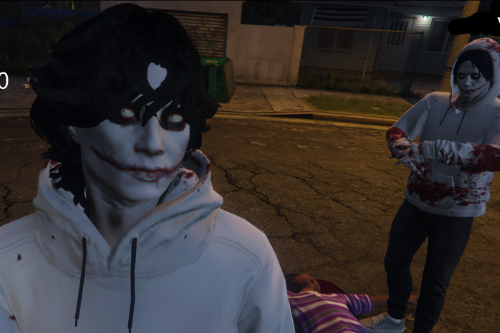


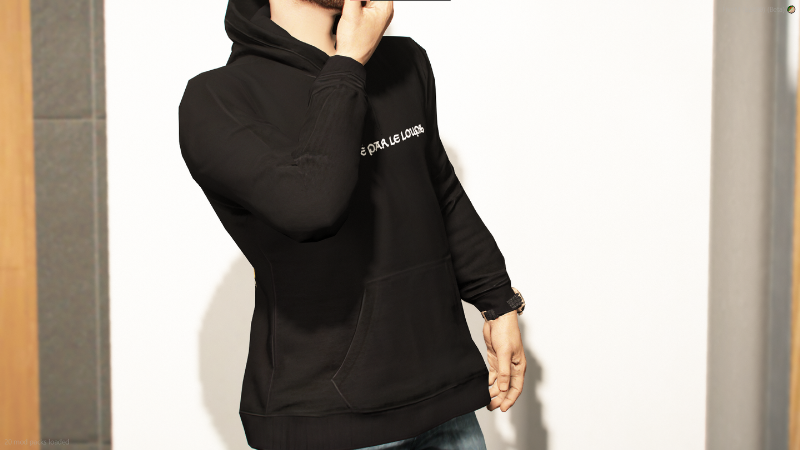



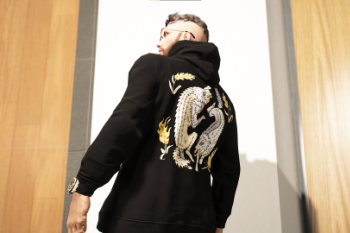








 5mods on Discord
5mods on Discord