Disable Phone 1.1
6 713
58
6 713
58
Super simple mod to disable the phone entirely.
Installation:
When the mod is installed, the phone is disabled.
If you'd like to toggle the disabling of the phone, open the cheat box with the tilde/grave (`~) key, type "togglephone" (without quotes), then press Enter.
Configurable in the INI file:
Installation:
- Install Script Hook V.
- Install Script Hook V .NET.
- Extract DisablePhone.dll and DisablePhone.ini to scripts folder in GTA V directory.
When the mod is installed, the phone is disabled.
If you'd like to toggle the disabling of the phone, open the cheat box with the tilde/grave (`~) key, type "togglephone" (without quotes), then press Enter.
Configurable in the INI file:
- ENABLED_ON_STARTUP: whether the phone should be disabled on startup or not.
- CHEAT_STRING: the text you have to type in the cheat box to toggle the mod on/off.
- v1.1:
- Added cheat code to toggle the mod on/off (thanks justalemon).
- Added INI settings for cheat code.
- Rstein: requesting the mod.
- justalemon: adding the cheat code toggle.
- Jitnaught: writing the script.
Dodano: wrzesień 06, 2019
Ostatnia aktualizacja: wrzesień 07, 2019
Last Downloaded: 1 dzień temu
27 Komentarzy
More mods by Jitnaught:
Super simple mod to disable the phone entirely.
Installation:
When the mod is installed, the phone is disabled.
If you'd like to toggle the disabling of the phone, open the cheat box with the tilde/grave (`~) key, type "togglephone" (without quotes), then press Enter.
Configurable in the INI file:
Installation:
- Install Script Hook V.
- Install Script Hook V .NET.
- Extract DisablePhone.dll and DisablePhone.ini to scripts folder in GTA V directory.
When the mod is installed, the phone is disabled.
If you'd like to toggle the disabling of the phone, open the cheat box with the tilde/grave (`~) key, type "togglephone" (without quotes), then press Enter.
Configurable in the INI file:
- ENABLED_ON_STARTUP: whether the phone should be disabled on startup or not.
- CHEAT_STRING: the text you have to type in the cheat box to toggle the mod on/off.
- v1.1:
- Added cheat code to toggle the mod on/off (thanks justalemon).
- Added INI settings for cheat code.
- Rstein: requesting the mod.
- justalemon: adding the cheat code toggle.
- Jitnaught: writing the script.
Dodano: wrzesień 06, 2019
Ostatnia aktualizacja: wrzesień 07, 2019
Last Downloaded: 1 dzień temu




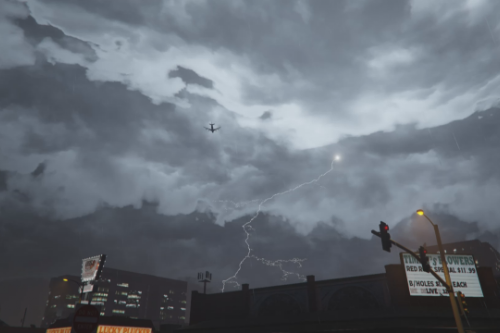

 5mods on Discord
5mods on Discord
This seemingly simple mod really makes a big difference. 5 stars
now if only this was a thing in gta online...
THANK YOU THANK YOU THANK YOU THANK YOU THANK YOU THANK YOU THANK YOU THANK YOU THANK YOU
@Jitnaught
This is great, Needed this 100%
you da real MVP Jitnaught!
Thank you
great, now i can use my Smart radio on lspdfr without this useless phone popping up. cheers
Bug report: the latest ScriptHookV.NET update broke this script.
my phone still pops up when I am on walking around but not when I am in the car.
@Rstein Works for me on the latest SHVDN. However I am not on the latest GTA V version. Are you getting an error? What does your ScriptHookVDotNet.log file say?
@Jitnaught Must've been a anomaly, the script seems to work fine now.
@Rstein am i able to get the phone back mid game or do i have to uninstall and re install the mod? And do u still receive calls and text msgs mid game?
@LoganSpoon Yes, you can get the phone back while in-game. Here are the instructions from the description:
> If you'd like to toggle the disabling of the phone, open the cheat box with the tilde/grave (`~) key, type "togglephone" (without quotes), then press Enter.
No you do not receive calls or text messages when the phone is disabled.
Now i can finally relax, thank you
Does exactly what it says it does, cheers!
does not works
Well done buddy, I really needed this because of phone popping up whenever i open the smart police <3 much love
Hey bro could u make like a disable calls mod
since raul keeps callin me non stop please help man
Finally! Thank you man for this 😎🔥
Can you update this mod? The new scripthookv update keybind is conflicting with the cheat console.