Forcefield V1.2
1 472
14
1 472
14
A mod that allows you to Push, Launch, explode, Delete, or change color Of any Vehicle that comes in the range of your Force Field
This is my first Project, Any type of feedback is welcome
---Installation---
Drag the ForceField.dll and settings.ini into your scripts folder(settings.ini will be made by the mod if its not located there)
---RequiredMods---
ScripthookV
ScripthookVDotNet
NativeUI(Make Sure you put the NativeUI.dll in the scripts Folder)
---Controlls---
Open the menu with F6 (Change the Hotkey in the settings.ini)
Press F8 to reload settings.ini if you changed the keybind while in game so you dont need to restart
Only Reupload this if you give me credit
Leave feedback on Gta5-mods.com if you encounter Bugs or have idea's
---ChangeLog---
---FORCE FIELD V1.2---
- Added a "Forcefield Targets" option in the menu so you can choose whats affected by the forcefield
- changed force field radius options to the folowing (5, 10, 15, 20, 30, 40, 50, 75, 100, 125)
- Changed force field Power options to the following (5, 10, 15, 20, 30, 40, 50, 75, 100, 125, 150, 175, 200, 250, 300, 400, 500, 1000) (1000 can be a bit buggy)
---FORCE FIELD V1.1---
- Peds/Props now also get affected by the Pushforce Effect.
- All forcefield effects now also work in a vehicle.
- You can change the OpenMenu Keybind in the settings.ini Default is F6(Included in the file/Mod makes one if there is none)
- Optimized The way the mod gets Vehicles for better effect (All Effects).
- Added a reload settings.ini Keybind (F8) to reload the Keybinds so you dont have to restart the game after changing the keybind in the settings.ini
Have an idea? send a comment on The mod page or message me on Discord (Mikeatlantis#1985)
This is my first Project, Any type of feedback is welcome
---Installation---
Drag the ForceField.dll and settings.ini into your scripts folder(settings.ini will be made by the mod if its not located there)
---RequiredMods---
ScripthookV
ScripthookVDotNet
NativeUI(Make Sure you put the NativeUI.dll in the scripts Folder)
---Controlls---
Open the menu with F6 (Change the Hotkey in the settings.ini)
Press F8 to reload settings.ini if you changed the keybind while in game so you dont need to restart
Only Reupload this if you give me credit
Leave feedback on Gta5-mods.com if you encounter Bugs or have idea's
---ChangeLog---
---FORCE FIELD V1.2---
- Added a "Forcefield Targets" option in the menu so you can choose whats affected by the forcefield
- changed force field radius options to the folowing (5, 10, 15, 20, 30, 40, 50, 75, 100, 125)
- Changed force field Power options to the following (5, 10, 15, 20, 30, 40, 50, 75, 100, 125, 150, 175, 200, 250, 300, 400, 500, 1000) (1000 can be a bit buggy)
---FORCE FIELD V1.1---
- Peds/Props now also get affected by the Pushforce Effect.
- All forcefield effects now also work in a vehicle.
- You can change the OpenMenu Keybind in the settings.ini Default is F6(Included in the file/Mod makes one if there is none)
- Optimized The way the mod gets Vehicles for better effect (All Effects).
- Added a reload settings.ini Keybind (F8) to reload the Keybinds so you dont have to restart the game after changing the keybind in the settings.ini
Have an idea? send a comment on The mod page or message me on Discord (Mikeatlantis#1985)
Dodano: grudzień 21, 2020
Ostatnia aktualizacja: maj 14, 2021
Last Downloaded: 2 dni temu
21 Komentarzy
A mod that allows you to Push, Launch, explode, Delete, or change color Of any Vehicle that comes in the range of your Force Field
This is my first Project, Any type of feedback is welcome
---Installation---
Drag the ForceField.dll and settings.ini into your scripts folder(settings.ini will be made by the mod if its not located there)
---RequiredMods---
ScripthookV
ScripthookVDotNet
NativeUI(Make Sure you put the NativeUI.dll in the scripts Folder)
---Controlls---
Open the menu with F6 (Change the Hotkey in the settings.ini)
Press F8 to reload settings.ini if you changed the keybind while in game so you dont need to restart
Only Reupload this if you give me credit
Leave feedback on Gta5-mods.com if you encounter Bugs or have idea's
---ChangeLog---
---FORCE FIELD V1.2---
- Added a "Forcefield Targets" option in the menu so you can choose whats affected by the forcefield
- changed force field radius options to the folowing (5, 10, 15, 20, 30, 40, 50, 75, 100, 125)
- Changed force field Power options to the following (5, 10, 15, 20, 30, 40, 50, 75, 100, 125, 150, 175, 200, 250, 300, 400, 500, 1000) (1000 can be a bit buggy)
---FORCE FIELD V1.1---
- Peds/Props now also get affected by the Pushforce Effect.
- All forcefield effects now also work in a vehicle.
- You can change the OpenMenu Keybind in the settings.ini Default is F6(Included in the file/Mod makes one if there is none)
- Optimized The way the mod gets Vehicles for better effect (All Effects).
- Added a reload settings.ini Keybind (F8) to reload the Keybinds so you dont have to restart the game after changing the keybind in the settings.ini
Have an idea? send a comment on The mod page or message me on Discord (Mikeatlantis#1985)
This is my first Project, Any type of feedback is welcome
---Installation---
Drag the ForceField.dll and settings.ini into your scripts folder(settings.ini will be made by the mod if its not located there)
---RequiredMods---
ScripthookV
ScripthookVDotNet
NativeUI(Make Sure you put the NativeUI.dll in the scripts Folder)
---Controlls---
Open the menu with F6 (Change the Hotkey in the settings.ini)
Press F8 to reload settings.ini if you changed the keybind while in game so you dont need to restart
Only Reupload this if you give me credit
Leave feedback on Gta5-mods.com if you encounter Bugs or have idea's
---ChangeLog---
---FORCE FIELD V1.2---
- Added a "Forcefield Targets" option in the menu so you can choose whats affected by the forcefield
- changed force field radius options to the folowing (5, 10, 15, 20, 30, 40, 50, 75, 100, 125)
- Changed force field Power options to the following (5, 10, 15, 20, 30, 40, 50, 75, 100, 125, 150, 175, 200, 250, 300, 400, 500, 1000) (1000 can be a bit buggy)
---FORCE FIELD V1.1---
- Peds/Props now also get affected by the Pushforce Effect.
- All forcefield effects now also work in a vehicle.
- You can change the OpenMenu Keybind in the settings.ini Default is F6(Included in the file/Mod makes one if there is none)
- Optimized The way the mod gets Vehicles for better effect (All Effects).
- Added a reload settings.ini Keybind (F8) to reload the Keybinds so you dont have to restart the game after changing the keybind in the settings.ini
Have an idea? send a comment on The mod page or message me on Discord (Mikeatlantis#1985)
Dodano: grudzień 21, 2020
Ostatnia aktualizacja: maj 14, 2021
Last Downloaded: 2 dni temu

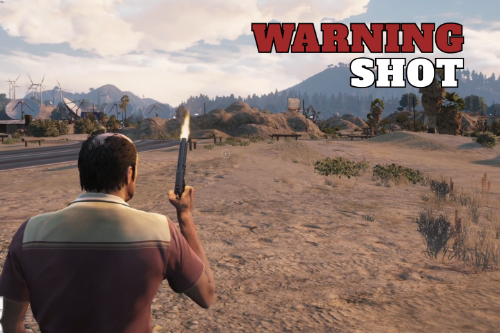





 5mods on Discord
5mods on Discord
Make sure You put the NativeUI.dll in the script folder same with the forcefield.dll
@RangerWilliams21 Cheers man hope you Like it
its not working for me
@tornadoguy21 I have noticed it myself as well that its not working anymore, i will make a update as soon as i can
@mikeatlantis ok thank you so much.
@tornadoguy21 Have you installed ScripthookvDotnet and nativeui correctly, becasue you need to put Nativeui in the scripts folder aswell and not in the directory of the game like you do with scripthookV and Dot Net
the nativeui is the thing that pops up when you press F4 right? because when press F4 which opens the native trainer it also opens the template as it should, ill post a picture to show you what i mean.
@tornadoguy21 You open my menu With F6 at the moment, im adding custom keybinds in the next update (takes some time im not a expert in C#)
i tried that and nothing happened, it might be some other mods causing it to not work so ill try removing the other mods later.
@tornadoguy21 Weird the mod should work still, what mods are you using, and what Verison of ScripthookVDotnet and NativeUI are you using I will see if i can put the Links in the description to the right ones
I'm currently using the riot mod, the chaos mod which i have turned off while riot mode is active, the bodygaurd mod and the vehicle cannon mod which niether of them should interfere. is anyone else have this problem with other mods?
@tornadoguy21 Mod has been updated follow the readme file for install
@mikeatlantis I didn't like this version 1.1 by these both reasons:
You've decressed the maximum value of the force field radius that was 100, and the force value that was 500 on the previous version (1.0), by leaving the both options with a maximum value of 75 each.
The other reason by the what i didn't like at this version, is that now, the forcefield affects everything around us.
Nor always we will want that the force field hits everything around us.
Sometimes we'll want to use the forcefield to hit vehicles only, but not people or props.
So, i'd like to suggest a new option that you could add at your mod for future update.
Based at the previous version, where the forcefield hits vehicles only, i believe it would be possible you add at your mod an option that it would give the possibility to chose what would us like to affect with the forcefield, if vehicles, peoples, or props.
This option could be named of "ForceField Targets" for example.
ForceField Targets:
>Vehicles
>Peds
>Props
>Vehicles & Peds
>All
If you can add this resource option to your mod, it's gonna be perfect for me.
If you can't, i rather keep with the previous version, cuz sometimes i want use some force field, but some other times, i don't like that a force field affects everything around me, including props.
So i leave this suggestions for next update.
If you can do that, i'll be glad for this.
Oh, hey!!!
And please, put the decressed values back as them was in the previous version (1.0)!
Force Radius: Maximum Value: 100
Effect Force: Maximum value: 500
Thank you!
@thiagoandradevitoria Hey thanks for the feedback Sorry that you did not like some changes, however i will take the feedback and see if i can improve on it, I totaly forgot the right values for the Force radius and Power since i lost the project file however i will increase it again as soon as i can, The "Targets" option is also a good option to have now that i think about it, I will see what i can do to change it and make it better, thanks for the feedback!
Update V1.2 is pending upload will be able to be downloaded once its approved Check the changelog for what the update has
@mikeatlantis Congratulations, and thanks for adding this new resource of forcefield targets to your mod so quickly, buddy!
I really thought this could take a while to be added.
Your mod already have my five stars rating, and i enjoy this comment to make a new suggestion of a resource that you maybe could add at your mod for future updates.
If you've got this new forcefield-redirecting resource added at your mod, i believe that maybe it's possible you add at this same option, the projectiles shot by fire weapons, by making your mod work as a kind of anti-aircraft defense system, got it?
For example: I bullet or a missile triggered by it's specific weapon, it's also a prop, or if these projectiles are not included at props category, i believe you can find the correct category of these weapons projectiles, include them on your mod, make the force field affect them too.
I believe that these projectiles are not invisible, since a bullet triggered by a pistol, til a rocket triggered by a combat aircraft, or RPG.
So, i leave this suggestion for you think about, studying the possibility, and if possible, add more this target at the forcefield targets, and your mod that's perfect, will be more perfect yet.
some other suggestion that i do, if you got the forcefield radius increased to 125, and the power force to 1000, i believe you could increase the forcefield radius to 500 at least. But if you can do that, just do if you can't add the weapons projectiles as a forcefield target at your mod.
I request this, because i have a mod called warzone mod where i simulate enemies attacking my yacht, and i like to use this mod as a kind of antiaircraft defense system to shot the combat aircrafts down.
So buddy, i finish this comment by thanking you again for this new option added so quick, and you adding or not the suggested option at your mod, you already got my five stars rating, and my like on your mod.
Thank you!
@thiagoandradevitoria Thanks for the feedback, im still learning C# and the scripthookVDotNet Library But i will see if i can add some funny goofy things to the mod, i wanna keep working on it anyway so yeah, thanks for the 5 stars and enjoy the mod
it's still not working despite it being updated on may 13th
I want to start by saying that I want to thank you for having made this mod. I really enjoyed it and it is even perfect for starting shootout by "accidentally" bumping a civilian car onto the gang or even cops. Hehe. >:D lol So I am rating this five out of five.
That being said, I would like to suggest some improvements, if possible. First, this may be the limitation of NativeUI so that might be beyond your ability to fix this but camera does not move with mouse unless on the edge of screen which can be an annoyance as I try to position camera while preparing to use force field for purpose of "accidental" bumping as I stated above. Alternatively, consider a hotkey to switch between that and mouse camera. Rampage Trainer does this approach so something to investigate for this.
Secondly, the Launch option, which causes elevation, currently cannot be restricted to vehicles. I would like to request, if possible, being able to restrict this to prevent peds flying up.
Finally, I should note that NativeUI is now deprecated, as it is no longer updated, and I would recommend changing to LemonUI, which was intended to replace it and is currently actively developed. At some point, NativeUI may eventually stop working but I am uncertain about that as I am not a programmer. I believe coding are similar under LemonUI, however, so transition probably should be relatively seamless but, again, I am no programmer so I will admit my ignorance here.
Again, thank you for this mod. Much appreciated. Happy New Year!
@TheDukeOfRockford Thank you for the feedback Im glad you enjoy it, i am working on a update for the mod and the launch option that elevates only vehicles then is a thing i might have forgotten i will note it and i will see what i can do about that,
The camera thing is Nativeui based as far as i know but i will see what i can do
And yes i will see if i can make the change to a different UI but not sure if thats possible next update but i will safe it on my notes
Thank you for the 5 stars and a Happy new year to you aswell :)