Multi Abilities 1.8.2 Last Update
5 587
87
-
marzec 08, 2021
Note: you can still use these script with Micheal.Franklin And Trevor if you'd like.
You can also use this with your online character in single player.
Features:
3 abilities - available to use (Bullet Time, Driving Focus, Temporary Invincibility) one skill can be activated a time.
Bullet time - slows time greatly(0.25) and has a duration of 32s, Activated by aiming(must be on foot) and pressing 'Y'.
Driving Focus - slows time by half(0.5) and has a duration of 35s, Activated by being in a vehicle and pressing 'Y'.
Temporary Invincibility - slows time slightly(0.8) and makes you invincible and has a duration of 30s, Activated by not aiming, not in a vehicle and pressing 'Y'.
Skill Cool-down - after the a skill has ended. you must wait for 55s in order to activate them again.
Skill Cancellation - after a skill is activated press 'Y' again to cancel it this will make the skill enter cool-down.
Screen Effects - when a skill is activated this triggers.
.ini File Support.
Known Issues:
- 'Y' spamming should now be fixed because if you press 'Y' after a skill is activated it will cancel it.
.INI file:
--General--
SkillKey - set the skill activation/cancellation key here (You can set this to Capslock/CapsLock but this is my advice if your planning to play as a addon ped or your online character. If your planning on playing Micheal, Francis or Trevor use the default key 'Y' or a different key).
SkillCooldownDuration - set the skill cool-down duration here(in seconds).
--Can usually be found in all skills--
Enable - set this (true/false) if you want to enable or disable that specific skill.
TimeScale - Time Scale is how slow do you want the time to be when the skill is activated (1.0 means normal time, The lower the number the slower time will be).
Duration - set the skill duration here(in seconds).
EnableScreenEffect - set this (true/false) if you want to enable/disable the screen effect for that skill default is true (means screen effect is enabled).
EnableSoundEffect - set this (true/false) if you want to enable/disable the sound effect for that skill default is true.
--Bullet Time option only--
EnableSprintBoost - set this (true/false) if you want to enable/disable Sprint Boost increases the player speed when walking or sprinting duiring bullet time for more mobility.
SprintBoost - the amount of speed increase when walking or sprinting during bullet time min is 1(1 is the normal speed and you cannot go below 1) max is 1.49 .
--Driving Focus options only--
TimeScaleCar - time scale for when you are in a car.
TimeScaleBoat - time scale for when you are in a boat.
TimeScaleHeli - time scale for when you are in a heli.
TimeScalePlane - time scale for when you are in a plane.
EnableVehStrong - set this (true/false). Makes your current land vehicle more resistant to damage but it still can be damage/destroyed by being hit by bullet or by crashing too hard (Only active when using Driving Focus).
EnableTyreStrong - set this (true/false). Makes your current land vehicle tyres invincible they won't deflate even if being shot at (Only active when using Driving Focus).
EnableMaxSpeedBoost - set this (true/false). Increases the max speed of your current land vehicle (Only active when using Driving Focus).
MaxSpeedBoost - the amount of speed to be added to the max speed of the current land vehicle(value with decimal point is allowed).
EnableInstantBrake - set this (true/false). adds the ability to make your land vehicle instantly stop when pressing a button (Only active when using Driving Focus).
InstantBrakeKey - set the instant brake key here.
BrakeDistance - the distance before your land vehicle instantly stops/halts.
EnablePowerEngineControl - set this (true/false). adds the ability to increase or decrease power of your land vehicle engine (Only active when using Driving Focus).
PowerEngineIncKey - set the increase power key.
PowerEngineDecKey - set the decrease power key.
PowerEngineDefault - set the power of the engine automatically to this value when activating Driving Focus.
PowerEngineMin - set the min/lowest value the engine can decrease to.
PowerEngineMax - set the max/highest value the engine can increase to.
--Interface--
EnableOldNotification - set this (true/false) if you want to enable/disable the text notification when activating a skill.
EnableSkillDurationBar - set this (true/false) if you want to enable/disable the skill bar.
SkillDurationBarPosX - this is the x position of the skill bar, 0 means render it on the lefmost end of the screen 1.0 is for the rightmost end of the screen.
SkillDurationBarPosY - this is the y position of the skill bar, 0 means render it on the topmost end of the screen 1.0 is for the bottommost end of the screen.
SkillDurationBarWidth - width of the skill bar.
SkillDurationBarHeight - height of the skill bar.
--Misc--
EnableCustomScreenEffect - set this (true/false) to enable/disable custom screen effects (Warning in order to enable this you have to disable the other screen effects).
btRed - bullet time color value for red.
btGreen - bullet time color value for green.
btBlue - bullet time color value for blue.
btAlpha - bullet time screen effect transparency.
dfRed - driving focus color red.
dfGreen - driving focus color green.
dfBlue - driving focus color blue.
dfAlpha - driving focus transparency.
tiRed - temporary invicibility color red.
tiGreen - temporary invicibility color green.
tiBlue - temporary invicibility color blue.
tiAlpha - temporary invicibility transparency.
Requirements:
ScriptHookV
ScriptHookVDotNet
Installation:
Just dropped the .dll file in your GTA V script folder.
Note: if you have been using the old V1.0 delete ThreeInOneSpecialAbilities.dll on your script folder to avoid conflicts with this version.
Recommended Mods:
AddonPeds - The main reason I created this mod for. because AddonPeds cannot used special abilities.
Character Swap - Allows you to make the game think your Addon Ped is Micheal/Franklin/Trevor also makes for some funny story mode cut-scenes.
Special Ability Bar Toggler - Disable the special ability bar it is specially useful for AddonPeds since they cannot use special abilities.
History:
-V1.0
Initial Released.
-V1.5a (Closed Beta - Patreon)
Revised Code.
Added skill cancellation.
Added Screen Effects(initial implementation I might change some effects on the future).
Bug discovered(longer skill duration).
-V1.5b
Fixed longer skill duration bug.
Changed "Temporary Invincibility" screen effect.
Slight Code Revision not much different with V1.5a
Changed Skill cool-down from 30s to 55s (For Balancing Purposes).
-1.6 (Closed Beta - Patreon)Removed - Unusable
Added .ini file support.
"Driving Focus" have different time scale values depending on what you are currently riding(car,boat,helicopter,plane) can be adjusted via .ini file.
Added sound effects when activating skills.
Changed screen effects for "Driving Focus" when flying in a helicopter/plane.
Code revisions.
-1.6a (Closed Beta - Patreon)
Fixed a bug where the mod loads but does not work.
-1.6b
Fixed "Driving Focus" Screen and Sound effect not playing.
Fixed "Driving Focus" Skill Activated Notification.
Changed sound effects for skills.
Added additional option in the ".ini" file allowing you to disable or enable a specific skill.
-1.7 (Closed Beta - Patreon)
Added NativeUI as requirement.
Added a bar indicating the skill duration and cool-down(NativeUI).
Added additional option in the ".ini" file allowing you to disable the old notification and new notification.
-1.8
Added a new non NativeUI skill bar.
Removed NativeUI stuff and removed it as requirement (This mod does not need/require NativeUI anymore).
"Bullet Time" ability minor improvement added speed boost when walking or sprinting during bullet time giving the player more mobility.
"Driving Focus" ability improvement when driving a land vehicle, features are (Makes the vehicle strong, Tyres won't burst, Max Speed Boost, Instant Brake, Power Engine Control).
Added more options on the ".ini" file.
-1.8.1
Revised Code.
Updated this mod to work with the latest ScriptHookV version v1.0.2189.0
Also this will work with latest Community Script Hook V .NET 3.1.0 this mod is dependent on ScriptHookVDotNet2.dll
-1.8.2 (Last Update, Source Code Release)
Added Custom Screen Effect and custom screen effect options on ini file.
Support me on...
If you want to support my work you can subscribe to my YouTube channel it would really helped me a lot. :D
You can also support me on Patreon.
Other projects I'm working on...
vallinteractive
Dodano: wrzesień 04, 2019
Ostatnia aktualizacja: marzec 08, 2021
Last Downloaded: 22 hours ago
47 Komentarzy
Note: you can still use these script with Micheal.Franklin And Trevor if you'd like.
You can also use this with your online character in single player.
Features:
3 abilities - available to use (Bullet Time, Driving Focus, Temporary Invincibility) one skill can be activated a time.
Bullet time - slows time greatly(0.25) and has a duration of 32s, Activated by aiming(must be on foot) and pressing 'Y'.
Driving Focus - slows time by half(0.5) and has a duration of 35s, Activated by being in a vehicle and pressing 'Y'.
Temporary Invincibility - slows time slightly(0.8) and makes you invincible and has a duration of 30s, Activated by not aiming, not in a vehicle and pressing 'Y'.
Skill Cool-down - after the a skill has ended. you must wait for 55s in order to activate them again.
Skill Cancellation - after a skill is activated press 'Y' again to cancel it this will make the skill enter cool-down.
Screen Effects - when a skill is activated this triggers.
.ini File Support.
Known Issues:
- 'Y' spamming should now be fixed because if you press 'Y' after a skill is activated it will cancel it.
.INI file:
--General--
SkillKey - set the skill activation/cancellation key here (You can set this to Capslock/CapsLock but this is my advice if your planning to play as a addon ped or your online character. If your planning on playing Micheal, Francis or Trevor use the default key 'Y' or a different key).
SkillCooldownDuration - set the skill cool-down duration here(in seconds).
--Can usually be found in all skills--
Enable - set this (true/false) if you want to enable or disable that specific skill.
TimeScale - Time Scale is how slow do you want the time to be when the skill is activated (1.0 means normal time, The lower the number the slower time will be).
Duration - set the skill duration here(in seconds).
EnableScreenEffect - set this (true/false) if you want to enable/disable the screen effect for that skill default is true (means screen effect is enabled).
EnableSoundEffect - set this (true/false) if you want to enable/disable the sound effect for that skill default is true.
--Bullet Time option only--
EnableSprintBoost - set this (true/false) if you want to enable/disable Sprint Boost increases the player speed when walking or sprinting duiring bullet time for more mobility.
SprintBoost - the amount of speed increase when walking or sprinting during bullet time min is 1(1 is the normal speed and you cannot go below 1) max is 1.49 .
--Driving Focus options only--
TimeScaleCar - time scale for when you are in a car.
TimeScaleBoat - time scale for when you are in a boat.
TimeScaleHeli - time scale for when you are in a heli.
TimeScalePlane - time scale for when you are in a plane.
EnableVehStrong - set this (true/false). Makes your current land vehicle more resistant to damage but it still can be damage/destroyed by being hit by bullet or by crashing too hard (Only active when using Driving Focus).
EnableTyreStrong - set this (true/false). Makes your current land vehicle tyres invincible they won't deflate even if being shot at (Only active when using Driving Focus).
EnableMaxSpeedBoost - set this (true/false). Increases the max speed of your current land vehicle (Only active when using Driving Focus).
MaxSpeedBoost - the amount of speed to be added to the max speed of the current land vehicle(value with decimal point is allowed).
EnableInstantBrake - set this (true/false). adds the ability to make your land vehicle instantly stop when pressing a button (Only active when using Driving Focus).
InstantBrakeKey - set the instant brake key here.
BrakeDistance - the distance before your land vehicle instantly stops/halts.
EnablePowerEngineControl - set this (true/false). adds the ability to increase or decrease power of your land vehicle engine (Only active when using Driving Focus).
PowerEngineIncKey - set the increase power key.
PowerEngineDecKey - set the decrease power key.
PowerEngineDefault - set the power of the engine automatically to this value when activating Driving Focus.
PowerEngineMin - set the min/lowest value the engine can decrease to.
PowerEngineMax - set the max/highest value the engine can increase to.
--Interface--
EnableOldNotification - set this (true/false) if you want to enable/disable the text notification when activating a skill.
EnableSkillDurationBar - set this (true/false) if you want to enable/disable the skill bar.
SkillDurationBarPosX - this is the x position of the skill bar, 0 means render it on the lefmost end of the screen 1.0 is for the rightmost end of the screen.
SkillDurationBarPosY - this is the y position of the skill bar, 0 means render it on the topmost end of the screen 1.0 is for the bottommost end of the screen.
SkillDurationBarWidth - width of the skill bar.
SkillDurationBarHeight - height of the skill bar.
--Misc--
EnableCustomScreenEffect - set this (true/false) to enable/disable custom screen effects (Warning in order to enable this you have to disable the other screen effects).
btRed - bullet time color value for red.
btGreen - bullet time color value for green.
btBlue - bullet time color value for blue.
btAlpha - bullet time screen effect transparency.
dfRed - driving focus color red.
dfGreen - driving focus color green.
dfBlue - driving focus color blue.
dfAlpha - driving focus transparency.
tiRed - temporary invicibility color red.
tiGreen - temporary invicibility color green.
tiBlue - temporary invicibility color blue.
tiAlpha - temporary invicibility transparency.
Requirements:
ScriptHookV
ScriptHookVDotNet
Installation:
Just dropped the .dll file in your GTA V script folder.
Note: if you have been using the old V1.0 delete ThreeInOneSpecialAbilities.dll on your script folder to avoid conflicts with this version.
Recommended Mods:
AddonPeds - The main reason I created this mod for. because AddonPeds cannot used special abilities.
Character Swap - Allows you to make the game think your Addon Ped is Micheal/Franklin/Trevor also makes for some funny story mode cut-scenes.
Special Ability Bar Toggler - Disable the special ability bar it is specially useful for AddonPeds since they cannot use special abilities.
History:
-V1.0
Initial Released.
-V1.5a (Closed Beta - Patreon)
Revised Code.
Added skill cancellation.
Added Screen Effects(initial implementation I might change some effects on the future).
Bug discovered(longer skill duration).
-V1.5b
Fixed longer skill duration bug.
Changed "Temporary Invincibility" screen effect.
Slight Code Revision not much different with V1.5a
Changed Skill cool-down from 30s to 55s (For Balancing Purposes).
-1.6 (Closed Beta - Patreon)Removed - Unusable
Added .ini file support.
"Driving Focus" have different time scale values depending on what you are currently riding(car,boat,helicopter,plane) can be adjusted via .ini file.
Added sound effects when activating skills.
Changed screen effects for "Driving Focus" when flying in a helicopter/plane.
Code revisions.
-1.6a (Closed Beta - Patreon)
Fixed a bug where the mod loads but does not work.
-1.6b
Fixed "Driving Focus" Screen and Sound effect not playing.
Fixed "Driving Focus" Skill Activated Notification.
Changed sound effects for skills.
Added additional option in the ".ini" file allowing you to disable or enable a specific skill.
-1.7 (Closed Beta - Patreon)
Added NativeUI as requirement.
Added a bar indicating the skill duration and cool-down(NativeUI).
Added additional option in the ".ini" file allowing you to disable the old notification and new notification.
-1.8
Added a new non NativeUI skill bar.
Removed NativeUI stuff and removed it as requirement (This mod does not need/require NativeUI anymore).
"Bullet Time" ability minor improvement added speed boost when walking or sprinting during bullet time giving the player more mobility.
"Driving Focus" ability improvement when driving a land vehicle, features are (Makes the vehicle strong, Tyres won't burst, Max Speed Boost, Instant Brake, Power Engine Control).
Added more options on the ".ini" file.
-1.8.1
Revised Code.
Updated this mod to work with the latest ScriptHookV version v1.0.2189.0
Also this will work with latest Community Script Hook V .NET 3.1.0 this mod is dependent on ScriptHookVDotNet2.dll
-1.8.2 (Last Update, Source Code Release)
Added Custom Screen Effect and custom screen effect options on ini file.
Support me on...
If you want to support my work you can subscribe to my YouTube channel it would really helped me a lot. :D
You can also support me on Patreon.
Other projects I'm working on...
vallinteractive
Dodano: wrzesień 04, 2019
Ostatnia aktualizacja: marzec 08, 2021
Last Downloaded: 22 hours ago
-
Hi, already downloaded your mod. Both .dll and .ini files are working but the effects of the abilities in the game not working. For the details, when using bullet time abilities, it just activated but without make the people going slowmo. For the driving focus, it's activated but just make it slowmo without make the car drifting faster/more responsive. Could you please tell me how make it works perfectly? Thanks!
marzec 21, 2020 -
@maulidzam I do not know what might be the exact cause of issue for the effects not working but try this if it helps.
For Bullet time you need to be aiming and on foot then press Y once or the Key you set on the .ini file.
Note: If you have changed the TimeScale for Bullet time in the .ini file to greater than 1.0 or equal 1.0 or 1 it will not slow time. I suggest setting it between 0.3 to 0.1(Time will become really slow) or go with the default 0.25For Driving focus you cannot drift faster or turn faster (like franklins original ability) I'm still figuring it out how. for now you can increase the car speed by increasing the value of either or both MaxSpeedBoost , PowerEngineDefault, PowerEngineMax on the .ini file also Driving focus makes your car more resistant to damage(but can still be destroyed), Wheels will not burst even if being shot and an Instant Brake Feature. you can change the settings on the .ini file to your liking there is also a readme provided for more info.
By the way thanks for trying the mod, much appreciated :)
marzec 25, 2020 -
@vallinteractive thanks, I already tried it! For driving focus already better, but for the bullet ability still not working, even when I take off the aiming the ability still activated but still nothing (except only screen effects are on). Is there any requirements for this mod? For example should this mod worked on the latest version of GTA V?
marzec 30, 2020 -
@maulidzam the mod should work with the latest version of GTA V the only requirement are ScriptHookV and ScriptHookVDotNet, can you show or send your .ini file settings? or do you have any other mods that uses the 'Y' key (you can try changing the activation key and see if it works) or you can
copy this .ini file setting of mine.[General]
SkillKey=Y
SkillCooldownDuration=55[BulletTime]
Enable=true
TimeScale=0.25
Duration=32
EnableScreenEffect=true
EnableSoundEffect=true
EnableSprintBoost=true
SprintBoost=1.49[DrivingFocus]
Enable=true
TimeScaleCar=0.5
TimeScaleBoat=0.6
TimeScaleHeli=0.4
TimeScalePlane=0.3
Duration=35
EnableScreenEffect=true
EnableSoundEffect=true
EnableVehStrong=true
EnableTyreStrong=true
EnableMaxSpeedBoost=true
MaxSpeedBoost=30
EnableInstantBrake=true
InstantBrakeKey=B
BrakeDistance=3
EnablePowerEngineControl=true
PowerEngineIncKey=Z
PowerEngineDecKey=X
PowerEngineDefault=20
PowerEngineMin=10
PowerEngineMax=500[TemporaryInvincibility]
Enable=true
TimeScale=0.25
Duration=30
EnableScreenEffect=true
EnableSoundEffect=true[Interface]
EnableOldNotification=false
EnableSkillDurationBar=true
SkillDurationBarPosX=0.086
SkillDurationBarPosY=0.99
SkillDurationBarWidth=0.14
SkillDurationBarHeight=0.008kwiecień 18, 2020 -
Nice mod, but big negative hit on fps, I went from 80 to 50 with this mod, felt sluggish.
sierpień 10, 2020 -
-
-
Hello everyone a lot of happened this past months I was not able to update or maintain the mod...
My hard drive broke and I lost all my progress so the development of mod is on hold.
I will post an update somewhere around next year if I will continue the development of the mod or not since I'm currently working on other projects.
If I won't continue the development I will try to recover my source code and post it here for you guys to modify and improve on if you'd like.
Lastly thank you guys very much for the support and for trying my mod it was a blast. :)grudzień 03, 2020 -
Hi guys,
After I recovered the source code, I have done some thinking whether or not I would continue developing the mod.
And decided I would release 1 or 2 more final update before I stop the development of the mod.
After I release the final update I would let you guys know and also release the source code for you guys to modify as you like.Okay for this 1.8.1 update I'm releasing it is not that important I just made the mod compatible with the latest ScriptHookV version v1.0.2189.0 and Community Script Hook V .NET 3.1.0
Once again thank you guys for the support :)
styczeń 15, 2021 -
-
-
-
The mod seems not to work, i installed correctly and ingame doesn't work.
sorry for my poor english
marzec 10, 2021 -
@Ninja_Bigotes
Have you put the mod files on the script folder.
Also make sure you have installed both
ScriptHookV and ScriptHookVDotNet before this mod.
if you did all of these but still are having problems
Try changing the activation key on the mod .ini file from Y key to something else.
Note: I 'm assuming you are using a keyboard and mouse since this mod does not have controller support.marzec 18, 2021 -
"This is allows you to use 3 abilities (mainly slow mo) by pressing the "Y" button. I know there are lots of better mods that do this function already but you need to toggle them on/off." What are the other mods that does this as well?
listopad 11, 2021 -
To anyone facing problems with the bullet time abilities, i think I found a solution. in the Ini file, replace the dots with commas.
lipiec 28, 2023 -
@Steve_family Commas don't work. Can only get the invincibility ability to work but not the rest.
wrzesień 02, 2023 -


![BikeLife [BETA] - NPC Bike Gangs with Wheelie Support BikeLife [BETA] - NPC Bike Gangs with Wheelie Support](https://img.gta5-mods.com/q75-w500-h333-cfill/images/bikelife-beta-realistic-motorcycle-gangs-wheelie-physics/d0f58e-screenshot-2023-12-05-134110-1701813164540_se1k.jpg)


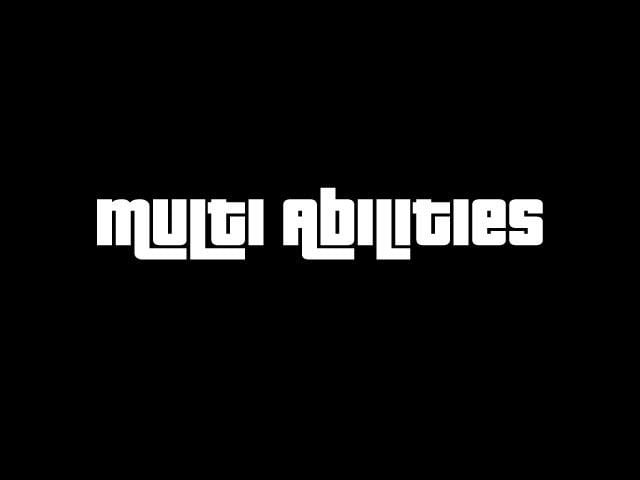

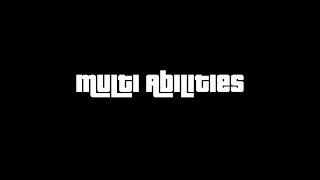
 5mods on Discord
5mods on Discord
Hello guys I have news to deliver ...
This is the last update for the mod.
I was planning to implement two more features but had problems while trying to implement them and I'm afraid I won't be able to implement them this year because of work and other projects so decided to discontinued them. But the code for them are still there on my source code if you are interested on trying them out. the source code can be downloaded here: https://vallinteractive.com/mods/multi-abilities/
I'm very thankful for everyone who tried and supported the mod it means a lot. I have learned a lot of stuff because of this modding journey But it is time for me to go and give the mod to all of the GTA 5 modding community to modify and expand on.,,, I wish everyone good luck and hope that this mod would continue on and improve...
Once again thank you guys for everything :) see you guys around :D