Radar Zoom /w menu [.NET] v1.0a
1 325
27
1 325
27
Source code
Not to be confused with the Radar Zoom script made by LizNet.
The reason I made this is actually pretty funny. I was trying out LizNet's script, but when I was installing ScriptHookV .NET, I actually forgot to add the ScriptHookVDotNet2.dll file to the GTA V directory :-p
Silly I know, so I thought the script didn't work and went on to make my own. So when I was testing my script, I couldn't understand why it didn't work either, then I realized I forgot to add the ScriptHookVDotNet2.dll file to the GTA V directory.
After that I knew LizNet's script would work, but I just continued with mine and made a menu for it, then I decided to release it.
[Requirements]
ScriptHookV
ScriptHookV .NET
NativeUI
[How to install]
Note: If you're missing the scripts folder, just create it inside the GTA V directory.
[How to use]
To open the menu press the F7 key. The key can be changed in the INI file.
Then set the values to your likings.
[Bugs]
If you find any bugs, please report them in the comment section, I'll try to fix them ASAP.
[Changelog]
v1.0
v1.0a
Not to be confused with the Radar Zoom script made by LizNet.
The reason I made this is actually pretty funny. I was trying out LizNet's script, but when I was installing ScriptHookV .NET, I actually forgot to add the ScriptHookVDotNet2.dll file to the GTA V directory :-p
Silly I know, so I thought the script didn't work and went on to make my own. So when I was testing my script, I couldn't understand why it didn't work either, then I realized I forgot to add the ScriptHookVDotNet2.dll file to the GTA V directory.
After that I knew LizNet's script would work, but I just continued with mine and made a menu for it, then I decided to release it.
[Requirements]
ScriptHookV
ScriptHookV .NET
NativeUI
[How to install]
- Extract the content of the zip file into the scripts folder that is located inside the GTA V directory.
Note: If you're missing the scripts folder, just create it inside the GTA V directory.
[How to use]
To open the menu press the F7 key. The key can be changed in the INI file.
Then set the values to your likings.
[Bugs]
If you find any bugs, please report them in the comment section, I'll try to fix them ASAP.
[Changelog]
v1.0
- Initial release
v1.0a
- Fixed a bug where the zooming would stop working until changing the values in the menu again. This happened because the radar zoom level gets reset by the game when doing certain stuff in the game (completing missions, switching character etc.
Dodano: marzec 05, 2019
Ostatnia aktualizacja: marzec 08, 2019
Last Downloaded: 2 dni temu
12 Komentarzy
Source code
Not to be confused with the Radar Zoom script made by LizNet.
The reason I made this is actually pretty funny. I was trying out LizNet's script, but when I was installing ScriptHookV .NET, I actually forgot to add the ScriptHookVDotNet2.dll file to the GTA V directory :-p
Silly I know, so I thought the script didn't work and went on to make my own. So when I was testing my script, I couldn't understand why it didn't work either, then I realized I forgot to add the ScriptHookVDotNet2.dll file to the GTA V directory.
After that I knew LizNet's script would work, but I just continued with mine and made a menu for it, then I decided to release it.
[Requirements]
ScriptHookV
ScriptHookV .NET
NativeUI
[How to install]
Note: If you're missing the scripts folder, just create it inside the GTA V directory.
[How to use]
To open the menu press the F7 key. The key can be changed in the INI file.
Then set the values to your likings.
[Bugs]
If you find any bugs, please report them in the comment section, I'll try to fix them ASAP.
[Changelog]
v1.0
v1.0a
Not to be confused with the Radar Zoom script made by LizNet.
The reason I made this is actually pretty funny. I was trying out LizNet's script, but when I was installing ScriptHookV .NET, I actually forgot to add the ScriptHookVDotNet2.dll file to the GTA V directory :-p
Silly I know, so I thought the script didn't work and went on to make my own. So when I was testing my script, I couldn't understand why it didn't work either, then I realized I forgot to add the ScriptHookVDotNet2.dll file to the GTA V directory.
After that I knew LizNet's script would work, but I just continued with mine and made a menu for it, then I decided to release it.
[Requirements]
ScriptHookV
ScriptHookV .NET
NativeUI
[How to install]
- Extract the content of the zip file into the scripts folder that is located inside the GTA V directory.
Note: If you're missing the scripts folder, just create it inside the GTA V directory.
[How to use]
To open the menu press the F7 key. The key can be changed in the INI file.
Then set the values to your likings.
[Bugs]
If you find any bugs, please report them in the comment section, I'll try to fix them ASAP.
[Changelog]
v1.0
- Initial release
v1.0a
- Fixed a bug where the zooming would stop working until changing the values in the menu again. This happened because the radar zoom level gets reset by the game when doing certain stuff in the game (completing missions, switching character etc.
Dodano: marzec 05, 2019
Ostatnia aktualizacja: marzec 08, 2019
Last Downloaded: 2 dni temu






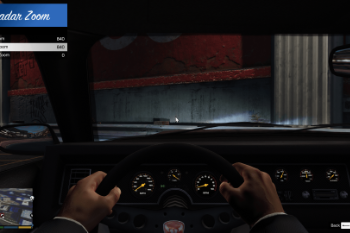
 5mods on Discord
5mods on Discord
I like this thx
works nice, but F7 doesn't open a menu?
@stevenxx123 It should open the menu, atleast it does for me. Have you tried to change the key in the INI file? :-)
@DeepWolf413 tried and was not working, what is ur discord to dm u
@stevenxx123 Sorry for getting back to ya so late, I have been busy so I have not been checking the site so often :-) Anyways, I have sent you my Discord :-)
nice
Could you see if you could make a FiveM version. Maybe ASI?
@Mist Designs Hi, sorry for the late reply, apparently I don't get notifications :-)
But I can try to make an ASI version at some point, which should then work in FiveM if the server supports client scripts. It might take a bit of time, because C++ is not as strong as my C# experience :-)
+1 for FiveM version
Do i have ur Permission to implement that into my .oiv 4k Map view pack ?
Because with this one here the minimap working great with the 4k reso.
Thanks for ur time and response im waiting.
@Crankv2 Hi, sorry for the delay. Yup, you have my permission to implement it into you .oiv pack :-)
@DeepWolf413 Great to hear!
Thanks alot, now i have just to wait for @Designerappz to answer on his 4K map mod -.-