318 lajków
711 komentarzy
448 filmów
21 przesłanych
103 obserwujących
205 917 pobrań

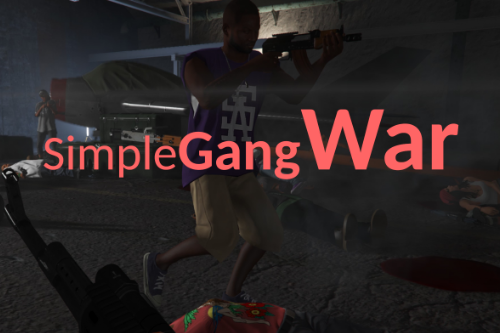




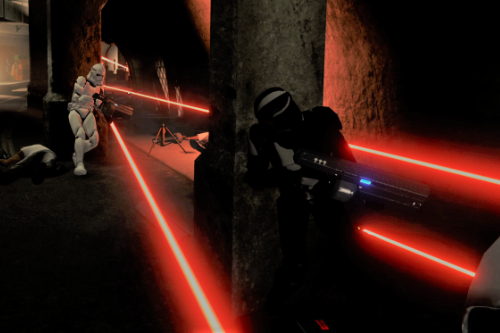


 5mods on Discord
5mods on Discord
Mod updated to v2.4.1, working on January 2025 with latest official GTAV version.
Needs the following versions of the dependencies:
- ScriptHookV 1.0.3411.0 (or greater)
- ScriptHookVDotNet nightly, tested with 3.7.0: https://github.com/scripthookvdotnet/scripthookvdotnet-nightly/releases/tag/v3.7.0-nightly.14
Nice! 🔥🔥🔥
@Aniruddhagp My guess is that's why it's failing for you. Instead of setting Models=0, try setting at least one existing model there, and then set MaxPeds=0 for the ALLIED_TEAM
@Aniruddhagp Why is Models=0 on ALLIED_TEAM?
@Aniruddhagp Right, my bad, that link is outdated. Check this other link that is updated whenever ScriptHookVDotNet gets updated:
https://github.com/crosire/scripthookvdotnet/blob/main/source/scripting_v2/GTA.Native/PedHash.cs
The "g_m_m_cartelguards_01" appears as "CartelGuards01GMM"
@Shred what problem are you having? I just tried with updated original GTA V and latest ScriptHookV and ScriptHookVDotNet, and seems to keep working fine.
@BraylonWeedman that's a bit more complicated because involves creating a custom contact on the phone. There's the iFruitAddon that can be used exactly for that purpose, but I never used it, and I don't know if it still works
@BraylonWeedman What exactly do you want to achieve? something happens when you call *anybody*, or a specific contact?
@Carióceco @0beydavid @Shred Tried it today with latest GTA V, latest ScriptHookV and latest ScriptHookVDotNet. Please make sure the game and both ScriptHookV dependencies are updated!
@ape_aviator Just updated mine, seems to be working fine over here