SG 552 [Replace / FiveM] 1.2
724
10
724
10
Features:
- Good Textures
- High-Quality Model
- Correct Bone Placement
FiveM Installation Guide:
Create a folder, place another folder called "stream" Then drag the YDRs And YTDs into the stream folder and start it in your server.cfg
SP Installation
1. Start OpenIV and turn on edit mode.
2. Go to mods/update/x64/dlcpacks/patchday8ng/dlc.rpf/x64/models/cdimages/weapons.rpf
3. Drag and Drop all the YTDs & YDRs from the stream folder inside weapons.rpf
Discord : nyzr 2626
Credits : Escape From Tarkov for the model
- Good Textures
- High-Quality Model
- Correct Bone Placement
FiveM Installation Guide:
Create a folder, place another folder called "stream" Then drag the YDRs And YTDs into the stream folder and start it in your server.cfg
SP Installation
1. Start OpenIV and turn on edit mode.
2. Go to mods/update/x64/dlcpacks/patchday8ng/dlc.rpf/x64/models/cdimages/weapons.rpf
3. Drag and Drop all the YTDs & YDRs from the stream folder inside weapons.rpf
Discord : nyzr 2626
Credits : Escape From Tarkov for the model
Dodano: sierpień 25, 2021
Ostatnia aktualizacja: sierpień 25, 2021
Last Downloaded: 6 dni temu
1 Komentarz
More mods by Clawfinger:
Features:
- Good Textures
- High-Quality Model
- Correct Bone Placement
FiveM Installation Guide:
Create a folder, place another folder called "stream" Then drag the YDRs And YTDs into the stream folder and start it in your server.cfg
SP Installation
1. Start OpenIV and turn on edit mode.
2. Go to mods/update/x64/dlcpacks/patchday8ng/dlc.rpf/x64/models/cdimages/weapons.rpf
3. Drag and Drop all the YTDs & YDRs from the stream folder inside weapons.rpf
Discord : nyzr 2626
Credits : Escape From Tarkov for the model
- Good Textures
- High-Quality Model
- Correct Bone Placement
FiveM Installation Guide:
Create a folder, place another folder called "stream" Then drag the YDRs And YTDs into the stream folder and start it in your server.cfg
SP Installation
1. Start OpenIV and turn on edit mode.
2. Go to mods/update/x64/dlcpacks/patchday8ng/dlc.rpf/x64/models/cdimages/weapons.rpf
3. Drag and Drop all the YTDs & YDRs from the stream folder inside weapons.rpf
Discord : nyzr 2626
Credits : Escape From Tarkov for the model
Dodano: sierpień 25, 2021
Ostatnia aktualizacja: sierpień 25, 2021
Last Downloaded: 6 dni temu
![SAI GRY AR15 [ Replace / Fivem ] [Attachments] SAI GRY AR15 [ Replace / Fivem ] [Attachments]](https://img.gta5-mods.com/q75-w500-h333-cfill/images/sai-gry-ar15-replace-fivem-attachments/7e996e-image_2024-04-09_184051574.png)
![Damascus LVOA-C [ Replace / Fivem ] Damascus LVOA-C [ Replace / Fivem ]](https://img.gta5-mods.com/q75-w500-h333-cfill/images/damascus-lvoa-c-replace-fivem/ad16ab-11.png)
![AR-15 EAGLE [Replace / Fivem] [working supp] AR-15 EAGLE [Replace / Fivem] [working supp]](https://img.gta5-mods.com/q75-w500-h333-cfill/images/ar-15-eagle-replace-fivem-working-supp/ab9017-ss1.png)
![TTT A.X.E SMG [ Replace / Fivem ] TTT A.X.E SMG [ Replace / Fivem ]](https://img.gta5-mods.com/q75-w500-h333-cfill/images/ttt-a-x-e-smg-replace-fivem/a254c7-111.png)
![MK18 mixed with a Honey Badger [Fivem/Replace] MK18 mixed with a Honey Badger [Fivem/Replace]](https://img.gta5-mods.com/q75-w500-h333-cfill/images/mk18-from-eft-in-sandstorm/cfaf2f-1111.png)

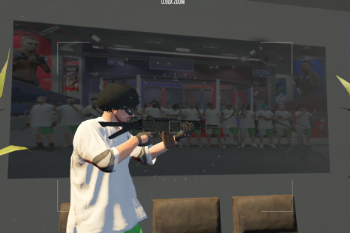

 5mods on Discord
5mods on Discord
animated?