Paleto Z [YMAP]
491
9
491
9
----README----
Welcome to Paleto Z!
The town of Paleto Bay has been abandoned.
Nothing remains except the buildings and the
walking dead. A large number of people tried
to flee the town, but were unsuccessful. The
wilderness has finally taken over after the
town was abandoned for several years. It's
your job to survive this now deserted town.
-----------------------------------------------------------
----Installation----
Ensure you have:
https://www.gta5-mods.com/tools/mapeditor-2-ymap-converter
Follow this Path:
mods - update - x64 - dlcpacks - custom_maps - dlc.rpf - x64 - levels - gta5 - _citye
- maps - custom_maps
Done!
- For those who need a step by step -
Steps:
1.) Start your OpenIV
2.) Click on "windows"
3.) Make sure "Edit Mode" is on
4.) Go to "mods"
5.) Go to "update"
6.) Go to "x64"
7.) Go to "dlcpacks"
8.) Go to "custom_maps"
9.) Go to "dlc.rpf"
10.) Go to "x64"
11.) Go to "levels"
12.) Go to "gta5"
13.) Go to "_citye"
14.) Go to "maps"
15.) Go to "custom_maps.rpf"
16.) Drag and drop the "Paleto Z" map here!
17.) You're done! Enjoy the map now!
**DO NOT CLAIM THIS MAP AS YOUR OWN**
Created by: DarKKlusteR (Me duh)
Welcome to Paleto Z!
The town of Paleto Bay has been abandoned.
Nothing remains except the buildings and the
walking dead. A large number of people tried
to flee the town, but were unsuccessful. The
wilderness has finally taken over after the
town was abandoned for several years. It's
your job to survive this now deserted town.
-----------------------------------------------------------
----Installation----
Ensure you have:
https://www.gta5-mods.com/tools/mapeditor-2-ymap-converter
Follow this Path:
mods - update - x64 - dlcpacks - custom_maps - dlc.rpf - x64 - levels - gta5 - _citye
- maps - custom_maps
Done!
- For those who need a step by step -
Steps:
1.) Start your OpenIV
2.) Click on "windows"
3.) Make sure "Edit Mode" is on
4.) Go to "mods"
5.) Go to "update"
6.) Go to "x64"
7.) Go to "dlcpacks"
8.) Go to "custom_maps"
9.) Go to "dlc.rpf"
10.) Go to "x64"
11.) Go to "levels"
12.) Go to "gta5"
13.) Go to "_citye"
14.) Go to "maps"
15.) Go to "custom_maps.rpf"
16.) Drag and drop the "Paleto Z" map here!
17.) You're done! Enjoy the map now!
**DO NOT CLAIM THIS MAP AS YOUR OWN**
Created by: DarKKlusteR (Me duh)
Dodano: kwiecień 21, 2022
Ostatnia aktualizacja: kwiecień 21, 2022
Last Downloaded: 5 dni temu
3 Komentarzy
More mods by DarKKlusteR:
----README----
Welcome to Paleto Z!
The town of Paleto Bay has been abandoned.
Nothing remains except the buildings and the
walking dead. A large number of people tried
to flee the town, but were unsuccessful. The
wilderness has finally taken over after the
town was abandoned for several years. It's
your job to survive this now deserted town.
-----------------------------------------------------------
----Installation----
Ensure you have:
https://www.gta5-mods.com/tools/mapeditor-2-ymap-converter
Follow this Path:
mods - update - x64 - dlcpacks - custom_maps - dlc.rpf - x64 - levels - gta5 - _citye
- maps - custom_maps
Done!
- For those who need a step by step -
Steps:
1.) Start your OpenIV
2.) Click on "windows"
3.) Make sure "Edit Mode" is on
4.) Go to "mods"
5.) Go to "update"
6.) Go to "x64"
7.) Go to "dlcpacks"
8.) Go to "custom_maps"
9.) Go to "dlc.rpf"
10.) Go to "x64"
11.) Go to "levels"
12.) Go to "gta5"
13.) Go to "_citye"
14.) Go to "maps"
15.) Go to "custom_maps.rpf"
16.) Drag and drop the "Paleto Z" map here!
17.) You're done! Enjoy the map now!
**DO NOT CLAIM THIS MAP AS YOUR OWN**
Created by: DarKKlusteR (Me duh)
Welcome to Paleto Z!
The town of Paleto Bay has been abandoned.
Nothing remains except the buildings and the
walking dead. A large number of people tried
to flee the town, but were unsuccessful. The
wilderness has finally taken over after the
town was abandoned for several years. It's
your job to survive this now deserted town.
-----------------------------------------------------------
----Installation----
Ensure you have:
https://www.gta5-mods.com/tools/mapeditor-2-ymap-converter
Follow this Path:
mods - update - x64 - dlcpacks - custom_maps - dlc.rpf - x64 - levels - gta5 - _citye
- maps - custom_maps
Done!
- For those who need a step by step -
Steps:
1.) Start your OpenIV
2.) Click on "windows"
3.) Make sure "Edit Mode" is on
4.) Go to "mods"
5.) Go to "update"
6.) Go to "x64"
7.) Go to "dlcpacks"
8.) Go to "custom_maps"
9.) Go to "dlc.rpf"
10.) Go to "x64"
11.) Go to "levels"
12.) Go to "gta5"
13.) Go to "_citye"
14.) Go to "maps"
15.) Go to "custom_maps.rpf"
16.) Drag and drop the "Paleto Z" map here!
17.) You're done! Enjoy the map now!
**DO NOT CLAIM THIS MAP AS YOUR OWN**
Created by: DarKKlusteR (Me duh)
Dodano: kwiecień 21, 2022
Ostatnia aktualizacja: kwiecień 21, 2022
Last Downloaded: 5 dni temu


![Trevors Operation v1.0 [Menyoo] Trevors Operation v1.0 [Menyoo]](https://img.gta5-mods.com/q75-w500-h333-cfill/images/trevors-operation-v0-0-1-menyoo-wip/781c8d-trevor1.jpg)
![Better WeazelNews [Menyoo] v1.0 Better WeazelNews [Menyoo] v1.0](https://img.gta5-mods.com/q75-w500-h333-cfill/images/better-weazelnews-v0-0-1-wip-menyoo/3d86ab-weazel1.jpg)
![RailroadOn13 v0.0.1 [Menyoo] (WIP) RailroadOn13 v0.0.1 [Menyoo] (WIP)](https://img.gta5-mods.com/q75-w500-h333-cfill/images/railroadon13-v0-0-1-menyoo-wip/d97027-route1.jpg)
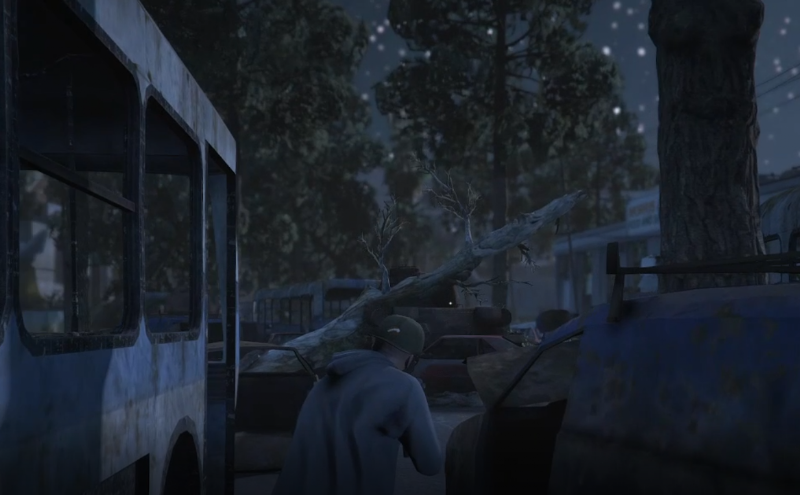




 5mods on Discord
5mods on Discord
Please note that the tanks in the photos may not show up in the YMAP file itself. I'm not sure as to why this is. Probably should've mentioned this earlier but oh well. I use Menyoo to create these maps and then ME2YM to convert them into said YMAPS.
This file has been approved automatically. If you think this file should not be here for any reason please report it.
loaded the ymap on fivem and it only covers the area near the petrol station, floating trees, good render distance however and the areas affected look really nice