Better Police Weapons Icons 1.0.0
707
6
707
6
This Is my First File/mod so bear with me I hope soon i will have more mods of I know i'm going to do a lot of car skins and that's all i play on so far.
INSTALLATION:
1. Download OpenIV from www.openiv.com, install it and open GTA V for Windows.
2. Go to mods/update/update.rpf/x64/patch/data/cdimages/scaleform_generic.rpf
3. Click on the "Edit Mode" button on the top bar.
4. Import the 'hud.ytd' provided by this mod (you can find these files inside the 'MOD' folder Auto-replaces :).
5. Close OpenIV and start the game!
Here's A Tutorial On how to install it https://youtu.be/5SEbAuEe2Y8
INSTALLATION:
1. Download OpenIV from www.openiv.com, install it and open GTA V for Windows.
2. Go to mods/update/update.rpf/x64/patch/data/cdimages/scaleform_generic.rpf
3. Click on the "Edit Mode" button on the top bar.
4. Import the 'hud.ytd' provided by this mod (you can find these files inside the 'MOD' folder Auto-replaces :).
5. Close OpenIV and start the game!
Here's A Tutorial On how to install it https://youtu.be/5SEbAuEe2Y8
Dodano: kwiecień 08, 2019
Ostatnia aktualizacja: kwiecień 08, 2019
Last Downloaded: 5 dni temu
2 Komentarzy
This Is my First File/mod so bear with me I hope soon i will have more mods of I know i'm going to do a lot of car skins and that's all i play on so far.
INSTALLATION:
1. Download OpenIV from www.openiv.com, install it and open GTA V for Windows.
2. Go to mods/update/update.rpf/x64/patch/data/cdimages/scaleform_generic.rpf
3. Click on the "Edit Mode" button on the top bar.
4. Import the 'hud.ytd' provided by this mod (you can find these files inside the 'MOD' folder Auto-replaces :).
5. Close OpenIV and start the game!
Here's A Tutorial On how to install it https://youtu.be/5SEbAuEe2Y8
INSTALLATION:
1. Download OpenIV from www.openiv.com, install it and open GTA V for Windows.
2. Go to mods/update/update.rpf/x64/patch/data/cdimages/scaleform_generic.rpf
3. Click on the "Edit Mode" button on the top bar.
4. Import the 'hud.ytd' provided by this mod (you can find these files inside the 'MOD' folder Auto-replaces :).
5. Close OpenIV and start the game!
Here's A Tutorial On how to install it https://youtu.be/5SEbAuEe2Y8
Dodano: kwiecień 08, 2019
Ostatnia aktualizacja: kwiecień 08, 2019
Last Downloaded: 5 dni temu

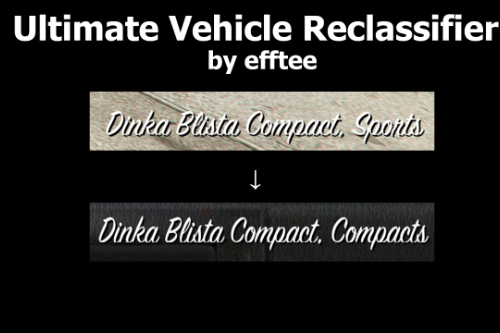
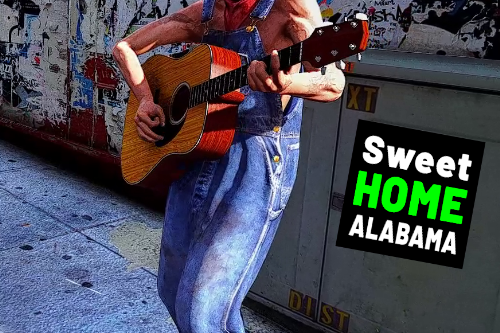

.png)
 5mods on Discord
5mods on Discord
1.0.1 coming soon
you should credit the original creator for making the colored weapon icons man