Flamengo 14-15 (Franklin)
924
14
924
14
1. Open OpenIV
2. Go to GTA V/x64v.rpf/models/cdimages/streamedpeds_players.rpf/player_one
3. create backup of:
uppr_diff_004_j_uni.ytd
uppr_diff_004_k_uni.ytd
uppr_diff_004_l_uni.ytd
4. Extract files from this zip to a folder
5. Make sure to enable edit mode.
6. Replace the file with the Flamengo jerseys
uppr_diff_004_j_uni.ytd
uppr_diff_004_k_uni.ytd
uppr_diff_004_l_uni.ytd
2. Go to GTA V/x64v.rpf/models/cdimages/streamedpeds_players.rpf/player_one
3. create backup of:
uppr_diff_004_j_uni.ytd
uppr_diff_004_k_uni.ytd
uppr_diff_004_l_uni.ytd
4. Extract files from this zip to a folder
5. Make sure to enable edit mode.
6. Replace the file with the Flamengo jerseys
uppr_diff_004_j_uni.ytd
uppr_diff_004_k_uni.ytd
uppr_diff_004_l_uni.ytd
Dodano: listopad 07, 2015
Ostatnia aktualizacja: listopad 07, 2015
Last Downloaded: 4 dni temu
2 Komentarzy
More mods by Synx:
1. Open OpenIV
2. Go to GTA V/x64v.rpf/models/cdimages/streamedpeds_players.rpf/player_one
3. create backup of:
uppr_diff_004_j_uni.ytd
uppr_diff_004_k_uni.ytd
uppr_diff_004_l_uni.ytd
4. Extract files from this zip to a folder
5. Make sure to enable edit mode.
6. Replace the file with the Flamengo jerseys
uppr_diff_004_j_uni.ytd
uppr_diff_004_k_uni.ytd
uppr_diff_004_l_uni.ytd
2. Go to GTA V/x64v.rpf/models/cdimages/streamedpeds_players.rpf/player_one
3. create backup of:
uppr_diff_004_j_uni.ytd
uppr_diff_004_k_uni.ytd
uppr_diff_004_l_uni.ytd
4. Extract files from this zip to a folder
5. Make sure to enable edit mode.
6. Replace the file with the Flamengo jerseys
uppr_diff_004_j_uni.ytd
uppr_diff_004_k_uni.ytd
uppr_diff_004_l_uni.ytd
Dodano: listopad 07, 2015
Ostatnia aktualizacja: listopad 07, 2015
Last Downloaded: 4 dni temu








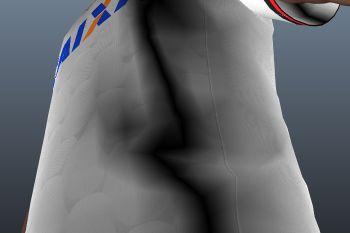


 5mods on Discord
5mods on Discord
Are you Brazilian ?
@KassenBR No, i'm from Costa Rica