The Inner Force [.ASI] 2.0
53 218
260
53 218
260
Unleash Your Force!
Press "-" button on keypad, or modify the script to use yours. Tap the button to lift the vehicles around your character. Tap several times to add more force.
New ASI version:
This ASI version is intended as replacement for the old LUA version, so you should delete the LUA version if you have installed before.
With Scripthook V installed, put these 2 files in your GTA V folder:
- innerforce.asi
- innerforce.ini
The "ini" file has two lines that define the configuration. Please read readme.txt file in the archive.
Press "-" button on keypad, or modify the script to use yours. Tap the button to lift the vehicles around your character. Tap several times to add more force.
New ASI version:
This ASI version is intended as replacement for the old LUA version, so you should delete the LUA version if you have installed before.
With Scripthook V installed, put these 2 files in your GTA V folder:
- innerforce.asi
- innerforce.ini
The "ini" file has two lines that define the configuration. Please read readme.txt file in the archive.
Dodano: maj 07, 2015
Ostatnia aktualizacja: maj 23, 2015
Last Downloaded: 6 dni temu
109 Komentarzy
More mods by Kokolaty:
Unleash Your Force!
Press "-" button on keypad, or modify the script to use yours. Tap the button to lift the vehicles around your character. Tap several times to add more force.
New ASI version:
This ASI version is intended as replacement for the old LUA version, so you should delete the LUA version if you have installed before.
With Scripthook V installed, put these 2 files in your GTA V folder:
- innerforce.asi
- innerforce.ini
The "ini" file has two lines that define the configuration. Please read readme.txt file in the archive.
Press "-" button on keypad, or modify the script to use yours. Tap the button to lift the vehicles around your character. Tap several times to add more force.
New ASI version:
This ASI version is intended as replacement for the old LUA version, so you should delete the LUA version if you have installed before.
With Scripthook V installed, put these 2 files in your GTA V folder:
- innerforce.asi
- innerforce.ini
The "ini" file has two lines that define the configuration. Please read readme.txt file in the archive.
Dodano: maj 07, 2015
Ostatnia aktualizacja: maj 23, 2015
Last Downloaded: 6 dni temu
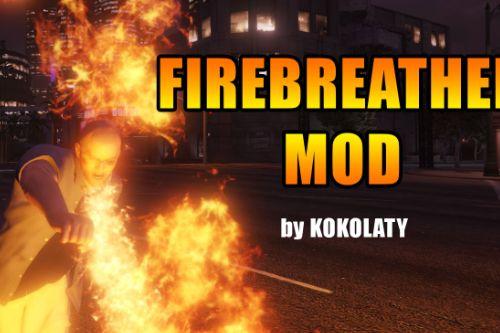

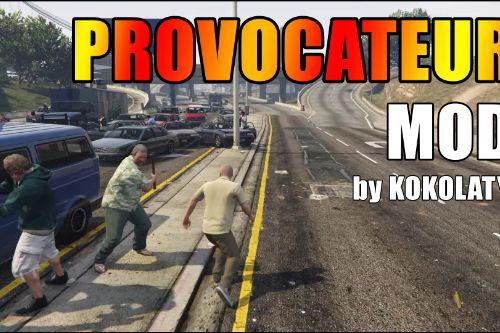















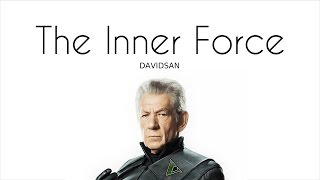
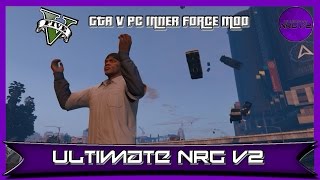
















 5mods on Discord
5mods on Discord
@quickfingers
the effort it mast have taken you to make this..... to only not even list the key to open it on this page......
guys u need help :( i can't add skin on my gta V i used run open iv, and replace all skin with this new one, i even tried other skins like the flash, spiderman etc.. and still can't load the modded skins, please help guys :(
Doesnt work..anyone know why
when i download there is only an asi and not an ini please help
Doesn't seem to work. What keys are you supposed to use?
What button do you press to activate it
wot Press "-" button
that button is that "-" to activate it
guys the button is -
can u maybe do that it will make you fly too if u press on another button
for install the mods is only put this 2 archivers in script?
- innerforce.asi
- innerforce.ini
please a video tutorial for activate and install.
@Kokolaty This is awesome! Could you make it so that humans can be lifted up as well?
https://youtu.be/bM0KUeC0v34
Two and a half years later and this is still one of the most fun mods. What am I doing with my life?
This mod looks kinda the same...
https://nl.gta5-mods.com/scripts/psychokinetic-w-i-p-alpha-0-1-b8f35ef0-1290-48ee-b50b-bbf80eccdf00
This mod removed my ability to jump. How do I uninstall it?
Never mind I figured out the issue
This is so god damn good! Great Job!
@oscarstg1 its an asi so you put it into the main directory. sorry for being 4 years late btw
I came here after testing it. Amazing work, congratulations on the Mod, it works perfectly, I loved it.
For those who are having trouble finding the correct key, well, folks, it's
[-] on the numeric keypad. I struggled until I figured it out, because there's a similar key on the keyboard too.