Zombimod 1.2.0
2 364
54
2 364
54
🧟♂️ GTA V Zombie Survival Mod
Enter a post-apocalyptic Los Santos where every bullet, every drop of water, and every breath matters.
Fight to survive against the undead, manage your needs, craft your base, and explore a living world that remembers every choice you make.
⌨️🎮 Controls
🩸 Survival System
🎒 Loot & Supply Drops
☠️ Dynamic Events
⛽ Fuel System
🚗 Broken Vehicles
Abandoned and broken-down vehicles spawn across the world.
Choose to repair them using a repair kit, or dismantle them to collect parts like:
🛠️ Crafting & Item System
Gather resources (wood, metal, etc.) to craft tools, weapons, and utilities.
Inventory items include bandages, armor, and more — each with a specific use.
Placeable items can be used to build your camp:
🧍♂️ Survivors & Bodyguards
🐕 Animals
Wild animals now roam Los Santos.
Some are aggressive predators.
Others, like dogs, can be recruited as companions.
🧟 Zombies
Multiple zombie types:
Each zombie type has unique hearing, perception, and speed. - They won’t stop chasing you until you’re dead.
🔫 Weapon Durability System
Weapons, silencers, and flashlights wear down over time.
💾 Save & Load System
Your world persists between play sessions! The mod automatically saves and loads the following:
🌍 Planned Updates
💾 Installation
🧠 Credits & Development
🧰 Compatibility
📜 Changelog
Enter a post-apocalyptic Los Santos where every bullet, every drop of water, and every breath matters.
Fight to survive against the undead, manage your needs, craft your base, and explore a living world that remembers every choice you make.
⌨️🎮 Controls
- Alt+U to Open the menu
- Generally E/➡️ for Looting, Repairing, Recruit, Refuel... etc
- Craft Item = Select (Enter/A/X)
- Place/Use Item = E/➡️
- Repair = E/➡️
- Dismantle = B/Right Dpad
in Craft Menu :
Broken vehicles :
🩸 Survival System
- Dynamic hunger, thirst, and stamina management.
- Low hunger or thirst weakens your stamina — ignore them and your chances of survival drop fast.
🎒 Loot & Supply Drops
- Throw a flare to call in a supply drop (minimum 5-minute cooldown to prevent spam).
- Scavenge stores like convenience shops, Ammu-Nation, garages, or clothing stores for loot.
- Natural loot can also spawn in the map.
☠️ Dynamic Events
- Plane crash sites appear randomly — search them for rare loot boxes.
- Dealers spawn around the map — trade with them for a random weapon.
⛽ Fuel System
- If your vehicle runs out of gas, refill it using a jerry can.
- Vehicles are essential for survival — don’t get stranded.
🚗 Broken Vehicles
Abandoned and broken-down vehicles spawn across the world.
Choose to repair them using a repair kit, or dismantle them to collect parts like:
- Electronics
- Vehicle parts
- Metal
- Other crafting resources
🛠️ Crafting & Item System
Gather resources (wood, metal, etc.) to craft tools, weapons, and utilities.
Inventory items include bandages, armor, and more — each with a specific use.
Placeable items can be used to build your camp:
- Workbench → craft ammo and tools
- Tent → sleep and save
- Campfire → cook or heat food
🧍♂️ Survivors & Bodyguards
- Random survivors appear around the map. Some are friendly, others hostile.
- Recruit friendly survivors as bodyguards who will follow and protect you.
- You can rename them and build your own survival squad.
🐕 Animals
Wild animals now roam Los Santos.
Some are aggressive predators.
Others, like dogs, can be recruited as companions.
🧟 Zombies
Multiple zombie types:
- Walkers – slow and durable
- Runners – fast and deadly
- Bosses – powerful and extremely dangerous
Each zombie type has unique hearing, perception, and speed. - They won’t stop chasing you until you’re dead.
🔫 Weapon Durability System
Weapons, silencers, and flashlights wear down over time.
- Using or firing weapons reduces their durability.
- When durability hits 0, the weapon will break and will be removed.
- Same for Silencers and Flashlights , the weapon component will be removed
💾 Save & Load System
Your world persists between play sessions! The mod automatically saves and loads the following:
- 🧍 Your player (model, clothes, tattoos, etc.)
- 🔫 Weapons (attachments, ammo count, camo, and mods)
- 🚗 Vehicles (customizations, fuel level, damage, etc.)
- 📦 Placed crafted items (campfire, tent, workbench, etc.)
- 🎒 Inventory items and quantities
- 🌍 World state, including player vehicles and crafted objects
🌍 Planned Updates
- More random world events (Convoy ambush, camp raids, etc)
- Expanded crafting system
- New zombie types
- More functionnalities for bodyguards
💾 Installation
- VERY IMPORTANT you must have your mods folder dlclist updated
- Install ScriptHookV by Alexander Blade
- Install SHVDN Nightly build
- Copy the mod files into your scripts folder.
- Launch GTA V and start your survival journey.
- Add zombimod folder to ->mods/update/x64/dlcpacks
- Launch GTA V and start your survival journey.
- Insert the following line in mods/update/update.rpf/common/data/dlclist.xml :
- dlcpacks:\zombimod\
- (Highly recommanded) install Sounds for Simple Zombies mod by farusca (Do not copy scripts files)
- Install LemonUI by justalemon
- Copy all files from this scripts folder to your game scripts folder
Requierments :
Mods folder :
Scripts folder :
🧠 Credits & Development
- Created by Dracarys
- Inspired by the best survival games — designed for realism, immersion, and replayability.
- Also mostly inspired by Simple Zombies [.NET] mod by sollaholla
- Thanks to justalemon for LemonUI
🧰 Compatibility
- Compatible with the latest GTA V version
- Works with most visual and vehicle mods
📜 Changelog
- Controller now fully supported
- Delete for craft removed from Edit menu, replaced by Dismantle
- Added blip for following craft items : Campfire, Tent, Workbench, GunsmithBench,
- Skinning animals now need a knife (be careful, skinning will decrease your knife durability)
- Attempt to fix zombies spawning on top of player
- Fuel system changed : no more refuel inside vehicle (same for recharge) now you have to refuel manually
- Attempt to fix for Temporal looting error
- Player model converted to the previous one automatically after hospital respawn
- Crafting with exact same amount as recipe now work
- Fixed Wanted level when zombimod enabled
- Fixed Player regeneration reset when model changed
- Fixed all Events of same type spawning at same time
- Looting adjustment (Json)
- Fixed error when trying to delete an outfit
- Bandage buffed
- Junk food nerfed
- Fixed survivors always spawning individual and not spawning as a group
- Fixed player trying to go to a vehicle when pressing E after a dismantle
- Removed the top recipe menu when the item is not a recipe based item
- Fixed crash when changing player model
- Fixed player position not saving
- Added Health and Armor save and load system
- Added Weapon, Flashlight, and Silencer durability system (Can be disabled via menu)
- Durability can be increased via Gunsmith Bench
- Fixed zombies reacting to projectiles (grenade, etc)
- Fixed flashlight not allowed to be crafted in inventory menu
- Fixed accidental silencer craft
- Changed GunsmithBench Secondary menu (top menu) to show the recipe directly like inventory items
- Fixed fuel top menu and recipe top menus appearing same time
- Added Remove option to Vehicles in menu
- Fuel consumption reduced
- Added options to bodyguards : Following State (stand, follow), Allow Combat
1.2
1.1
Dodano: październik 05, 2025
Ostatnia aktualizacja: październik 13, 2025
Last Downloaded: 1 hour ago
112 Komentarzy
More mods by lDracarys_:
🧟♂️ GTA V Zombie Survival Mod
Enter a post-apocalyptic Los Santos where every bullet, every drop of water, and every breath matters.
Fight to survive against the undead, manage your needs, craft your base, and explore a living world that remembers every choice you make.
⌨️🎮 Controls
🩸 Survival System
🎒 Loot & Supply Drops
☠️ Dynamic Events
⛽ Fuel System
🚗 Broken Vehicles
Abandoned and broken-down vehicles spawn across the world.
Choose to repair them using a repair kit, or dismantle them to collect parts like:
🛠️ Crafting & Item System
Gather resources (wood, metal, etc.) to craft tools, weapons, and utilities.
Inventory items include bandages, armor, and more — each with a specific use.
Placeable items can be used to build your camp:
🧍♂️ Survivors & Bodyguards
🐕 Animals
Wild animals now roam Los Santos.
Some are aggressive predators.
Others, like dogs, can be recruited as companions.
🧟 Zombies
Multiple zombie types:
Each zombie type has unique hearing, perception, and speed. - They won’t stop chasing you until you’re dead.
🔫 Weapon Durability System
Weapons, silencers, and flashlights wear down over time.
💾 Save & Load System
Your world persists between play sessions! The mod automatically saves and loads the following:
🌍 Planned Updates
💾 Installation
🧠 Credits & Development
🧰 Compatibility
📜 Changelog
Enter a post-apocalyptic Los Santos where every bullet, every drop of water, and every breath matters.
Fight to survive against the undead, manage your needs, craft your base, and explore a living world that remembers every choice you make.
⌨️🎮 Controls
- Alt+U to Open the menu
- Generally E/➡️ for Looting, Repairing, Recruit, Refuel... etc
- Craft Item = Select (Enter/A/X)
- Place/Use Item = E/➡️
- Repair = E/➡️
- Dismantle = B/Right Dpad
in Craft Menu :
Broken vehicles :
🩸 Survival System
- Dynamic hunger, thirst, and stamina management.
- Low hunger or thirst weakens your stamina — ignore them and your chances of survival drop fast.
🎒 Loot & Supply Drops
- Throw a flare to call in a supply drop (minimum 5-minute cooldown to prevent spam).
- Scavenge stores like convenience shops, Ammu-Nation, garages, or clothing stores for loot.
- Natural loot can also spawn in the map.
☠️ Dynamic Events
- Plane crash sites appear randomly — search them for rare loot boxes.
- Dealers spawn around the map — trade with them for a random weapon.
⛽ Fuel System
- If your vehicle runs out of gas, refill it using a jerry can.
- Vehicles are essential for survival — don’t get stranded.
🚗 Broken Vehicles
Abandoned and broken-down vehicles spawn across the world.
Choose to repair them using a repair kit, or dismantle them to collect parts like:
- Electronics
- Vehicle parts
- Metal
- Other crafting resources
🛠️ Crafting & Item System
Gather resources (wood, metal, etc.) to craft tools, weapons, and utilities.
Inventory items include bandages, armor, and more — each with a specific use.
Placeable items can be used to build your camp:
- Workbench → craft ammo and tools
- Tent → sleep and save
- Campfire → cook or heat food
🧍♂️ Survivors & Bodyguards
- Random survivors appear around the map. Some are friendly, others hostile.
- Recruit friendly survivors as bodyguards who will follow and protect you.
- You can rename them and build your own survival squad.
🐕 Animals
Wild animals now roam Los Santos.
Some are aggressive predators.
Others, like dogs, can be recruited as companions.
🧟 Zombies
Multiple zombie types:
- Walkers – slow and durable
- Runners – fast and deadly
- Bosses – powerful and extremely dangerous
Each zombie type has unique hearing, perception, and speed. - They won’t stop chasing you until you’re dead.
🔫 Weapon Durability System
Weapons, silencers, and flashlights wear down over time.
- Using or firing weapons reduces their durability.
- When durability hits 0, the weapon will break and will be removed.
- Same for Silencers and Flashlights , the weapon component will be removed
💾 Save & Load System
Your world persists between play sessions! The mod automatically saves and loads the following:
- 🧍 Your player (model, clothes, tattoos, etc.)
- 🔫 Weapons (attachments, ammo count, camo, and mods)
- 🚗 Vehicles (customizations, fuel level, damage, etc.)
- 📦 Placed crafted items (campfire, tent, workbench, etc.)
- 🎒 Inventory items and quantities
- 🌍 World state, including player vehicles and crafted objects
🌍 Planned Updates
- More random world events (Convoy ambush, camp raids, etc)
- Expanded crafting system
- New zombie types
- More functionnalities for bodyguards
💾 Installation
- VERY IMPORTANT you must have your mods folder dlclist updated
- Install ScriptHookV by Alexander Blade
- Install SHVDN Nightly build
- Copy the mod files into your scripts folder.
- Launch GTA V and start your survival journey.
- Add zombimod folder to ->mods/update/x64/dlcpacks
- Launch GTA V and start your survival journey.
- Insert the following line in mods/update/update.rpf/common/data/dlclist.xml :
- dlcpacks:\zombimod\
- (Highly recommanded) install Sounds for Simple Zombies mod by farusca (Do not copy scripts files)
- Install LemonUI by justalemon
- Copy all files from this scripts folder to your game scripts folder
Requierments :
Mods folder :
Scripts folder :
🧠 Credits & Development
- Created by Dracarys
- Inspired by the best survival games — designed for realism, immersion, and replayability.
- Also mostly inspired by Simple Zombies [.NET] mod by sollaholla
- Thanks to justalemon for LemonUI
🧰 Compatibility
- Compatible with the latest GTA V version
- Works with most visual and vehicle mods
📜 Changelog
- Controller now fully supported
- Delete for craft removed from Edit menu, replaced by Dismantle
- Added blip for following craft items : Campfire, Tent, Workbench, GunsmithBench,
- Skinning animals now need a knife (be careful, skinning will decrease your knife durability)
- Attempt to fix zombies spawning on top of player
- Fuel system changed : no more refuel inside vehicle (same for recharge) now you have to refuel manually
- Attempt to fix for Temporal looting error
- Player model converted to the previous one automatically after hospital respawn
- Crafting with exact same amount as recipe now work
- Fixed Wanted level when zombimod enabled
- Fixed Player regeneration reset when model changed
- Fixed all Events of same type spawning at same time
- Looting adjustment (Json)
- Fixed error when trying to delete an outfit
- Bandage buffed
- Junk food nerfed
- Fixed survivors always spawning individual and not spawning as a group
- Fixed player trying to go to a vehicle when pressing E after a dismantle
- Removed the top recipe menu when the item is not a recipe based item
- Fixed crash when changing player model
- Fixed player position not saving
- Added Health and Armor save and load system
- Added Weapon, Flashlight, and Silencer durability system (Can be disabled via menu)
- Durability can be increased via Gunsmith Bench
- Fixed zombies reacting to projectiles (grenade, etc)
- Fixed flashlight not allowed to be crafted in inventory menu
- Fixed accidental silencer craft
- Changed GunsmithBench Secondary menu (top menu) to show the recipe directly like inventory items
- Fixed fuel top menu and recipe top menus appearing same time
- Added Remove option to Vehicles in menu
- Fuel consumption reduced
- Added options to bodyguards : Following State (stand, follow), Allow Combat
1.2
1.1
Dodano: październik 05, 2025
Ostatnia aktualizacja: październik 13, 2025
Last Downloaded: 1 hour ago
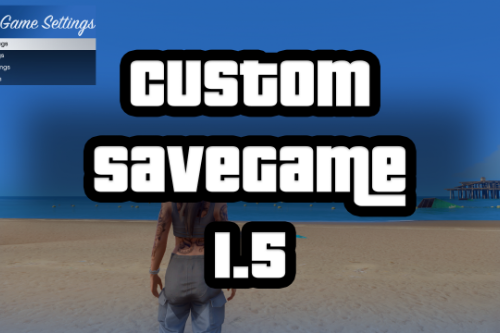











 5mods on Discord
5mods on Discord
Hello everyone, sorry for the lack of mod updates, I haven't forgotten you! I'm very busy at the moment and rarely have the time to work on it. I apologize in advance, as I see there are many comments, surely with numerous suggestions and expectations regarding future updates. I'm sorry in advance, but I probably won't be able to fulfill them all, at least not for a while. The pace of future updates is likely to become increasingly limited in terms of both the time between updates and the number of new features. However, I won't abandon it; I intend to add new features as long as I can. Thank you for your understanding, and happy Halloween!
@lDracarys_ I found the fix for the white screen. I just forgot to install resource adjuster. Nice mod
@lDracarys_ No problem, whenever I test and find something, I will report it, besides the knife and firearms, in the case of other hand-held bladed weapons, they have an infinite wear life, that is, they do not wear out
@Zona Comics which one ?
@lDracarys_ taking out the knife and the flashlight that is used correctly, the rest of the bladed weapons, axe, falcon, truncheon, hammer, wrench, these bladed weapons
Hello, two questions first what version of LemonUI do you need because i have SHVDN3 one Installed second V1.0.0 gave me a white screen but i think its because i forgot the DLCList.XML and 1.2.0 wont load i load in everything done and installed correct but it wont load i press ALT + U and nothing happens it might be one of my mods or LemonUI version not correct, any tips?
Hello, is there a way to adjust HUD elements, for me it looks like this https://imgur.com/a/gA84VTe
Ok i have fixed the issue with HUD not showing correctly, so here's what i did, it might help someone in the future
After entering story mode, open pause menu, go to settings tab, then go to graphics, change resolution to 1920 x 1080, close pause menu and reload the script, it will now adjust the hud to correct position, after this is done, simply go back to your settings and change the resolution to how you like it. Cheers!
when is the next update going to be released
There is a problem with the HUD. Please fix it in time
Please turn on the car-washing function and don't block the vehicle
@_mrgh It's not shvdnc, but shvdn3; they are different. It goes inside the scripts folder. The readme file explains how to install it and also provides the correct download links.
Audio conflicts, action conflicts, it's too easy to conflict with the original game file
This mod will forcibly control a person's gender. The initially added character was female, but it was forcibly set as male. It is suggested that the author optimize it as soon as possible. There are quite a few conflict issues. Also, why were the additional vehicle functions frozen? In this way, the added vehicles cannot be generated
I added a lot of maps related to the doomsday ymap by myself. Currently, I feel that the compatibility is just so-so, but the effect is very good
It is suggested that the zombie action can be carried out using the biting method in NIB Superheroes. It is even possible to add a custom location to generate zombies
@TCRL there is no female charater to use in game, what are you on
Genuinely in love with your mod mate! It is literally the full package. Tried it for the first time last night (it has replaced my simple zombies set up) and it is in my opinion amazing.
The touches of immersion such as weapons and attachments degradation, shelves being emptied after raiding them for supplies, etc really add to the atmosphere and survival feel.
Personally I'm running a very vanilla game minus
- a few weapon replacements
- some clothing/armour replacements
- some complimentary scripts
- Menyoo and some loaded XML files
- Some apocalyptic style Ymaps
So far everything seems to be working great.
Will get deeper into my save file and let you know if any issues arise. Deeply grateful for your brilliant work and making GTA the survival game I know it can be. Would give you 6 stars if I could mate.
@likegemplay This is your first time playing a game. What does it mean that there are no female characters in a game
Amazing mod this alone out does every Zombie Survival Mod and works with the newest Update (Money Fronts) would be nice if you added more zombie types like Police Officer with a baton and stuff like that
PS little bug when the Dealer spawns they spawn on the other side of the map or somewhere really far away and by the time you get there their gone and you wasted your time i don't know if it was a thing you made or if its a bug buts its very annoying i like mixing it with Weapon/Car/PlayerModel Replacements
also for anyone saying it dosnt work or the HUD is broken its not its fine for me its most likely one of your mods doing it so if you want to guarantee a 100% working mod then backup then remove all mods/mod folders install the required mods and folders install the game on a fresh game (with required mods first tho) then open game make sure your on newest mod version and newest game version and if it works start adding your mods and every time you add one or two especially Scripts or Mods Folder mods open the game if it works continue if it crashes or breaks then remove the most recent mod check and continue if you need me to explain in better detail @ me on here and i will or @ me and give your Discord and ill DM you it your choice