1 polubienie
837 komentarzy
25 filmów
1 przesłany
23 obserwujących
6 646 pobrań
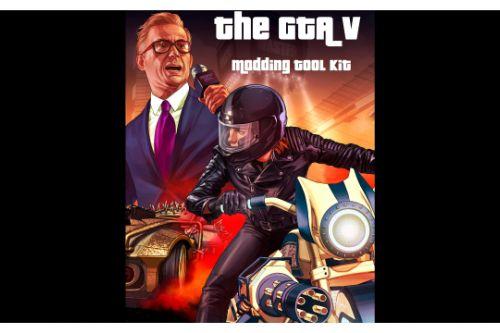
 5mods on Discord
5mods on Discord
@pugg Edit: your first pack, dlc.rpf, will contain the x64 folder, setup2.xml, and content.xml. Actually the x64 doesn't have to be the first pack.
the <subPackCount value="3" /> will be the second to last line:
<subPackCount value="3" />
</SSetupData>
Of course you need to ensure content.xml is properly structured as well with all rpfs.
Best bet is to view an existing mod with more than one dlc rpf. Sorry, but I can't think of one off the top of my head.
@pugg The bigger the dlc, the more likely it will crash your game and the more likely to have problems troubleshooting issues. This is how it works:
If you want just one dlc.rpf, then you set the tag in setup2.xml like this:
<subPackCount value="0" />
Above, the 0, indicates there aren't any "subPacks"
If you want 4 packs: Modify setup2.xml with one dlc pack. Then 3 extra packs (dlc1, dlc2, and dlc3.rpf files) are captured like this:
<subPackCount value="3" />
Excellent as always
@MissySnowie good answer. Best part is his diatribe was 100% AI generated. This person makes me look like mother teresa. I've seen his comments before, vitriolic as hell....and no, I don't need AI to choose my words..i graduated high school and much more, lol.
@F7YO I just realized there is a way to test your gameconfig.xml with mods. More like a semi proof of concept because it would be very limited, limited to the max. If someone wants to try this, be my guest:
1. Rename Grand Theft Auto V Enhanced to Grand Theft Auto V
2. Rename GTA5_Enhanced.exe to GTA5.exe (backup the exe if you're accident prone)
3. Launch Open 4 (I've done this, it works, you can see the rpfs in Enhanced) and install @F7YO's Enhanced version of gameconfig.xml
4. Here's the fun part. You can do a replace directly on vanilla files in the game folders. Here you might want to do a backup but remember on Steam or Epic, if you screw up, you can do a verify integrity...but backup.
4.1 You can try a vehicle replacement, ped replacement, etc. Do 1, or as many as you want.
That's it. Will it work? You have to try. Keep in mind you can't spawn shit, you need to use something that is ambient. Of course you could also replace a texture which is static. That might be the best bet.
Is this a permanent solution? Absolutely not. You can't load any asi, you can't run any scripts, no trainers etc.
The only reason to do this would be to give hope R* didn't screw the SP community completely.
Until then we need Alexander Blade.
@KRYST4LCLR Where did you see a a DX12 folder? Did you mean the D3D12-REDIST folder? If yeah, that's a component of Direct X. I haven't seen anything official from R* regarding DX 12.
@Slick_Nick Earlier reports from free Epic users said the update was NOT available to them, so I guess it is now. Well that destroys my theory that R* would try to make money off of these free users.
@Technoet1c There isn't any GTA V Enhanced version of Scripthook 5 on Alexander Blade's website, so there isn't any other SH5.
OpenIV, the editor, not the asi, is still functional so the game can be prepped.
So unless Razed was able to decompile SH5 and update it himself (that's funny), he was not running any mods other than shaders or other crap not dependent on SH5. As for RTX features, they've been around for years including ray tracing so nothing that the vanilla game can't do itself
@llamaxus
Of course OpenIV can't find GTA5.exe in Enhanced for the very simple reason it doesn't exist.
The exe is now called <b>GTA5_Enhanced.exe</b>. Open 4 looks for GTA5.exe, different name.
If you want to view the contents of Grand Theft Auto V Enhanced, rename the folder, rename the exe and you will see everything you need to see.
And yes, this is fact, because I already inspected it. Of course, once inspected or edited, you need to rename the file or the game won't launch.
As for modding Enhanced? We won't know shit until Alexander Blade enables us to go further.
@F7YO I understand your rationale. It's hard not to be negative about Rockstar as their focus is definitely on the GTAO community (including FiveM).
We have to ask why, after so many years, with GTA VI sucking up all their resources, R* would port over the console version so late in GTA V's life. From what I've read, the users who got the free Epic Version will not get the free update. Given the 2 versions aren't compatible online, this could be a new source of revenue for R* as Epic gamers will need to pay for the Enhanced version if they still want to play with friends on the Enhanced version. Too cynical? lol.
Anyway, as I wrote before, I'm no longer surprised when R* breaks something in SP. I do however totally agree with you that from what we know today, it's essentially the same game, same old RAGE engine.
@F7YO Thank you sir and thank you for your dedication to gameconfig.xml mods for our community.