137 902
1 152
137 902
1 152
CREDIT
Rims 3d Modeling by: Jonathan Vera Sella
Flickr
Facebook
Gmail: jonver87@gmail.com
--------------------------------------------------------------
IF YOU WANT TO MAKE ALL MY MOD IN ONE DLC JUST DOWNLOAD THIS FILE AND FOLLOW THE INSTRUCTIONS
Download All B-Rims Pack DLC File
--------------------------------------------------------------
IF YOU HAVE TEXTURES PROBLEM
Example: white tires, or black wheels without the possibility of making another color, or wrong textures, etc.. just do the following instructions.
1- Download this file
2- Rename the file x64e.ytd to vehshare.ytd and use OpenIV program to replace the vehshare.ytd file in that path with the new one
Path: x64e.rpf\levels\gta5\vehicles.rpf\ > ( vehshare.ytd )
3 - Rename the file x64w.ytd to vehshare.ytd and use OpenIV program to replace the vehshare.ytd file in that path with the new one
Path: x64w.rpf\dlcpacks\mpbeach\dlc.rpf\x64\levels\gta5\vehicles\mpbeachvehicles.rpf\ > ( vehshare.ytd )
--------------------------------------------------------------
VERY IMPORTANT NOTE
You need to replace all the old texture with the new ones, because i have made many changes, (do not use anything from the old version. Literally anything)
IMPORTANT NOTE ABOUT THE 4K TIRE TEXTURE
I realized some people have a problems with 4K tire texture, so i made a file with multiple sizes ( 1K , 2K , 3K , 4K ) you can pick what your game can handle, and replace my texture with it.
DOWNLOAD HERE:
1K,2K,3K,4K HQ B-Rims Pack Tire Texture
--------------------------------------------------------------
New Update
1- 4K Tire Texture.
2- Fixed dirt map.
3- Separated my wheels textures, from the game textures.
4- Fixing shadow areas (Paint Vertices).
5- New brake disc.
--------------------------------------------------------------
New Update Add-On Version
Go to Benny's Motorworks (ONLY) to change and color your wheels.
NOTE: do not go to los santos customs, it's not working.
If you dont have beeny's mod install it.
I Tried The Add-On Pack With Two Trainers:
1- Simple Trainer -> you can change the wheels but you can't change the colors.
2- Menyoo -> you can change the wheels and you can change the colors.
You can find the wheels under
1- Sport
2- HiEnd
I used the file by ImNotMentaL as a reference
--------------------------------------------------------------
Chrome Package
I have made new chrome package for chrome rims users.
Chrome Installation
If you want to add the chrome package with black or the gray package, side by side, just replace your game files with files in folder (Chrome) and buy a custom tire, then after that, you will be able to see the chrome package.
but if you want just the chrome package, without the black or gray package, just remove the (W) letter from the end of the files names, and replace the files with your game files.
--------------------------------------------------------------
See The Pictures To Know About The Difference Between The Gray & Black & Chrome.
You can pick what you want from the the rims photo i have uploaded here just follow the numbers.
--------------------------------------------------------------
How To install
Texture Location:
HOW TO ADD TEXTURE:
First install openIV
Then go to this locations
x64e.rpf\levels\gta5\vehicles.rpf\ > ( vehshare.ytd )
x64w.rpf\dlcpacks\mpbeach\dlc.rpf\x64\levels\gta5\vehicles\mpbeachvehicles.rpf\ > ( vehshare.ytd )
and press edit mode then open the vehshare.ytd file and import all the texture to the file.
Do This Action For The Two Files.
--------------------------------------------------------------
Rims Location:
x64i.rpf\levels\gta5\vehiclemods\wheels_mods.rpf\
--------------------------------------------------------------
FIXED BUGS, BLACK SPOT ON TIRE
About The Black Spot On Tire Texture, I Have Fix It Now.
--------------------------------------------------------------
Bayan Asghar
Enjoy
Rims 3d Modeling by: Jonathan Vera Sella
Flickr
Gmail: jonver87@gmail.com
--------------------------------------------------------------
IF YOU WANT TO MAKE ALL MY MOD IN ONE DLC JUST DOWNLOAD THIS FILE AND FOLLOW THE INSTRUCTIONS
Download All B-Rims Pack DLC File
--------------------------------------------------------------
IF YOU HAVE TEXTURES PROBLEM
Example: white tires, or black wheels without the possibility of making another color, or wrong textures, etc.. just do the following instructions.
1- Download this file
2- Rename the file x64e.ytd to vehshare.ytd and use OpenIV program to replace the vehshare.ytd file in that path with the new one
Path: x64e.rpf\levels\gta5\vehicles.rpf\ > ( vehshare.ytd )
3 - Rename the file x64w.ytd to vehshare.ytd and use OpenIV program to replace the vehshare.ytd file in that path with the new one
Path: x64w.rpf\dlcpacks\mpbeach\dlc.rpf\x64\levels\gta5\vehicles\mpbeachvehicles.rpf\ > ( vehshare.ytd )
--------------------------------------------------------------
VERY IMPORTANT NOTE
You need to replace all the old texture with the new ones, because i have made many changes, (do not use anything from the old version. Literally anything)
IMPORTANT NOTE ABOUT THE 4K TIRE TEXTURE
I realized some people have a problems with 4K tire texture, so i made a file with multiple sizes ( 1K , 2K , 3K , 4K ) you can pick what your game can handle, and replace my texture with it.
DOWNLOAD HERE:
1K,2K,3K,4K HQ B-Rims Pack Tire Texture
--------------------------------------------------------------
New Update
1- 4K Tire Texture.
2- Fixed dirt map.
3- Separated my wheels textures, from the game textures.
4- Fixing shadow areas (Paint Vertices).
5- New brake disc.
--------------------------------------------------------------
New Update Add-On Version
Go to Benny's Motorworks (ONLY) to change and color your wheels.
NOTE: do not go to los santos customs, it's not working.
If you dont have beeny's mod install it.
I Tried The Add-On Pack With Two Trainers:
1- Simple Trainer -> you can change the wheels but you can't change the colors.
2- Menyoo -> you can change the wheels and you can change the colors.
You can find the wheels under
1- Sport
2- HiEnd
I used the file by ImNotMentaL as a reference
--------------------------------------------------------------
Chrome Package
I have made new chrome package for chrome rims users.
Chrome Installation
If you want to add the chrome package with black or the gray package, side by side, just replace your game files with files in folder (Chrome) and buy a custom tire, then after that, you will be able to see the chrome package.
but if you want just the chrome package, without the black or gray package, just remove the (W) letter from the end of the files names, and replace the files with your game files.
--------------------------------------------------------------
See The Pictures To Know About The Difference Between The Gray & Black & Chrome.
You can pick what you want from the the rims photo i have uploaded here just follow the numbers.
--------------------------------------------------------------
How To install
Texture Location:
HOW TO ADD TEXTURE:
First install openIV
Then go to this locations
x64e.rpf\levels\gta5\vehicles.rpf\ > ( vehshare.ytd )
x64w.rpf\dlcpacks\mpbeach\dlc.rpf\x64\levels\gta5\vehicles\mpbeachvehicles.rpf\ > ( vehshare.ytd )
and press edit mode then open the vehshare.ytd file and import all the texture to the file.
Do This Action For The Two Files.
--------------------------------------------------------------
Rims Location:
x64i.rpf\levels\gta5\vehiclemods\wheels_mods.rpf\
--------------------------------------------------------------
FIXED BUGS, BLACK SPOT ON TIRE
About The Black Spot On Tire Texture, I Have Fix It Now.
--------------------------------------------------------------
Bayan Asghar
Enjoy
Dodano: luty 25, 2016
Ostatnia aktualizacja: lipiec 18, 2016
Last Downloaded: 4 hours ago
713 Komentarzy
More mods by Bayan Asghar:
CREDIT
Rims 3d Modeling by: Jonathan Vera Sella
Flickr
Facebook
Gmail: jonver87@gmail.com
--------------------------------------------------------------
IF YOU WANT TO MAKE ALL MY MOD IN ONE DLC JUST DOWNLOAD THIS FILE AND FOLLOW THE INSTRUCTIONS
Download All B-Rims Pack DLC File
--------------------------------------------------------------
IF YOU HAVE TEXTURES PROBLEM
Example: white tires, or black wheels without the possibility of making another color, or wrong textures, etc.. just do the following instructions.
1- Download this file
2- Rename the file x64e.ytd to vehshare.ytd and use OpenIV program to replace the vehshare.ytd file in that path with the new one
Path: x64e.rpf\levels\gta5\vehicles.rpf\ > ( vehshare.ytd )
3 - Rename the file x64w.ytd to vehshare.ytd and use OpenIV program to replace the vehshare.ytd file in that path with the new one
Path: x64w.rpf\dlcpacks\mpbeach\dlc.rpf\x64\levels\gta5\vehicles\mpbeachvehicles.rpf\ > ( vehshare.ytd )
--------------------------------------------------------------
VERY IMPORTANT NOTE
You need to replace all the old texture with the new ones, because i have made many changes, (do not use anything from the old version. Literally anything)
IMPORTANT NOTE ABOUT THE 4K TIRE TEXTURE
I realized some people have a problems with 4K tire texture, so i made a file with multiple sizes ( 1K , 2K , 3K , 4K ) you can pick what your game can handle, and replace my texture with it.
DOWNLOAD HERE:
1K,2K,3K,4K HQ B-Rims Pack Tire Texture
--------------------------------------------------------------
New Update
1- 4K Tire Texture.
2- Fixed dirt map.
3- Separated my wheels textures, from the game textures.
4- Fixing shadow areas (Paint Vertices).
5- New brake disc.
--------------------------------------------------------------
New Update Add-On Version
Go to Benny's Motorworks (ONLY) to change and color your wheels.
NOTE: do not go to los santos customs, it's not working.
If you dont have beeny's mod install it.
I Tried The Add-On Pack With Two Trainers:
1- Simple Trainer -> you can change the wheels but you can't change the colors.
2- Menyoo -> you can change the wheels and you can change the colors.
You can find the wheels under
1- Sport
2- HiEnd
I used the file by ImNotMentaL as a reference
--------------------------------------------------------------
Chrome Package
I have made new chrome package for chrome rims users.
Chrome Installation
If you want to add the chrome package with black or the gray package, side by side, just replace your game files with files in folder (Chrome) and buy a custom tire, then after that, you will be able to see the chrome package.
but if you want just the chrome package, without the black or gray package, just remove the (W) letter from the end of the files names, and replace the files with your game files.
--------------------------------------------------------------
See The Pictures To Know About The Difference Between The Gray & Black & Chrome.
You can pick what you want from the the rims photo i have uploaded here just follow the numbers.
--------------------------------------------------------------
How To install
Texture Location:
HOW TO ADD TEXTURE:
First install openIV
Then go to this locations
x64e.rpf\levels\gta5\vehicles.rpf\ > ( vehshare.ytd )
x64w.rpf\dlcpacks\mpbeach\dlc.rpf\x64\levels\gta5\vehicles\mpbeachvehicles.rpf\ > ( vehshare.ytd )
and press edit mode then open the vehshare.ytd file and import all the texture to the file.
Do This Action For The Two Files.
--------------------------------------------------------------
Rims Location:
x64i.rpf\levels\gta5\vehiclemods\wheels_mods.rpf\
--------------------------------------------------------------
FIXED BUGS, BLACK SPOT ON TIRE
About The Black Spot On Tire Texture, I Have Fix It Now.
--------------------------------------------------------------
Bayan Asghar
Enjoy
Rims 3d Modeling by: Jonathan Vera Sella
Flickr
Gmail: jonver87@gmail.com
--------------------------------------------------------------
IF YOU WANT TO MAKE ALL MY MOD IN ONE DLC JUST DOWNLOAD THIS FILE AND FOLLOW THE INSTRUCTIONS
Download All B-Rims Pack DLC File
--------------------------------------------------------------
IF YOU HAVE TEXTURES PROBLEM
Example: white tires, or black wheels without the possibility of making another color, or wrong textures, etc.. just do the following instructions.
1- Download this file
2- Rename the file x64e.ytd to vehshare.ytd and use OpenIV program to replace the vehshare.ytd file in that path with the new one
Path: x64e.rpf\levels\gta5\vehicles.rpf\ > ( vehshare.ytd )
3 - Rename the file x64w.ytd to vehshare.ytd and use OpenIV program to replace the vehshare.ytd file in that path with the new one
Path: x64w.rpf\dlcpacks\mpbeach\dlc.rpf\x64\levels\gta5\vehicles\mpbeachvehicles.rpf\ > ( vehshare.ytd )
--------------------------------------------------------------
VERY IMPORTANT NOTE
You need to replace all the old texture with the new ones, because i have made many changes, (do not use anything from the old version. Literally anything)
IMPORTANT NOTE ABOUT THE 4K TIRE TEXTURE
I realized some people have a problems with 4K tire texture, so i made a file with multiple sizes ( 1K , 2K , 3K , 4K ) you can pick what your game can handle, and replace my texture with it.
DOWNLOAD HERE:
1K,2K,3K,4K HQ B-Rims Pack Tire Texture
--------------------------------------------------------------
New Update
1- 4K Tire Texture.
2- Fixed dirt map.
3- Separated my wheels textures, from the game textures.
4- Fixing shadow areas (Paint Vertices).
5- New brake disc.
--------------------------------------------------------------
New Update Add-On Version
Go to Benny's Motorworks (ONLY) to change and color your wheels.
NOTE: do not go to los santos customs, it's not working.
If you dont have beeny's mod install it.
I Tried The Add-On Pack With Two Trainers:
1- Simple Trainer -> you can change the wheels but you can't change the colors.
2- Menyoo -> you can change the wheels and you can change the colors.
You can find the wheels under
1- Sport
2- HiEnd
I used the file by ImNotMentaL as a reference
--------------------------------------------------------------
Chrome Package
I have made new chrome package for chrome rims users.
Chrome Installation
If you want to add the chrome package with black or the gray package, side by side, just replace your game files with files in folder (Chrome) and buy a custom tire, then after that, you will be able to see the chrome package.
but if you want just the chrome package, without the black or gray package, just remove the (W) letter from the end of the files names, and replace the files with your game files.
--------------------------------------------------------------
See The Pictures To Know About The Difference Between The Gray & Black & Chrome.
You can pick what you want from the the rims photo i have uploaded here just follow the numbers.
--------------------------------------------------------------
How To install
Texture Location:
HOW TO ADD TEXTURE:
First install openIV
Then go to this locations
x64e.rpf\levels\gta5\vehicles.rpf\ > ( vehshare.ytd )
x64w.rpf\dlcpacks\mpbeach\dlc.rpf\x64\levels\gta5\vehicles\mpbeachvehicles.rpf\ > ( vehshare.ytd )
and press edit mode then open the vehshare.ytd file and import all the texture to the file.
Do This Action For The Two Files.
--------------------------------------------------------------
Rims Location:
x64i.rpf\levels\gta5\vehiclemods\wheels_mods.rpf\
--------------------------------------------------------------
FIXED BUGS, BLACK SPOT ON TIRE
About The Black Spot On Tire Texture, I Have Fix It Now.
--------------------------------------------------------------
Bayan Asghar
Enjoy
Dodano: luty 25, 2016
Ostatnia aktualizacja: lipiec 18, 2016
Last Downloaded: 4 hours ago
![Offroad B-Rims Pack [Add-On / Replace] Offroad B-Rims Pack [Add-On / Replace]](https://img.gta5-mods.com/q75-w500-h333-cfill/images/offroad-b-rims-pack/a9f9dc-01.jpg)
![Vossen B-Rims Pack #3 [Add-On / Replace] Vossen B-Rims Pack #3 [Add-On / Replace]](https://img.gta5-mods.com/q75-w500-h333-cfill/images/vossen-b-rims-pack-3/e32106-01.png)
![HQ B-Rims Pack #2 [Add-On / Replace] HQ B-Rims Pack #2 [Add-On / Replace]](https://img.gta5-mods.com/q75-w500-h333-cfill/images/hq-b-rims-pack-2-0/3c381d-01.jpg)
![Vossen B-Rims Pack #1 [Add-On / Replace] Vossen B-Rims Pack #1 [Add-On / Replace]](https://img.gta5-mods.com/q75-w500-h333-cfill/images/vossen-b-rims-pack/58743b-01.jpg)
![Vossen B-Rims Pack #2 (CG Series) [Add-On / Replace] Vossen B-Rims Pack #2 (CG Series) [Add-On / Replace]](https://img.gta5-mods.com/q75-w500-h333-cfill/images/vossen-b-rims-pack-2-cg-series/8f2cc0-01.png)





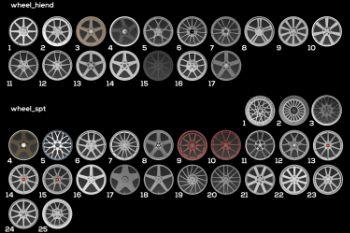

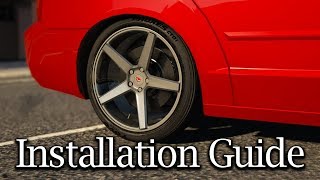








 5mods on Discord
5mods on Discord
my tire and my rims are chrome why should i do
texture not woking it"s overlap
@noomsubin If you are experience problems with the textures after the Casino DLC:
You need to find all the "vehshare.ydt" installed in your game.
OpenIV > Tools > Search > Search in "mods" folder only
I just install and get same as you but after read some comment and found this solution it work perfectly
I am having a texure bug with the tires. https://imgur.com/Hp5QjaT Any help would be incredible
After installing NVE evolved, the textures are messed up. Anyone with the same issue? or know how to fix this ?
Thanks!
So, I downloaded the new vehshare.ytd file in your description as to how to fix the texture issues. But it doesn't work. Not only does it not work, but it would only have an effect on this mod and not your other mods. I was using all of your rim mods and when Scripthook updated, the textures are all screwed up. What is the TRUE fix for this?
@KeepinItWolf I cant even get it to work anymore, The textures are screwed up
We need an update on this
i found the solution for the texture, put the texture to patch2023_02\dlc.rpf\x64\levels\gta5\vehicles.rpf\veshare (for Chop Shop DLC) but the game keep crashing after 5 sec when i use the rims
@EXIA88 but mine is working perfectly, even I have a chop Shop version
@Son of God how did you do it brother?
@M5 Guy I followed the same steps told by @EXIA88 mentioned above brother
Do I really need a trainer to be able to put this rims on a car or it works also in a tuning shop,i had some years ago a rims mod and i was able to put the rims in a tuning Shop without a trainer
Placing vehshare in patch2023_02 worked for me. Good mod btw.
Also any chance you could also do billet wheels? You make these really well.
CURE FOR WHITE TIRES.
1. EXTRACT ALL THE TEXTURES TO A FOLDER.
2. OPEN OpenIV AND SEARCH FOR "VEHSHARE.YTD".
3. THEN CLICK ON "Search "VEHSHARE.YTD" in all archives"
4. CLICK ON ONE BY ONE AND ADD YOUR TEXTURES.
5. ENJOY!!!
after installing this Mod my Tires is So Big, When i choosing High End, Sports, Etc..., the all wheels are So BIG except to Stock Wheel, can you guys help me how do i fix it????
@mjmj23 same issue here did u find a solution?
@mjmj23 btw I found the issue to be "VStancer" My guess u have it installed too
not working even with the texture fix from the description
@LilBinh109 bro.... bro... you are HERO! thanks man really thanks me search 1 years time thnx bro .