Zombie Apocalypse Themed Loading Screen 1.0
2 200
12
2 200
12
It's a zombie apocalypse themed loading screen. I normally play SimpleZombies so I figured why not make a loading screen to fit the mood.
I used images from S.T.A.L.K.E.R., Undead Nightmare and apocalypse themed images.
Grand Theft Auto Logo is also changed
Song is also changed to https://youtu.be/2dlDaUQcMJo
Instructions:
Open "Open IV"
*For Loading Screen Pictures*
Go to or search "scaleform_frontend.rpf"
\mods\update\update.rpf\x64\data\cdimages\scaleform_frontend.rpf
Drag all files from the folder "LDNG SCRN" into "scaleform_frontend.rpf"
*For Loading Screen Song*
Go to or search "td_loading_music.oac"
\mods\x64\audio\sfx\PROLOGUE.rpf
Inside "Song" folder drag "td_loading_music.oac" into "PROLOGUE.rpf"
*For Icon (GTA Logo)*
Go to or search "frontend.ytd"
\mods\update\update.rpf\x64\textures
Inside "Icon" folder drag "frontend.ytd" into "textures" folder
That should be it...
If you have any questions, let me know in the comment section :)
I used images from S.T.A.L.K.E.R., Undead Nightmare and apocalypse themed images.
Grand Theft Auto Logo is also changed
Song is also changed to https://youtu.be/2dlDaUQcMJo
Instructions:
Open "Open IV"
*For Loading Screen Pictures*
Go to or search "scaleform_frontend.rpf"
\mods\update\update.rpf\x64\data\cdimages\scaleform_frontend.rpf
Drag all files from the folder "LDNG SCRN" into "scaleform_frontend.rpf"
*For Loading Screen Song*
Go to or search "td_loading_music.oac"
\mods\x64\audio\sfx\PROLOGUE.rpf
Inside "Song" folder drag "td_loading_music.oac" into "PROLOGUE.rpf"
*For Icon (GTA Logo)*
Go to or search "frontend.ytd"
\mods\update\update.rpf\x64\textures
Inside "Icon" folder drag "frontend.ytd" into "textures" folder
That should be it...
If you have any questions, let me know in the comment section :)
Dodano: marzec 16, 2020
Ostatnia aktualizacja: marzec 16, 2020
Last Downloaded: 6 hours ago
6 Komentarzy
It's a zombie apocalypse themed loading screen. I normally play SimpleZombies so I figured why not make a loading screen to fit the mood.
I used images from S.T.A.L.K.E.R., Undead Nightmare and apocalypse themed images.
Grand Theft Auto Logo is also changed
Song is also changed to https://youtu.be/2dlDaUQcMJo
Instructions:
Open "Open IV"
*For Loading Screen Pictures*
Go to or search "scaleform_frontend.rpf"
\mods\update\update.rpf\x64\data\cdimages\scaleform_frontend.rpf
Drag all files from the folder "LDNG SCRN" into "scaleform_frontend.rpf"
*For Loading Screen Song*
Go to or search "td_loading_music.oac"
\mods\x64\audio\sfx\PROLOGUE.rpf
Inside "Song" folder drag "td_loading_music.oac" into "PROLOGUE.rpf"
*For Icon (GTA Logo)*
Go to or search "frontend.ytd"
\mods\update\update.rpf\x64\textures
Inside "Icon" folder drag "frontend.ytd" into "textures" folder
That should be it...
If you have any questions, let me know in the comment section :)
I used images from S.T.A.L.K.E.R., Undead Nightmare and apocalypse themed images.
Grand Theft Auto Logo is also changed
Song is also changed to https://youtu.be/2dlDaUQcMJo
Instructions:
Open "Open IV"
*For Loading Screen Pictures*
Go to or search "scaleform_frontend.rpf"
\mods\update\update.rpf\x64\data\cdimages\scaleform_frontend.rpf
Drag all files from the folder "LDNG SCRN" into "scaleform_frontend.rpf"
*For Loading Screen Song*
Go to or search "td_loading_music.oac"
\mods\x64\audio\sfx\PROLOGUE.rpf
Inside "Song" folder drag "td_loading_music.oac" into "PROLOGUE.rpf"
*For Icon (GTA Logo)*
Go to or search "frontend.ytd"
\mods\update\update.rpf\x64\textures
Inside "Icon" folder drag "frontend.ytd" into "textures" folder
That should be it...
If you have any questions, let me know in the comment section :)
Dodano: marzec 16, 2020
Ostatnia aktualizacja: marzec 16, 2020
Last Downloaded: 6 hours ago













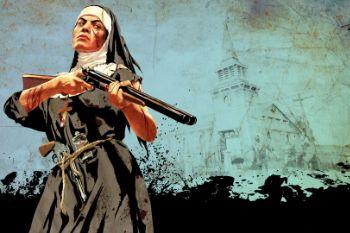

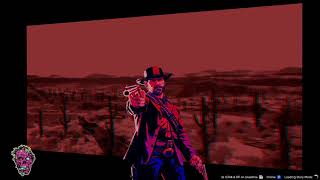
 5mods on Discord
5mods on Discord
Waiting so long for this themes. Nice work
you should've separated undead nightmare and stalker into 2 diff mods, stalker loading screens would be great
@Ze-Krush I'll make separate ones and upload it
@cakraSayakaV Thank you, enjoy!
The loading screen doesn't change, Whenever I replace the files it's still just the default loading screen. does anybody know a fix for this?
seperate rdr loading