In-Game Music Player 1.2
2 368
48
2 368
48
This is the In-Game Music Player for GTA V by Jupiter
If you've wanted to listen to your favorite music in-game, you had to mute the game, and run a music player app in the background. Or use Self Radio - but it is not a music player.
Now, you can play music in-game, like, if you (or - more accurately - your in-game character) were listening to an iPod, walkman, or similar appliance, while in-game.
Installation
Place both the ASI and INI files into GTA 5 main directory. Then change the UI show key to a valid virtual key.
CONTROLS
There is an INI file for settings. The key, used to show the UI, must be set to a valid key.
There is a boolean option for 'pocket player'. It controls, whether the playback should be stopped (FALSE) or not (TRUE), if the player is on foot.
Master volume is there, because we cannot get the game setting of music volume. You can set it, be clicking on the volume bar, while the UI is shown.
To close the UI, click the X button of the UI window (not the song).
To start a track, double click on it.
To enter/exit directory, double click on it. Doing this with a file will add it ti the list.
FEATURES
You can play MP3/WAV/OGG from your local computer in-game. You can also load and save M3U/PLS playlists... While in-game!
Radio and police/flight music will be disabled, while the music is playing.
So, it is a simplified version of my other music player (which is not for GTA V, but is a standalone Windows app).
Clicking on UI is possible!
LIMITATIONS
Mainly, the built-in limit. Only 64 tracks can be added to the list. You must remove some, before adding any more tracks.
Unfortunately, there's no native or flag to stop all in-game background musics (like mission music). So I cannot do that.
Also, I need to do some work, to find info about pause menu's and scripts' relation...
The music will not stop, if you get to main menu, or Alt-Tab out of game.
REQUIREMENTS
ScriptHookV
ASI loader
CHANGE LOG
1.0: initial version
1.1: bug fixes
- invalid drives are not listed anymore
- the last track remains playable too, after it's stopped on its own
1.1b: bug fix
- track swapping will not trash script internal bookkeeping
1.1c: fixed misspelled audio flag (a letter 'd' was missing) - now it really disables police music while own music is playing
1.2: implemented SCROLLING feature. INI file contains new settings.
If you've wanted to listen to your favorite music in-game, you had to mute the game, and run a music player app in the background. Or use Self Radio - but it is not a music player.
Now, you can play music in-game, like, if you (or - more accurately - your in-game character) were listening to an iPod, walkman, or similar appliance, while in-game.
Installation
Place both the ASI and INI files into GTA 5 main directory. Then change the UI show key to a valid virtual key.
CONTROLS
There is an INI file for settings. The key, used to show the UI, must be set to a valid key.
There is a boolean option for 'pocket player'. It controls, whether the playback should be stopped (FALSE) or not (TRUE), if the player is on foot.
Master volume is there, because we cannot get the game setting of music volume. You can set it, be clicking on the volume bar, while the UI is shown.
To close the UI, click the X button of the UI window (not the song).
To start a track, double click on it.
To enter/exit directory, double click on it. Doing this with a file will add it ti the list.
FEATURES
You can play MP3/WAV/OGG from your local computer in-game. You can also load and save M3U/PLS playlists... While in-game!
Radio and police/flight music will be disabled, while the music is playing.
So, it is a simplified version of my other music player (which is not for GTA V, but is a standalone Windows app).
Clicking on UI is possible!
LIMITATIONS
Mainly, the built-in limit. Only 64 tracks can be added to the list. You must remove some, before adding any more tracks.
Unfortunately, there's no native or flag to stop all in-game background musics (like mission music). So I cannot do that.
Also, I need to do some work, to find info about pause menu's and scripts' relation...
The music will not stop, if you get to main menu, or Alt-Tab out of game.
REQUIREMENTS
ScriptHookV
ASI loader
CHANGE LOG
1.0: initial version
1.1: bug fixes
- invalid drives are not listed anymore
- the last track remains playable too, after it's stopped on its own
1.1b: bug fix
- track swapping will not trash script internal bookkeeping
1.1c: fixed misspelled audio flag (a letter 'd' was missing) - now it really disables police music while own music is playing
1.2: implemented SCROLLING feature. INI file contains new settings.
Dodano: styczeń 13, 2020
Ostatnia aktualizacja: styczeń 17, 2020
Last Downloaded: 10 hours ago
34 Komentarzy
More mods by Jupiter Kasparov:
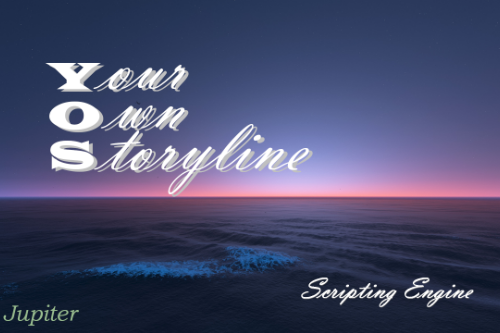
- Misje
- Rozgrywka
- Asi
5.0
7 210
147
2.3 Update 1
This is the In-Game Music Player for GTA V by Jupiter
If you've wanted to listen to your favorite music in-game, you had to mute the game, and run a music player app in the background. Or use Self Radio - but it is not a music player.
Now, you can play music in-game, like, if you (or - more accurately - your in-game character) were listening to an iPod, walkman, or similar appliance, while in-game.
Installation
Place both the ASI and INI files into GTA 5 main directory. Then change the UI show key to a valid virtual key.
CONTROLS
There is an INI file for settings. The key, used to show the UI, must be set to a valid key.
There is a boolean option for 'pocket player'. It controls, whether the playback should be stopped (FALSE) or not (TRUE), if the player is on foot.
Master volume is there, because we cannot get the game setting of music volume. You can set it, be clicking on the volume bar, while the UI is shown.
To close the UI, click the X button of the UI window (not the song).
To start a track, double click on it.
To enter/exit directory, double click on it. Doing this with a file will add it ti the list.
FEATURES
You can play MP3/WAV/OGG from your local computer in-game. You can also load and save M3U/PLS playlists... While in-game!
Radio and police/flight music will be disabled, while the music is playing.
So, it is a simplified version of my other music player (which is not for GTA V, but is a standalone Windows app).
Clicking on UI is possible!
LIMITATIONS
Mainly, the built-in limit. Only 64 tracks can be added to the list. You must remove some, before adding any more tracks.
Unfortunately, there's no native or flag to stop all in-game background musics (like mission music). So I cannot do that.
Also, I need to do some work, to find info about pause menu's and scripts' relation...
The music will not stop, if you get to main menu, or Alt-Tab out of game.
REQUIREMENTS
ScriptHookV
ASI loader
CHANGE LOG
1.0: initial version
1.1: bug fixes
- invalid drives are not listed anymore
- the last track remains playable too, after it's stopped on its own
1.1b: bug fix
- track swapping will not trash script internal bookkeeping
1.1c: fixed misspelled audio flag (a letter 'd' was missing) - now it really disables police music while own music is playing
1.2: implemented SCROLLING feature. INI file contains new settings.
If you've wanted to listen to your favorite music in-game, you had to mute the game, and run a music player app in the background. Or use Self Radio - but it is not a music player.
Now, you can play music in-game, like, if you (or - more accurately - your in-game character) were listening to an iPod, walkman, or similar appliance, while in-game.
Installation
Place both the ASI and INI files into GTA 5 main directory. Then change the UI show key to a valid virtual key.
CONTROLS
There is an INI file for settings. The key, used to show the UI, must be set to a valid key.
There is a boolean option for 'pocket player'. It controls, whether the playback should be stopped (FALSE) or not (TRUE), if the player is on foot.
Master volume is there, because we cannot get the game setting of music volume. You can set it, be clicking on the volume bar, while the UI is shown.
To close the UI, click the X button of the UI window (not the song).
To start a track, double click on it.
To enter/exit directory, double click on it. Doing this with a file will add it ti the list.
FEATURES
You can play MP3/WAV/OGG from your local computer in-game. You can also load and save M3U/PLS playlists... While in-game!
Radio and police/flight music will be disabled, while the music is playing.
So, it is a simplified version of my other music player (which is not for GTA V, but is a standalone Windows app).
Clicking on UI is possible!
LIMITATIONS
Mainly, the built-in limit. Only 64 tracks can be added to the list. You must remove some, before adding any more tracks.
Unfortunately, there's no native or flag to stop all in-game background musics (like mission music). So I cannot do that.
Also, I need to do some work, to find info about pause menu's and scripts' relation...
The music will not stop, if you get to main menu, or Alt-Tab out of game.
REQUIREMENTS
ScriptHookV
ASI loader
CHANGE LOG
1.0: initial version
1.1: bug fixes
- invalid drives are not listed anymore
- the last track remains playable too, after it's stopped on its own
1.1b: bug fix
- track swapping will not trash script internal bookkeeping
1.1c: fixed misspelled audio flag (a letter 'd' was missing) - now it really disables police music while own music is playing
1.2: implemented SCROLLING feature. INI file contains new settings.
Dodano: styczeń 13, 2020
Ostatnia aktualizacja: styczeń 17, 2020
Last Downloaded: 10 hours ago
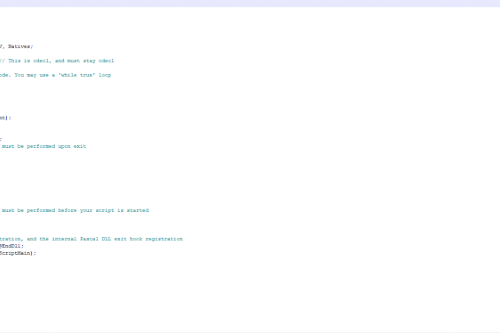

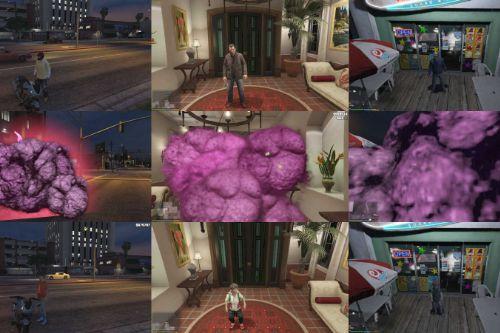


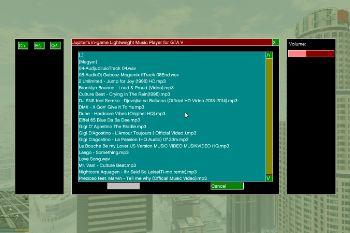

 5mods on Discord
5mods on Discord
@Misterw112 Sure I can help. What's the problem. What settings do you have?
@Jupiter Kasparov i have send you a chat can you check it?
tutorial?
@vxlRAMBOlxv There is no tutorial. There is a video demonstration, and the INI file is heavily commented. You cannot use keyboard to control the music player, you must use mouse (click, double click, and scroll), and open the UI to to anything. The UI, however, has to be opened with an assigned key (see the INI file).
A very good update. I will continue to use this MP3 player in the future!!.
where can i find the keycodes?
Found it> from here the decimal value http://cherrytree.at/misc/vk.htm
So I assigned a key, and while the U.I Pops up, upon attempting to click on " load song/list " nothing happens. Also, when attempting to exit out of the U.I whilst clicking " x ", it doesn't exit out of the U.I as it should. Thus having to reload the game entirely to get it off screen. :/
@psychludawn Well, I know, that it has this kind of bug, if the game is not fullscreen. The calculated positions of the elements does not correspond to their graphical shape in that case!
@Jupiter Kasparov Possible to add option to auto stop play in vehicles?
can you give it a mp3 player ui or maybe iphone ui so it's merged with the phone
This is almost exactly what i've been looking for. The only things i would suggest is being able to specify a directory to start in like this: D:\Music just to cut down on time spent navigating menus. I think the 3 column layout is a touch clunky, just a lot of wasted space. It would also be really nice to be able to change the colors of the UI elements. This is still a 5 Star mod and works wonderfully thank you for sharing your work.
now that you are back, can you remake this in NativeUI or lemonUI with flac and controller support pls? :D
@anon23623 I may rework it. I originally thought of reworking it with a custom-textured UI, to have a kind-of modern MP3 player look... is it an iPod Classic with a smartphone-like look?
@Jupiter Kasparov I was thinking maybe an app for the ingame phone, but an ipod UI works too :D
@anon23623 @Jupiter Kasparov there is an eye fruit library (ifruit2 or something) but I'm not sure if it lets you actually add new apps. I know it can do functionality through the contact list.
@Jupiter Kasparov , since you're potentially back at work, could you possibly think of a FiveM compatible .asi file? Your player is awesome, it has been my default music player in GTA.
@GTAV_WattyK Hi. Could you link me a source code with a FiveM API function signatures list? I need those function signatures, so I can write a proper code for execution in native environment (I need a lis of pure C function signatures, not C++ or C#). I'm only keen on working directly with the FiveM DLL exported functions, and not make a hard dependency on FiveM, using dynamic DLL import.
And, anyway, is the "FiveM" the same as "cfx.re", that is interactable by JavaScript? Honestly speaking, I'm not acquainted with FiveM...
@Jupiter Kasparov I'm sorry I am a real noob about scripting, but I hope this page could help:
https://docs.fivem.net/docs/scripting-reference/
As far as I understand, FiveM (yes, it's the same as "cfx.re") is using mainly functions in Lua, JavaScript and/or C#.
I've seen some .asi files working perfectly (like Menyoo.asi and TrainerV.asi), as in "server.cfg" file you can allow players to use scripthook-based plugins ("sv_scriptHookAllowed 1").
@Jupiter Kasparov This one is great, but the lack of FLAC support or a shuffle option is a bummer.
Also, controller support for the UI would be nice to have. =)